I am trying to create displacement map but when i did instead of getting grayscale tiff image but getting plane red instead is there something wrong with my setting
What are the steps that you’re following? What is the UV mapping like?
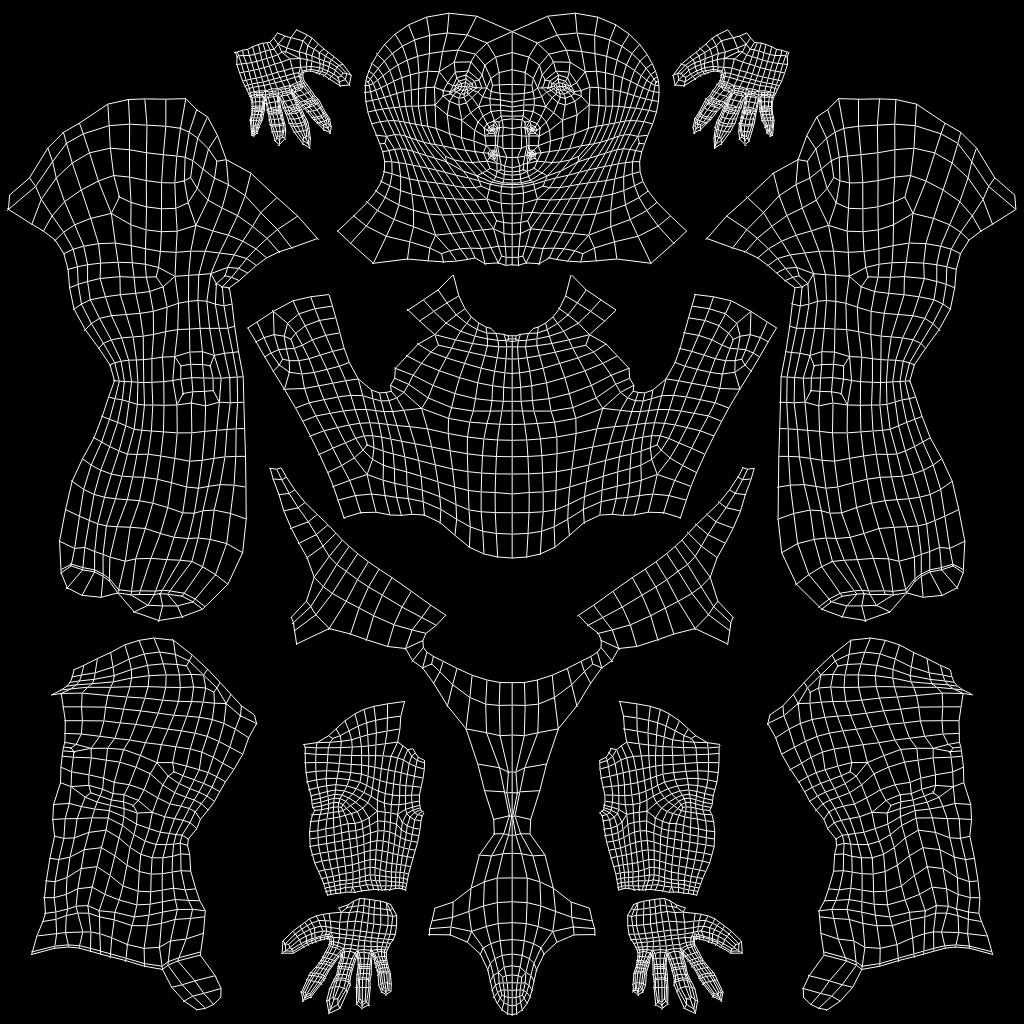
UV and setting that i made for the model
I am positive that the UV have no overlapping I used UV layout
hope you can help
Attachments
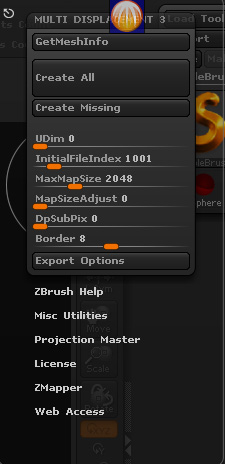
It sounds as though you are using three channels (RGB) in the DE Options but only one is enabled. This will give you a red image. You need to check that your settings are correct.
DE option sir?
really sorry I am not very technical Zbrush user haha

You mean this sir If so can you show me the light this is the setting I use I don’t really understand much of it concept
That looks OK but you have two map options enabled. What does the other R32 tab have? These settings should result in two maps being created.
Also, which app are you using to apply the displacement?
for maya 8.5 I try both R32 still all i get is red image
you mean I have to turn one off
Having the two switched on will mean you have two displacement maps created. If the settings differ then that might be the problem.
I think you might find it useful to look at the tutorials in this thread:
http://209.132.96.165/zbc/showthread.php?t=61676&page=2&pp=15
Post #21 deals with creating a Maya displacement in ZBrush and post #50 shows how to apply the displacement in Maya.
If after following the steps in the tutorial you are still having problems then give us an exact step-by-step so we can sort out what is going wrong.