Hi, I have a problem with displacement maps and GUV maps in zBrush.
I tried searching the forum for related problems but most point at problems in Maya, but my problem occurs when my entire workflow is in zBrush.
I made a simple cube with zRemesher (to get quad topology) and assign random polygroups to it
Then, I made GUV tiles.
I then put a greeble texture map, and a displacement map on said object.
Upon turning displacement mode on, there appear to be gaps or see-through areas only in the parts where there are UV tiles ‘seams’ or ‘edges’.
Also to note, I am using 16-bit PSD for the maps.
Also I made sure there were no pure blacks in the maps by adjusting contrast in photoshop. So it can’t be a transparent texture resulting from pure black textures.
And it only happens exclusively on the UV’edges
What can I do to fill up these gaps?
thank you!
-
Just the polygroups.
-
After GUV, and applying rainbow texture. Can clearly see the tiles seams.
-
Applying a texture map.
-
Displacing it with the same alpha map. Only the UV tile seams create the gaps or transparency.
-
Texture map changed back to rainbow gradient to see more clearly the gaps in the seams.
Attachments
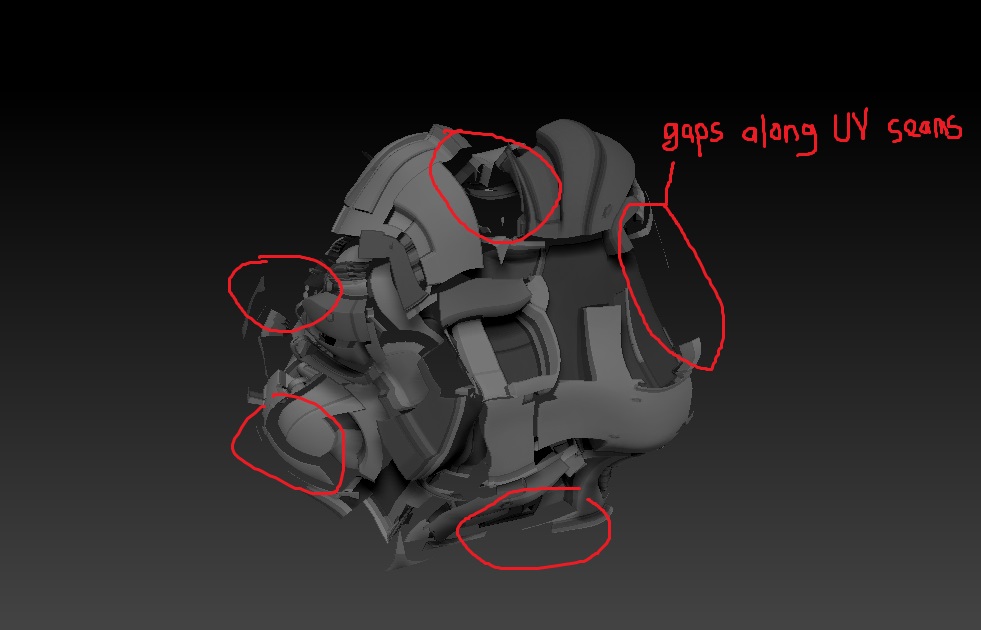
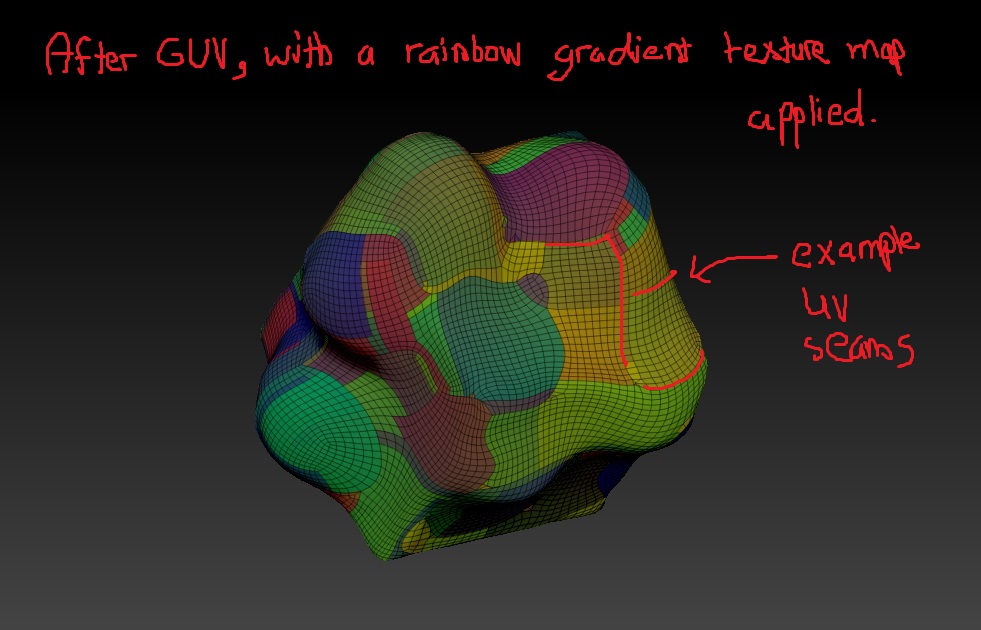
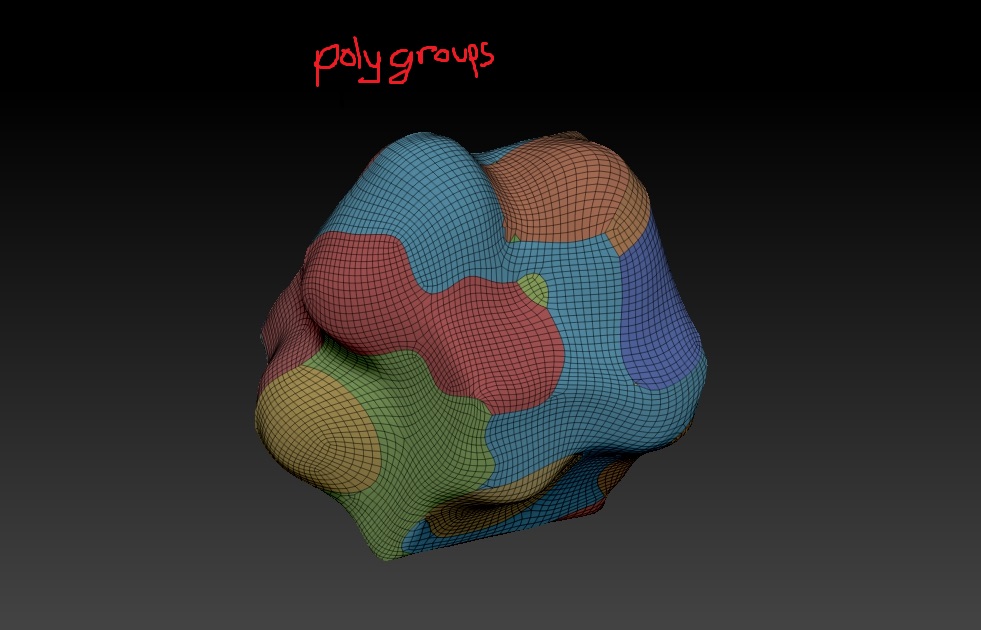
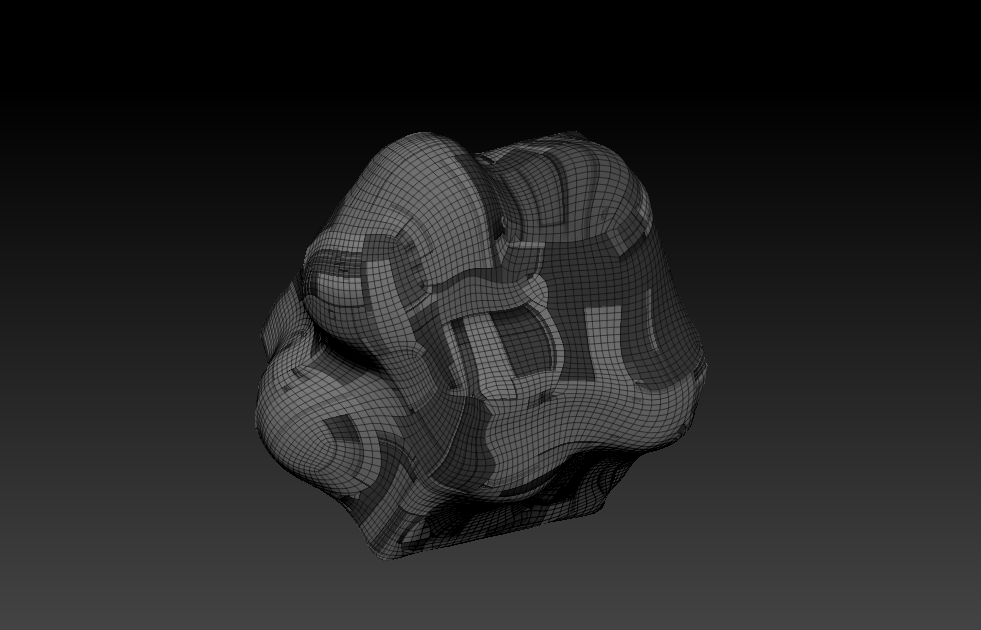
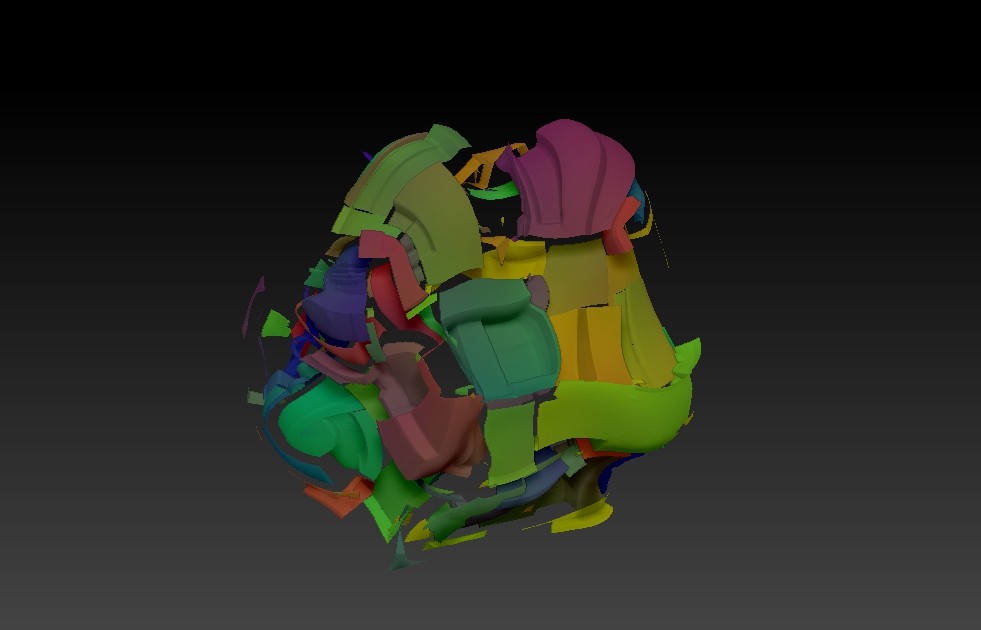


 Would appreciate some input! Thanks!
Would appreciate some input! Thanks!