Hey folks.
Can I use “Delete Hidden” to extract part of a model WITH all of its
subdiv history intact?
It looks like “Delete Hidden” is affecting the part of the mesh that you
DON’T delete. E.G.
[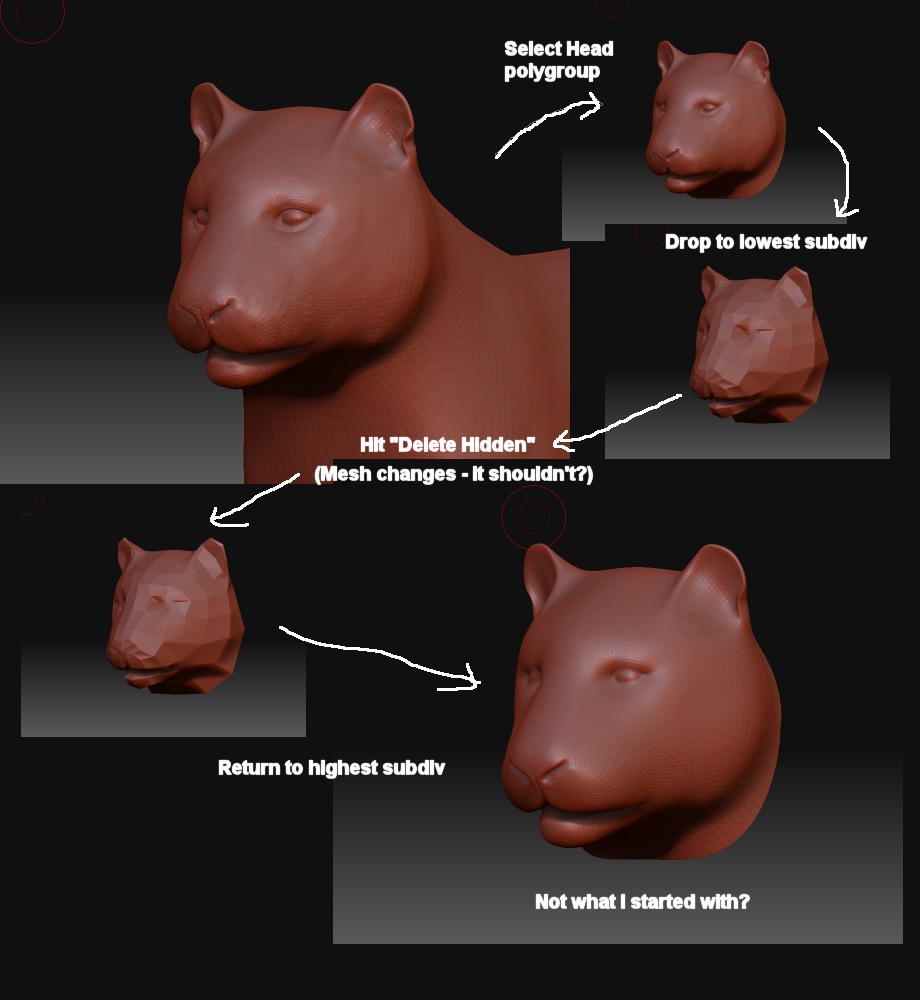 ]
]
G.
Hey folks.
Can I use “Delete Hidden” to extract part of a model WITH all of its
subdiv history intact?
It looks like “Delete Hidden” is affecting the part of the mesh that you
DON’T delete. E.G.
[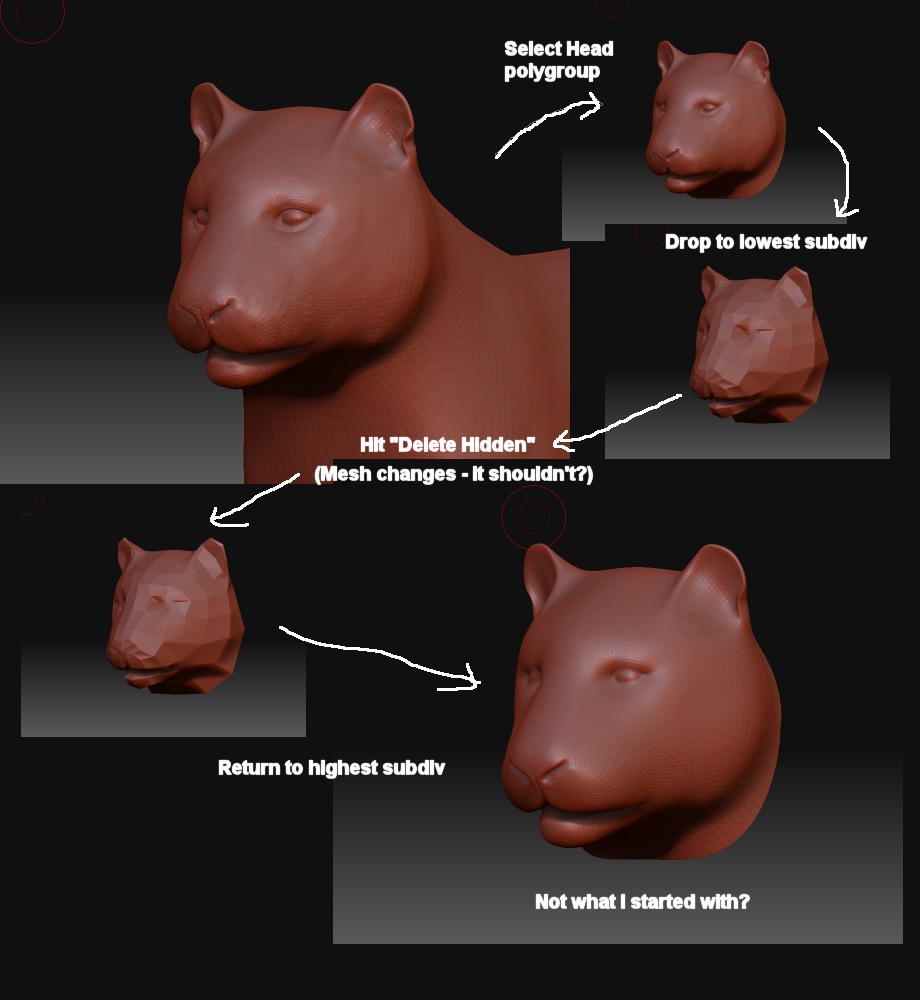 ]
]
G.
there’s a few ways you can achieve this :
set a morph target at your highest level and drop to level 1 ( as you’ve been doing ) and delete hidden. return to your highest level and yeah. the detail will have been washed out in most cases. hit switch in your morph target tab. i’ve had mixed results where a lot of the time the mesh will explode from mixed up vert orders ( i assume ). maybe there’s a fix for that or i’m messing up the process but it’s worth a try. if it don’t work. . .
drop to your lowest level to select / show only the faces you want to keep. go to your highest level and delete lower ( geometry tab ). use reconstruct subdivision to get your levels back
pretty much same as above but just exporting and reimporting that portion of the mesh you want to keep
Thanks inverse, I’ll give it another try. G.
[Edit: Method 1 didn’t work. Method 2 did the trick. Thanks]
yes, thanks for that trick, inverse catheter. just ran into the inability to
reconstruct an extraction based off of a mask. did it as you describe in
option #2 and now I’ve got what I needed.
cheers for that. 
WailingMonkey
P.S. dear Pixologic, hope you are looking at fixing this as it would seem
to be a fairly logical step that one might want to extract off a part of a
model yet keep the ability to retain the sub-d levels…or at least be able
to reconstruct them.
Hey Folks.
I was watching one of Ryan Kingsliens videos, and picked up a trick that
works here.
Having hidden the parts of the model you want to keep, and BEFORE
dropping to the lowest subdiv and clicking ‘delete hidden’, mask all of
the hi-res mesh you want to keep (Ctrl-Drag, or Ctrl-Click on empty
desktop), THEN drop down to the low-res mesh and use ‘delete hidden’.
You get a good clean hi-res mesh at the end with all the detail preserved.
Thanks Ryan!
G.