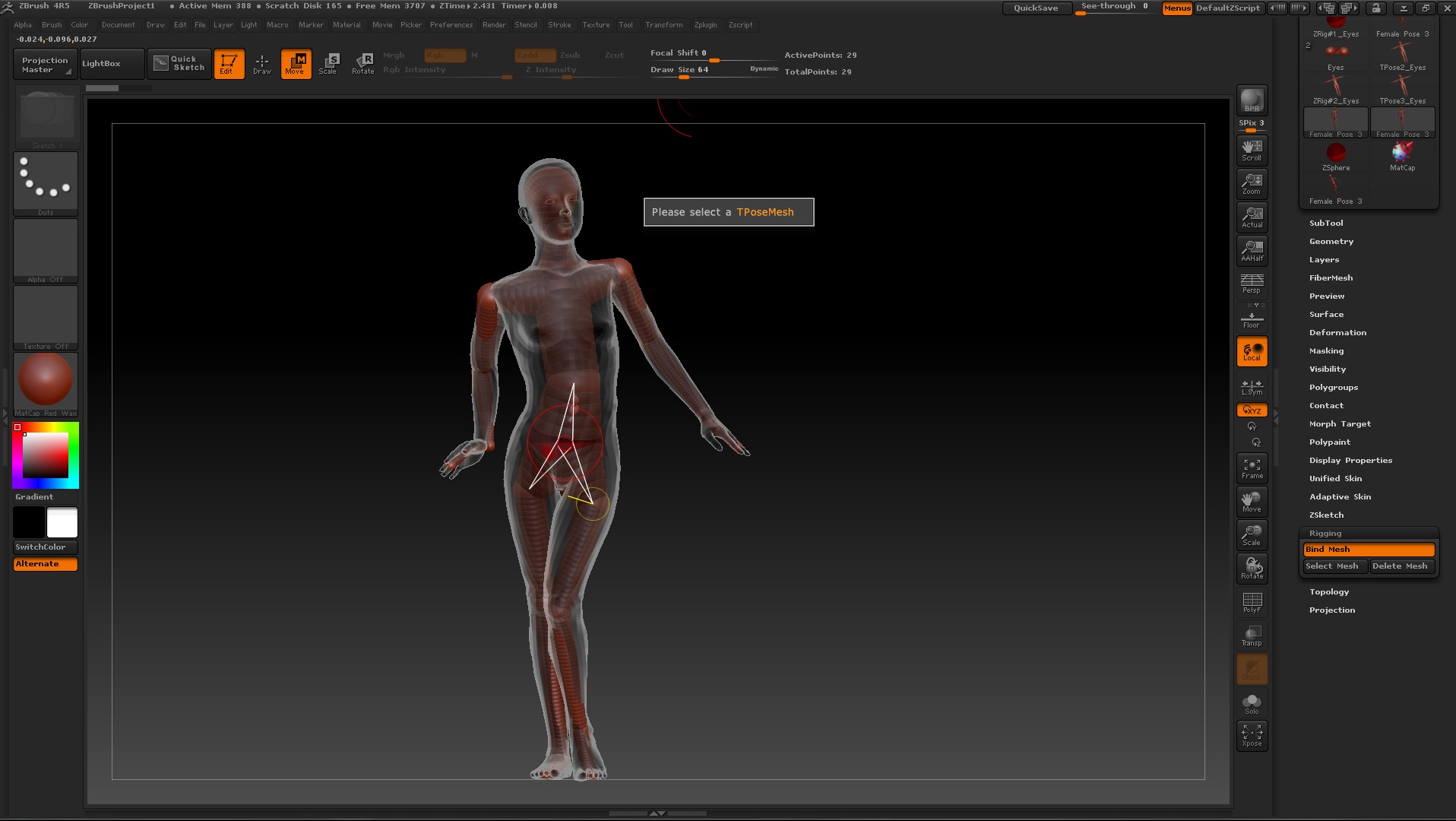i see that you’re using zb 4r5 (just like me) and there is ONE thing i want to warn you, that in 4r5 version your Tpose tool won’t be saved when you save project file (as *.zpr). it means if you save it then open it later your Tpose tool will become a normal tool, there’s no way you can get your subtool back. i dealed with it once T.T
there’s a chance to get your subtool back actually, if your Tpose tool’s still seperated into polygroup. then all you have to do, is go to subtool palette, then split them out. but you will lose all subdivisions (sorry for that, too. i usually use dynamesh so it’s okay with me. but if you use zsphere… then… =.=’)
as far as i know only in zb 4r6 Tpose tool can be saved and opened later to turn back to subtools