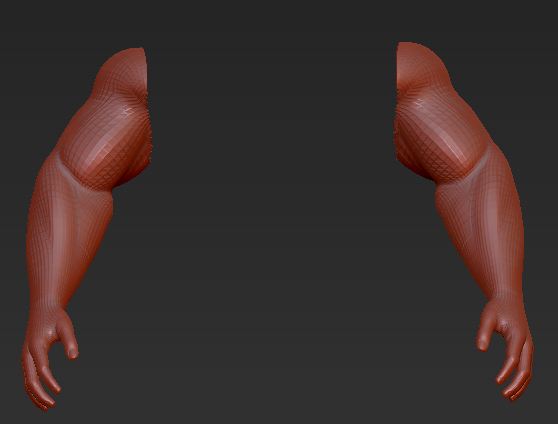Greetings Everyone,
I’m attaching a .jpg showing two arms, constituting one subtool. All hidden polygons have been deleted, and all masks have been cleared. I want to separate the arms into two subtools. The only way I know to do that is to hide one arm, delete hidden, and save that as, say, R-Arm.ztl, and, similarly for L-Arm.ztl. Problem is, I do a Ctrl+Shift+Alt to hide one arm or the other, and nothing happens. I do get my green marqee; then, with Alt, the red marqee. But no result. (Same if I do just Ctrl-Shift to hide the opposite arm.)
So, my arms refuse to be hidden. Does anyone have any idea what might cause that?
DocPit
Attachments