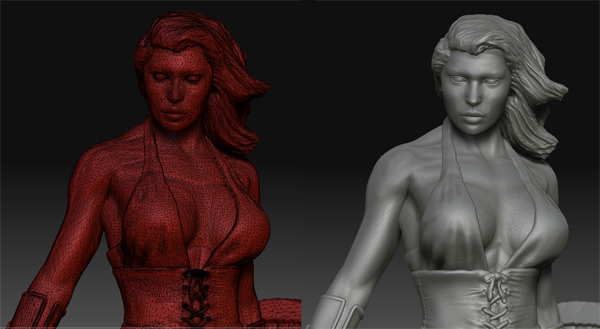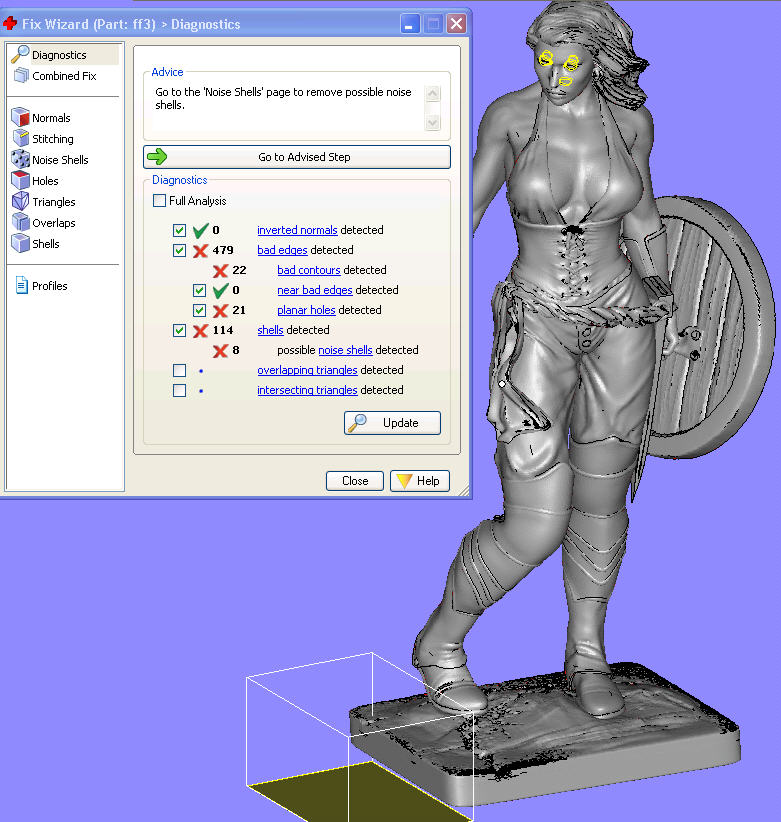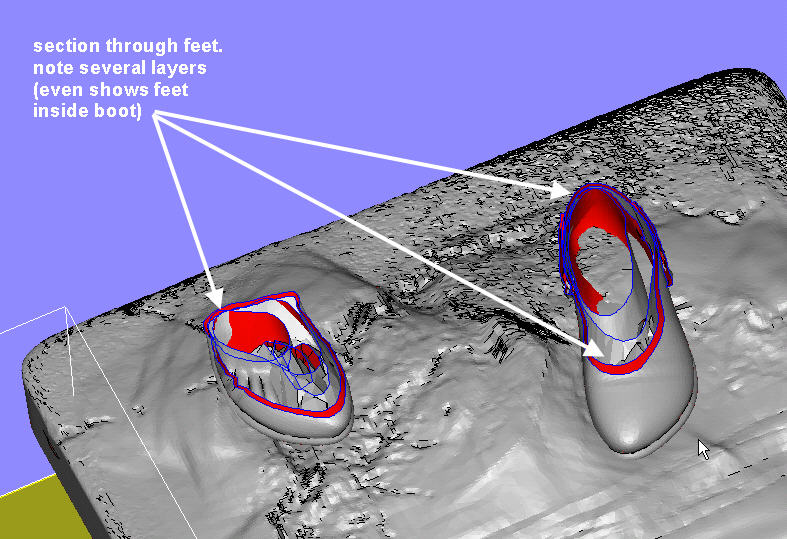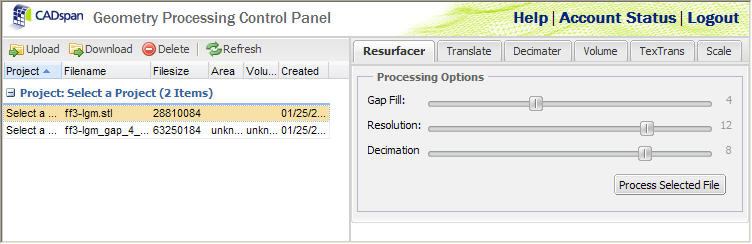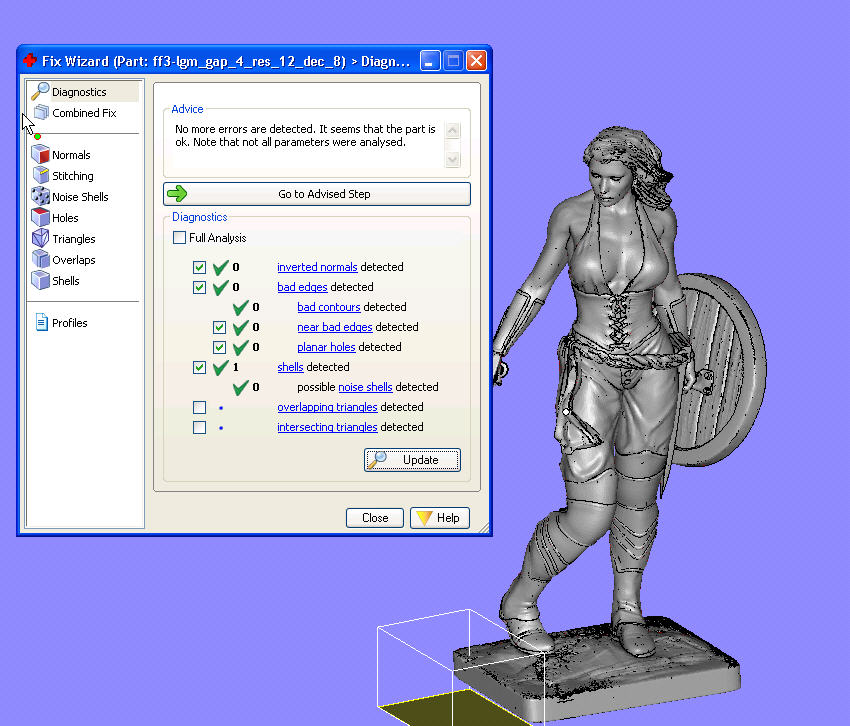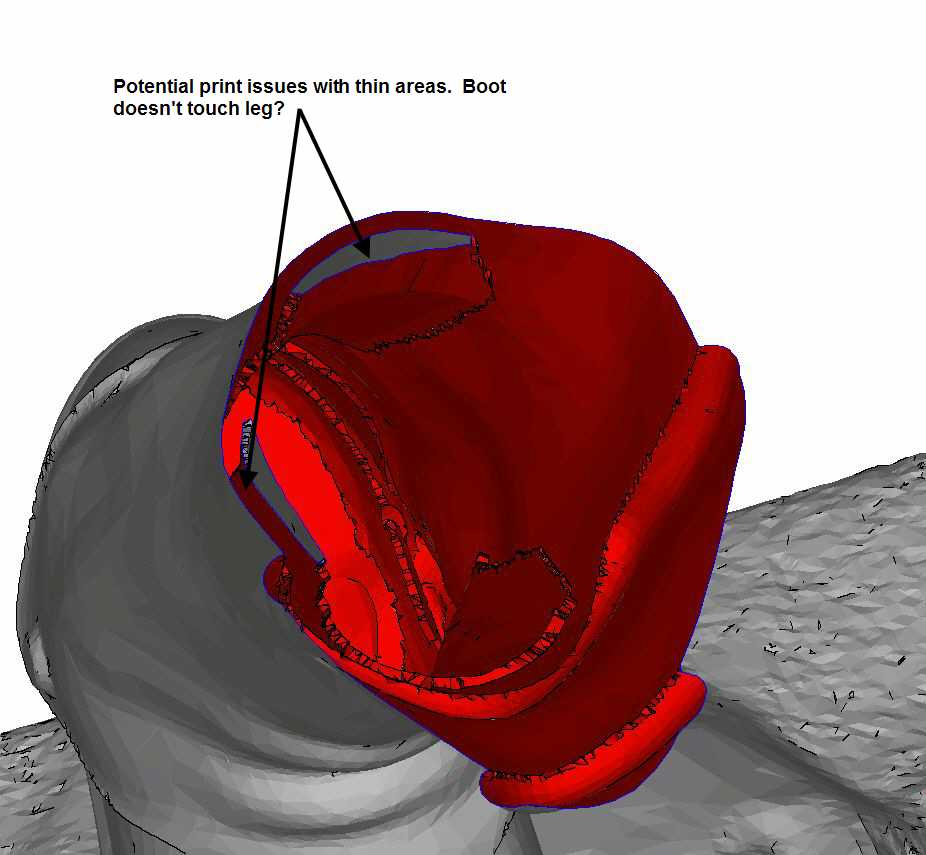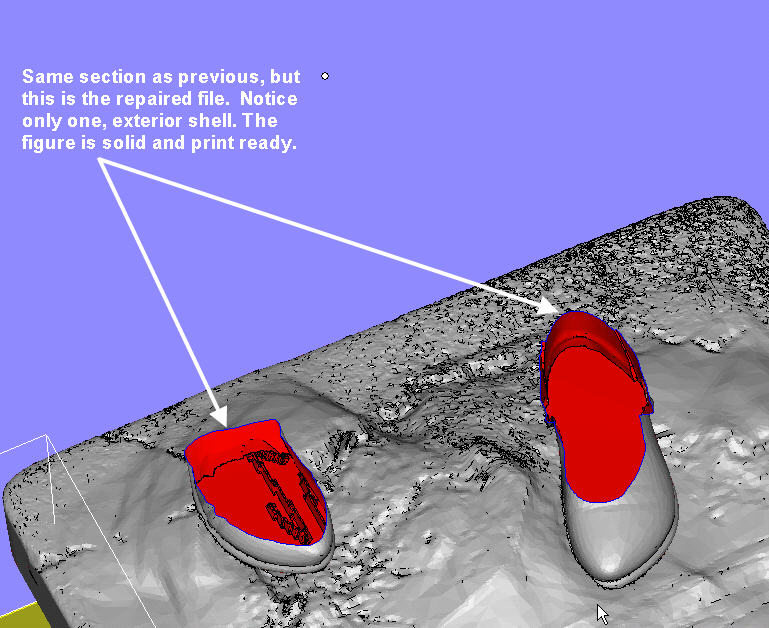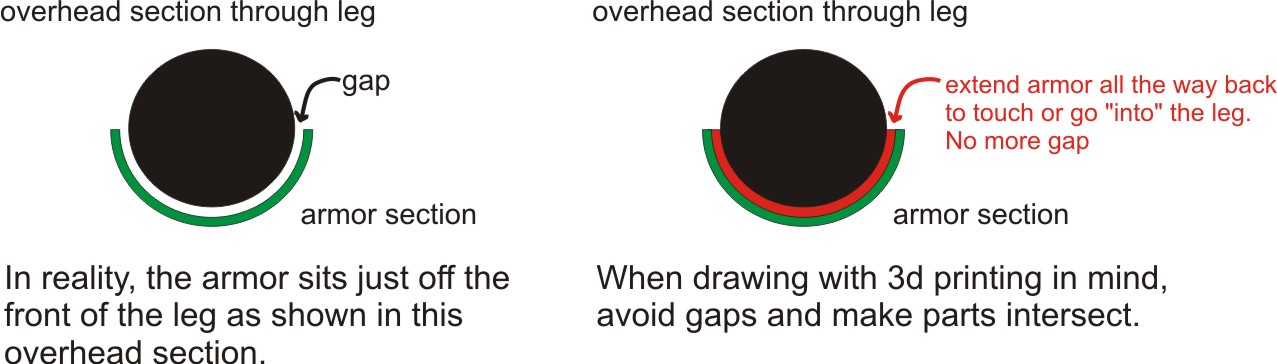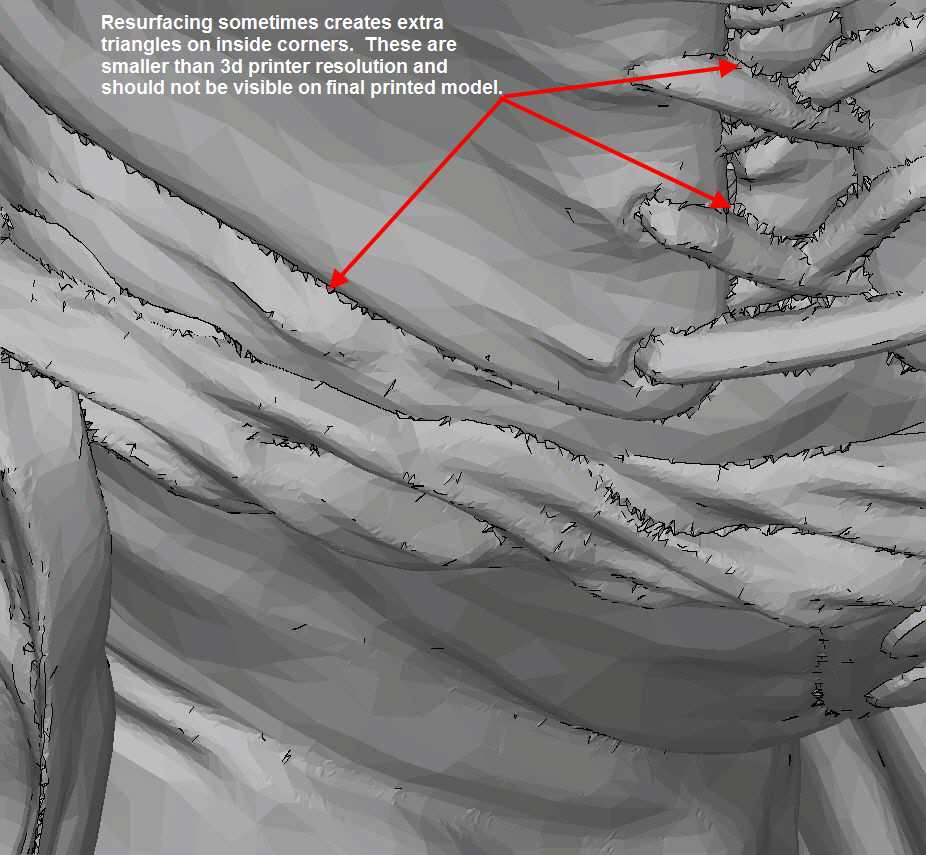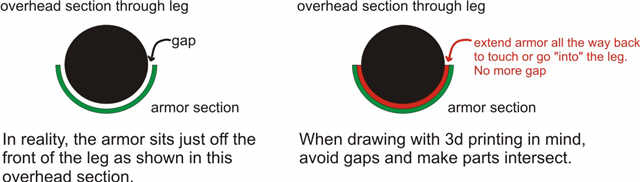Hi
Zbrush is of course superb. but there is a problem with the print exporter, or rather the way models are constructed purely in zbrush.
if I use extractions or join primatives to an existing mesh there are inevitable problems.
for example, I just saved out a file as an .stl but once I got it to the printers he told me it had over 20000 inverted normals, 23000+ intersecting triangles 342 bad edges, 171 holes and worst of all 54 shells and 13 noise shells.
so my question, how to fix them? any thoughts? can it be done in zbrush? ( I doubt it at the moment) or do I have to buy something really expensive like magics… because at the moment it renders the zbrush print exporter pretty much useless.
thanks for the support 
Steve