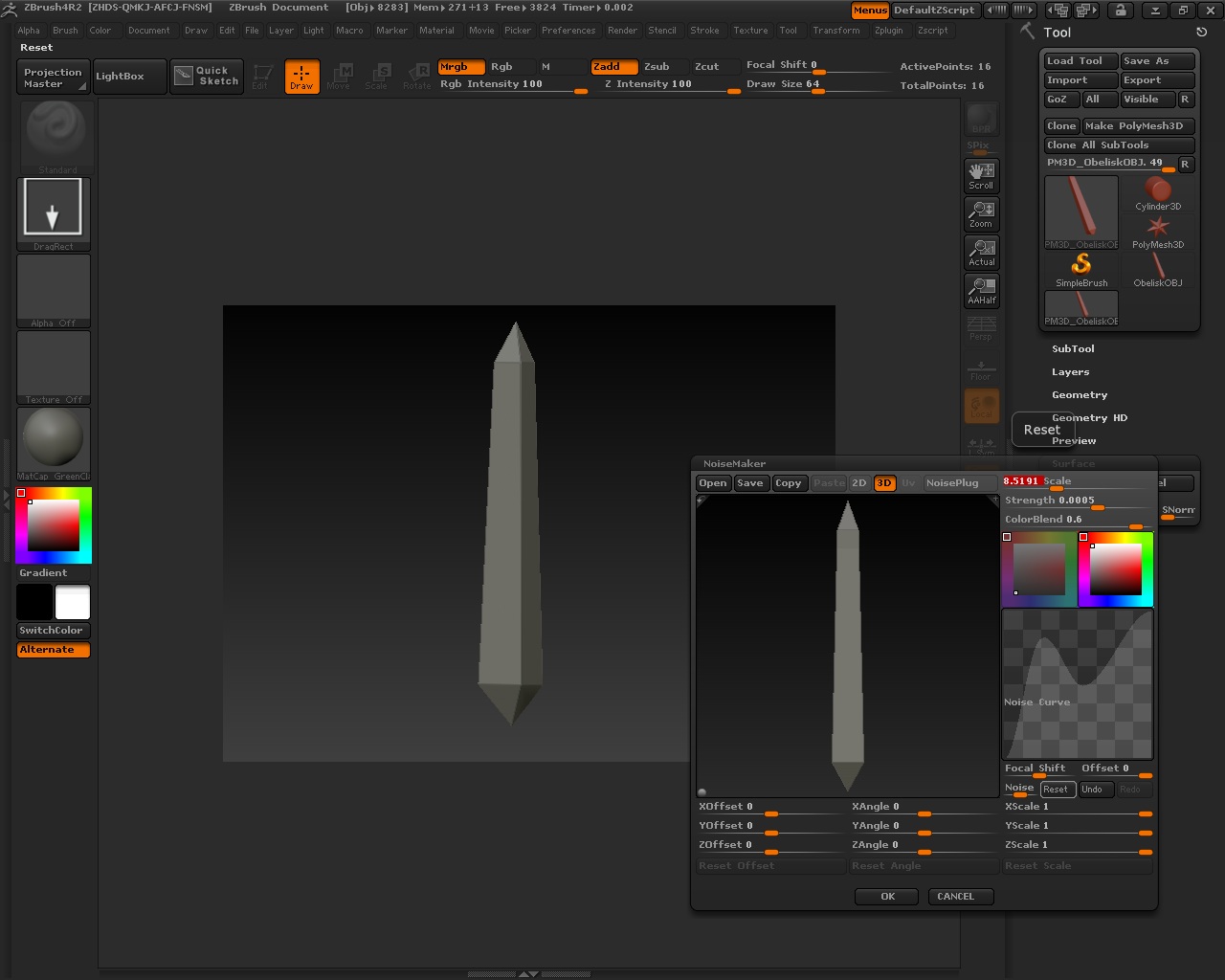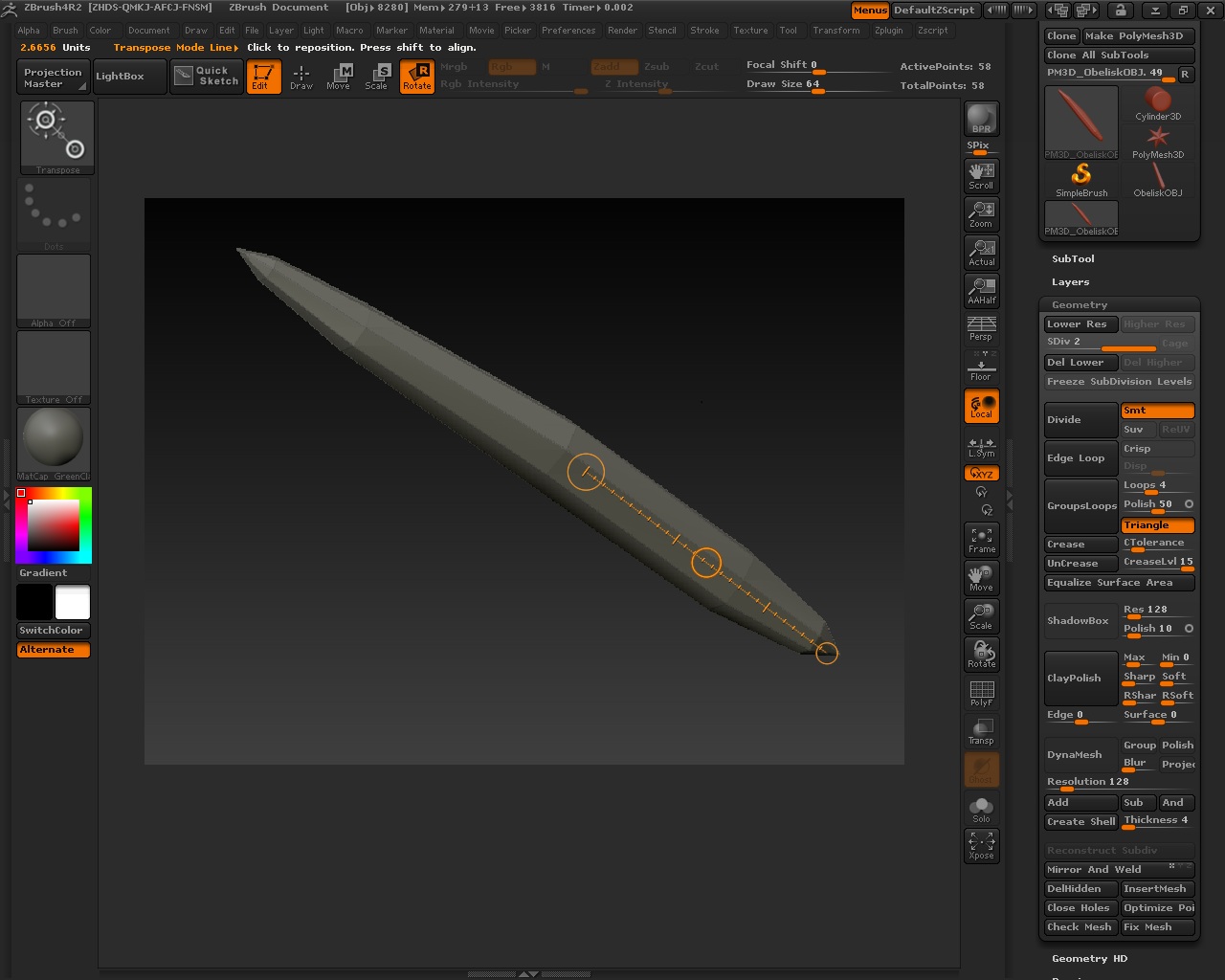I am just getting into using Maya and Zbrush, I recently have decided to make a desert type map with all my own assets. So I started making rocks and such, but all in Zbrush. The surface noise function worked fine. Then I needed to make another model. It’s an obelisk that I want to place in my desert. So, I went into maya and made the basic obelisk shape, then I wanted to go into Zbrush and make it look weathered and such. However, two problems occurred.
First, for what ever reason my imported .obj of the obelisk wont preview surface noise, so I cannot see what it would look like until I hit ‘ok’. Is there any way to fix this?
Second, when I divide the models geometry, it turns into an almost spear like object; why is this. Any help?
I am a super new user to Zbrush and Maya so even to most basic things might have to be explained.
Attachments