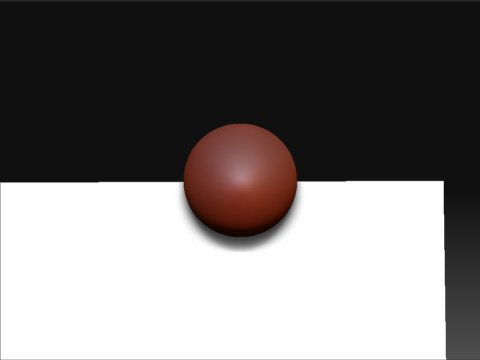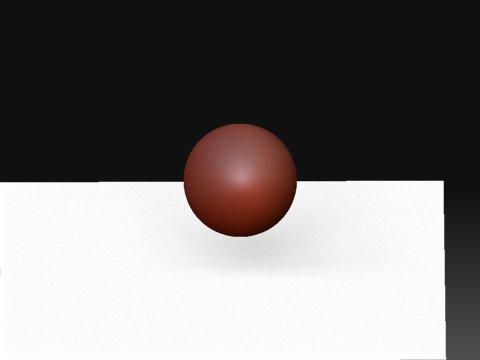Ok, here is a simple (?) question.
How should I set up lights such that the shadows in best mode look somewhat close to what they’re like in preview mode?
Here’s an example. A ball and a plane. The plane is a random non-matcap material (quad shader I think). First is preview and second is best. Not that I think the preview shadows in this shot are great, but I’d like some insight on how to make the best shadows approximate them so I have some accurate feedback about what I’m doing.
Or, if you think that my thoughts are wrong-headed, I would like to hear about that too.
Thank you very much.
Attachments