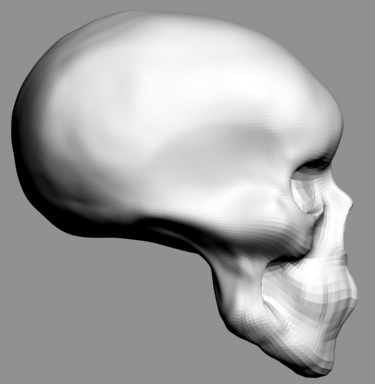has anyone had any luck importing a model into ZB, detailing it, then exporting it back out and ONLY translating vertices around ( so there should be the same number of verts in the same order ) and then trying to import it back into ZB at subdiv level 1 of their tool? ok, maybe that was a bit confusing  here’s what i’m doing:
here’s what i’m doing:
- base model character in MAX with some pretty low poly ears and export to obj
- import obj into ZB and detail the ears then re-export out to obj.
- re-import obj into MAX and then grab some vertices and move them and re-export to obj
- re-import the obj into ZB at subdiv level 1 of my ZB tool
the result i’m getting after step 4 is pretty crazy looking:
subdiv level 1 after translation of verts:
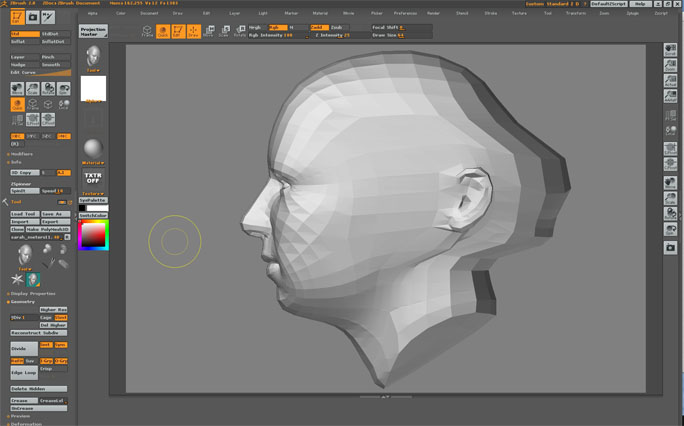
to get my head model imported into ZB so she was facing me i had to set the import features to flip z and swap yz. i did the same with the export options so that when i re-import the obj into MAX from ZB the orientation is the same, but that didn’t seem to help. anyone have ANY ideas on how to get this problem solved? thanks!
Attachments
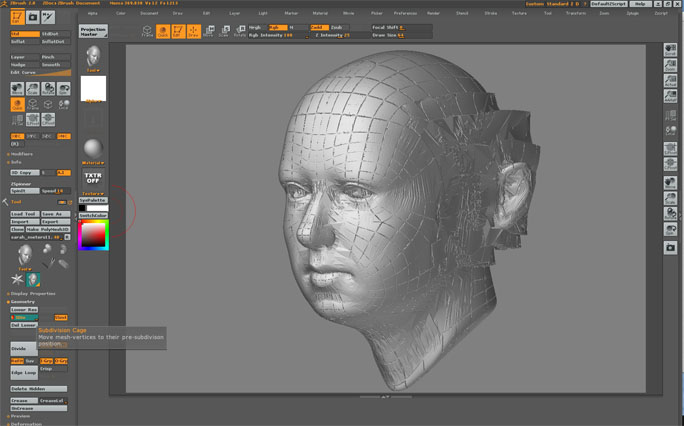
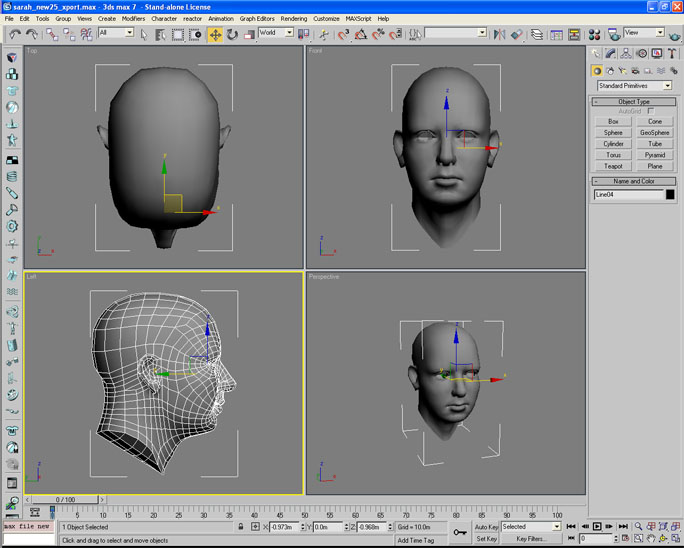
 , my obj files in max 7 are on facetes -
, my obj files in max 7 are on facetes -