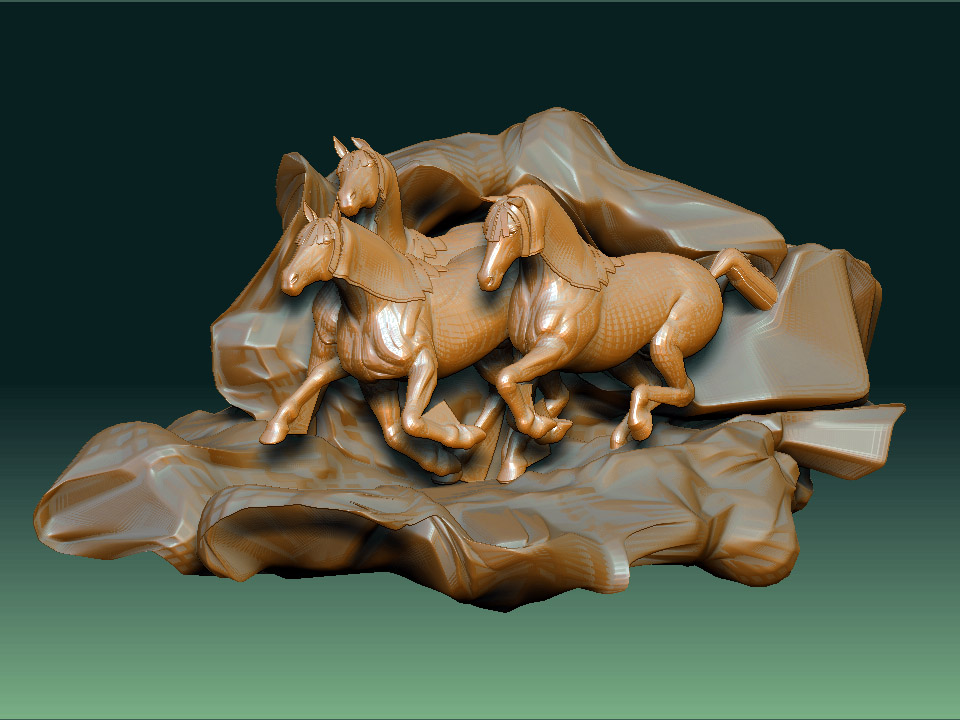Watched your video also but still have the same kind of problem.
I’m arranging three horses and posing them, saving
them out as an obj and them following your video with that export obj. upon import to ZB all looks fine until I start dividing…again lines from the eyes.
Also find that if I add a simple rectangle with the horses in the background
it comes apart up dividing. This also happens when I do a rectangle from Modo as a test.
Just starting to go thru tutorials awaiting the release of the Mac version. currently running on intel mac.
first efforts
Attachments