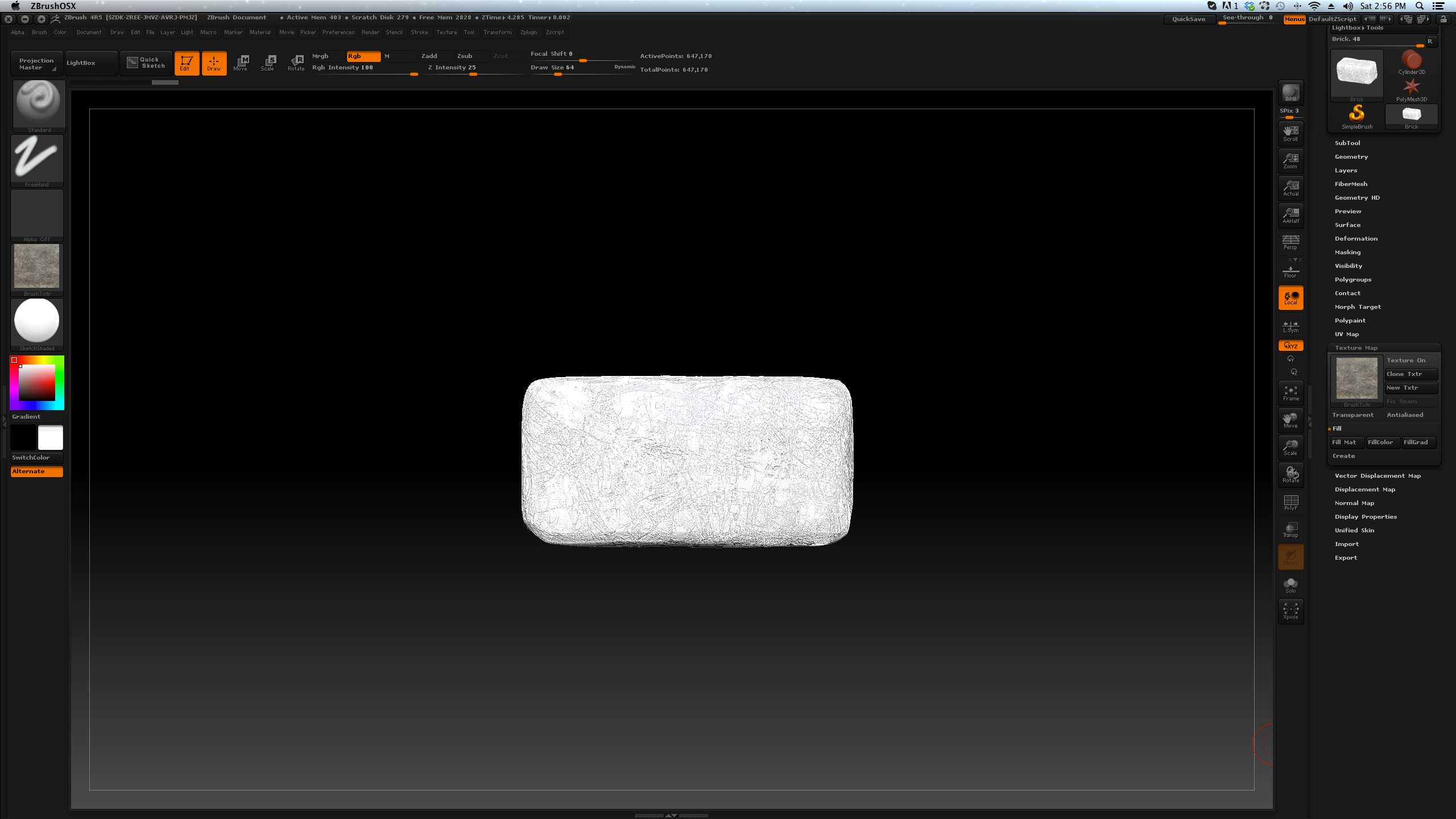Hi guys,
I have a subtool that will not accept polypainting (see screenshot 1). I can change its material, but its color remains white or whatever color I make it in the color picker. It completely ignores the texture I have selected when I click on “Fill Object” with RGB highlighted.
In the screen shot, I have “Colorize” under polypaint turned on yet if I try and paint with the texture on the left, nothing happens. I’ve tried the following:
-Painting with spotlight, nothing.
-Swapping materials and filling the object with a new material, then trying to fill it with a texture. The material will stick, the color in the color picker will stick, but the texture will not.
-Saving and reimporting the subtool into the same or a different document. No change. (I even reinstalled ZBrush).
I tried my polypaint method on another subtool to make sure I wasn’t doing something wrong and it worked just fine (see second screen shot) so I don’t think its how I’m setting it up. I did the same steps of filling it with a material and then a texture and the texture filled the object.
Does anyone have any ideas? I know I can easily remake the object but I’m trying to learn to fix the issues I encounter.
I even have a link to the subtool if anyone is able to figure it out:
https://www.dropbox.com/sh/s1fy0239kimyasr/pgaa6Uz4pi
Attachments