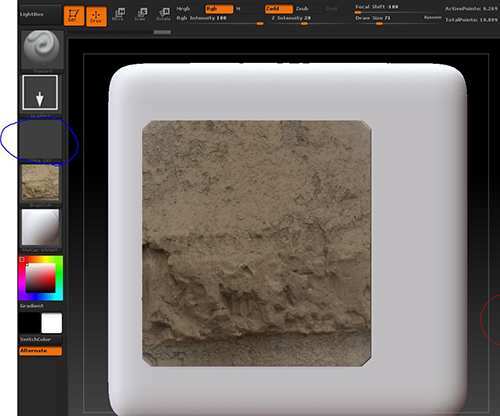Is there a way to use an alpha map within a custom brush to control depth but NOT affect the polypaint RGB value?
I am trying to create a set of drag rectangle brushes that use depth and polypaint, but the alpha is causing the polypaint RGB values to be faded (as expected). Is there a way to “turn off” the opacity effect the alpha is having on the RGB? I want to have 100% polypaint color and desired depth in 1 stroke.
A workaround that sort of works but not very well is to turn off zadd after my initial stroke and then “ReplayLast” (under Stroke -> Modifiers) which basically layers on additional polypaint without depth. The problem is that with heavy depth the texture doesn’t stamp back on very accurately and isn’t efficient
The first image below shows my desired polypaint opacity, basically 100% since there is no alpha map.
The second image below shows the alpha map giving me the height (zadd) I want, but unfortunately is also affecting the polypaint RGB value which I don’t want.
Any help or suggestions with this issue would be awesome!