Hi ZBrush Central! This is my first post and recently I was sculpting a dinosaur model with spines in the back using InsertSphere brush for the spines, but after the ZRemesher. I had this. You know why this appears?
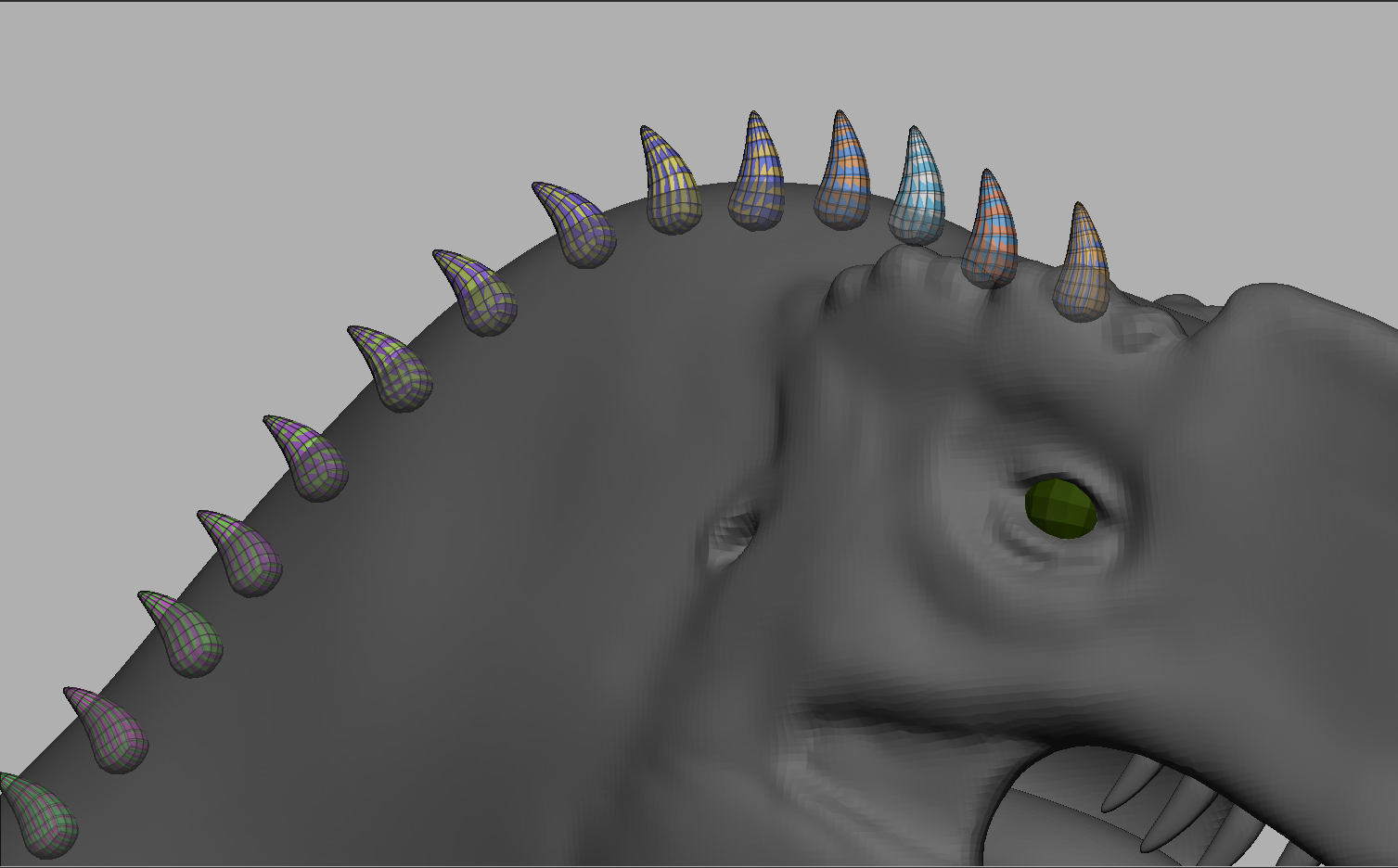
Attachments
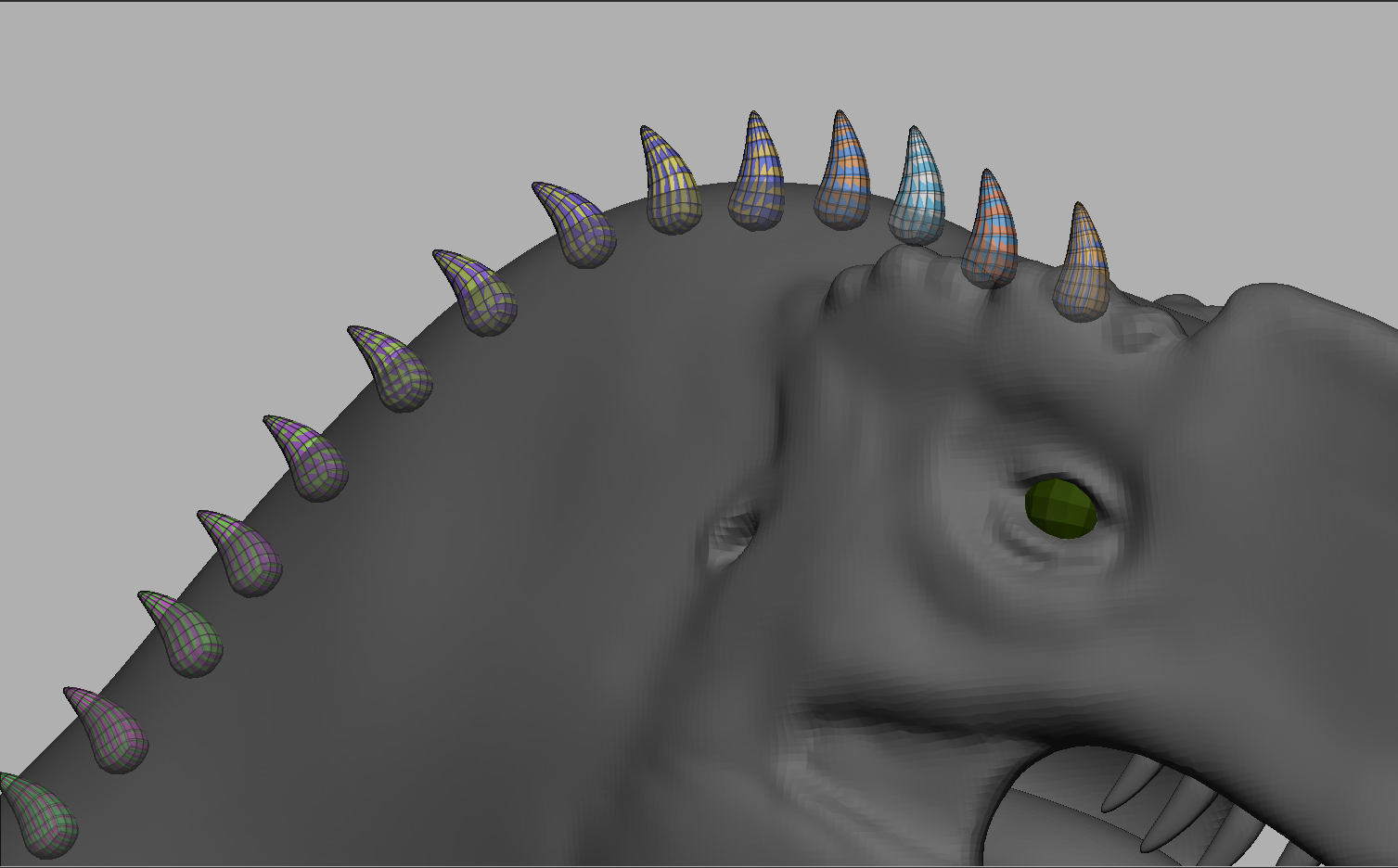
Hi ZBrush Central! This is my first post and recently I was sculpting a dinosaur model with spines in the back using InsertSphere brush for the spines, but after the ZRemesher. I had this. You know why this appears?
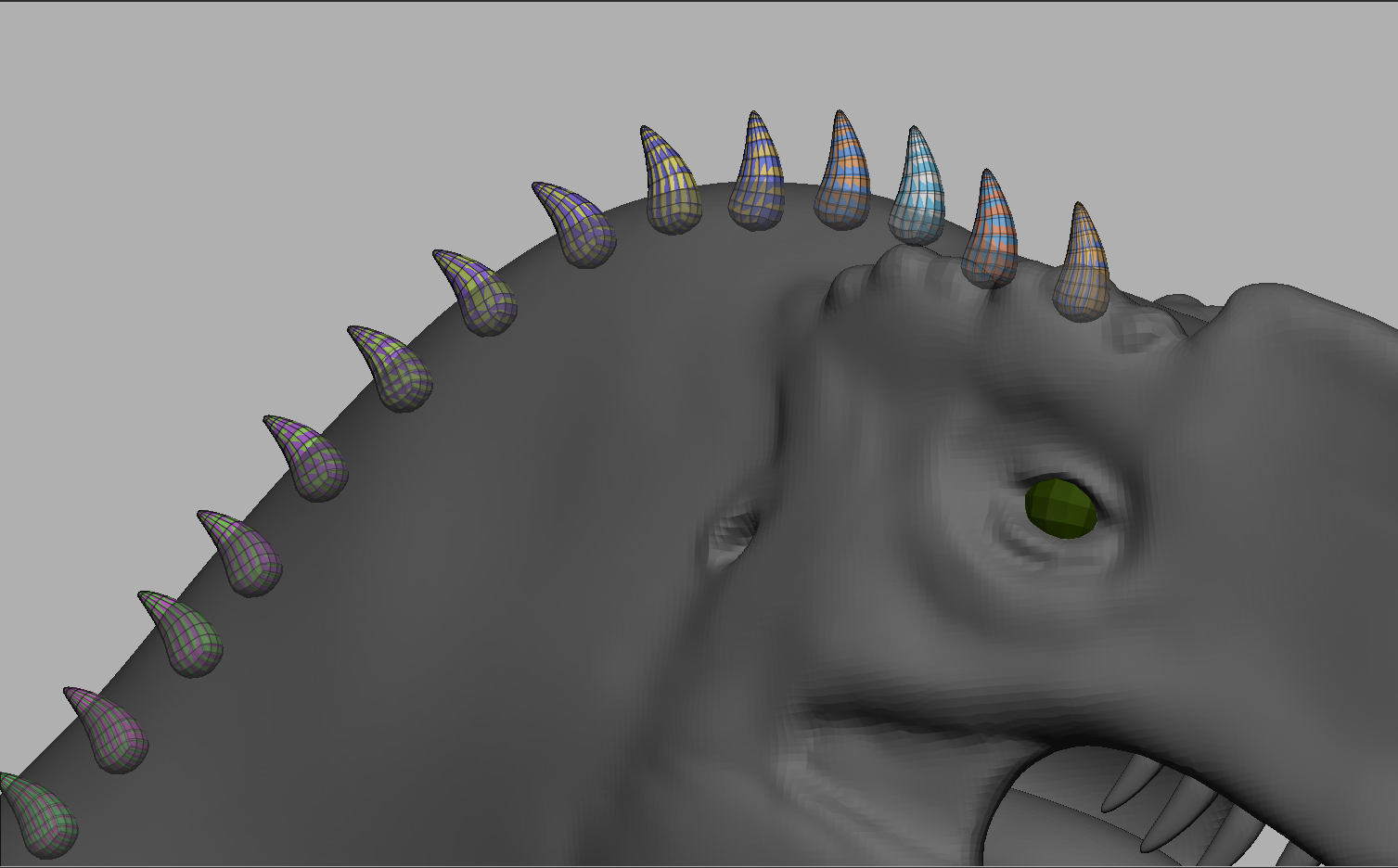
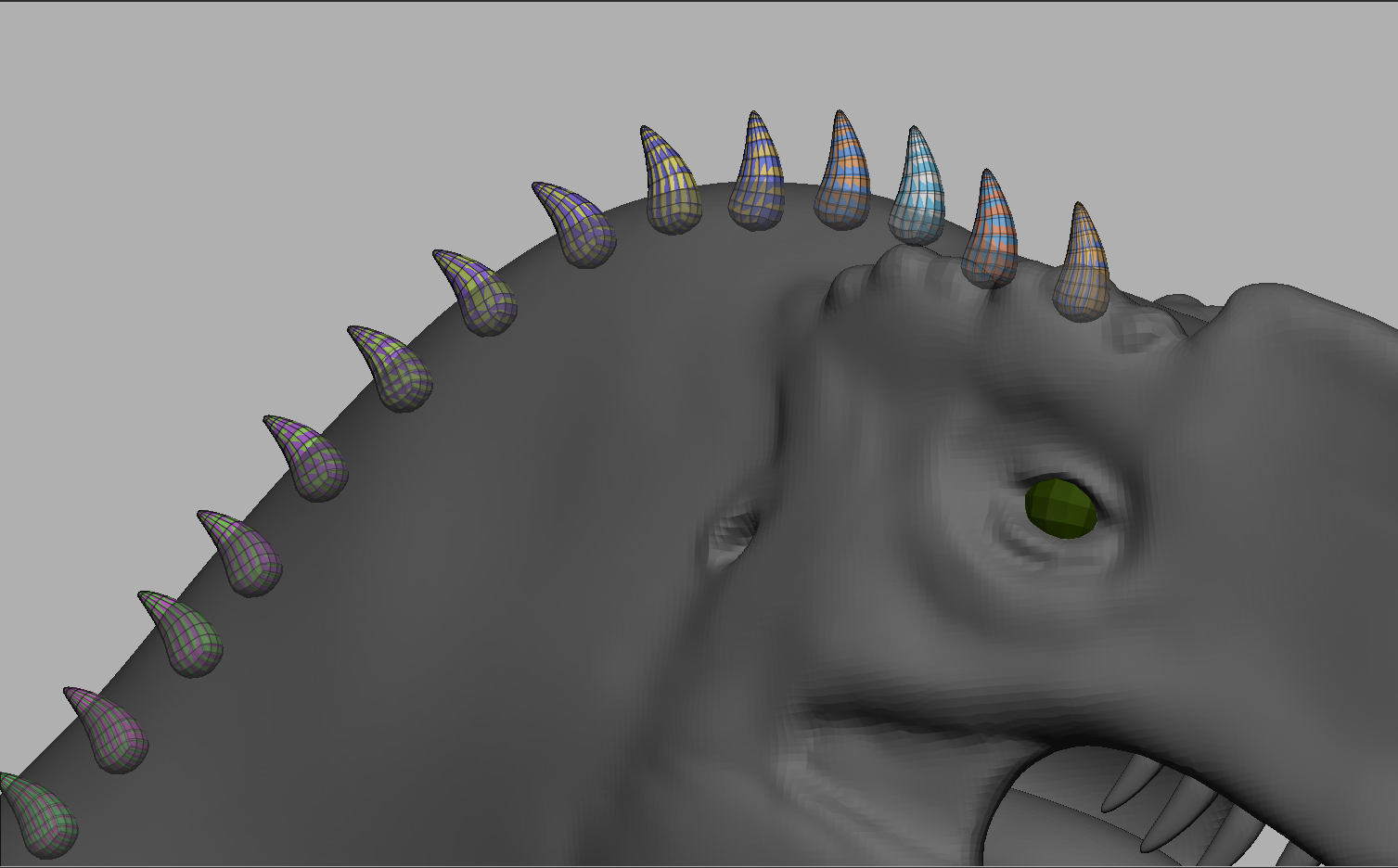
If you’re referring to the two-tone look of the polygroups of the spike meshes, this usually indicates overlapping geometry–for instance you have two versions of the mesh occupying the same space. How this happened in your case I couldnt say.
I can. Symmetry with insert brushes.
Ah, yeah. That makes sense.
So If I remove the symmetry this wont happen?
Correct, but then you’ll also probably not have perfect symmetry if that’s important to whatever you’re doing.
It might be that you have 2 loops really close together and it’s snapping to both loops. Try stepping down SubD levels. If that’s not possible, see if you can ZRemesh with Symmetry on. to get a less dense mesh. It might also be possible that your insert is doubled to begin with. Did you check that? I just tried on the default sphere, and I don’t get double inserts with symmetry on.
Probably I will make one spike apart and will insert and clone it. I will post later my work.
@zber2: They dont hae sublevels. This happens when I zremesh and with symetry on.
OffTopic: BTW there is a place to post my work?
I actually think the new Vector Displacement Meshes are the way to go for this situation now, rather than IMM brushes:
It makes organic protrusions like spikes and horns very fast and easy to place, and it has the added benefit of deforming the existing mesh, rather than requiring you to fuse and smooth all the meshes together after the fact. Just need to make sure your mesh has enough subdivision to deform smoothly.
You can try it out easily with the Chisel Creature brush
OffTopic: BTW there is a place to post my work?
You can post your work in the main forum. Images posted there will become a part of your user gallery.
Well guys I was testing and looks like the glitch appeared me when I was cloning in the same row with symmetry activated.
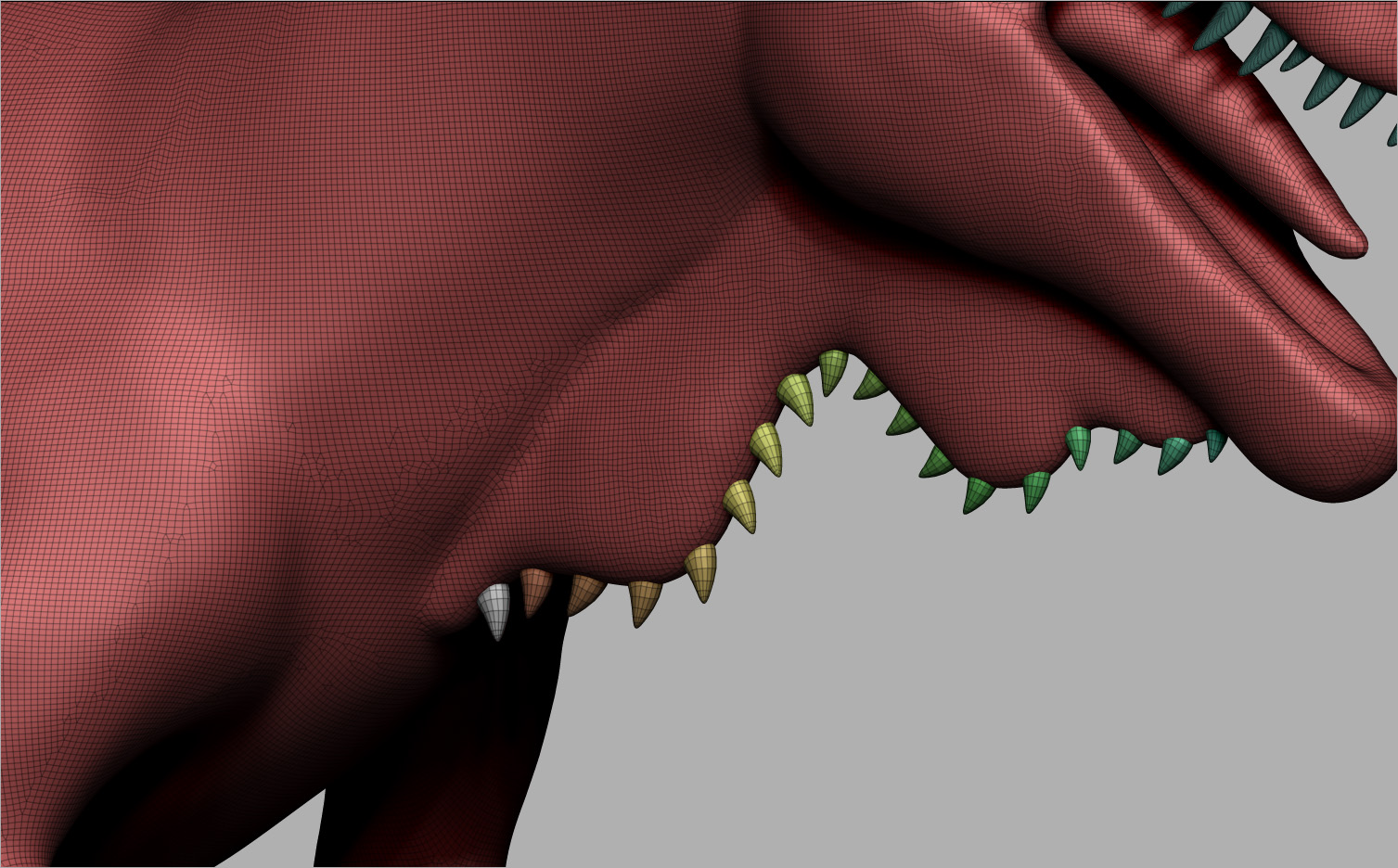
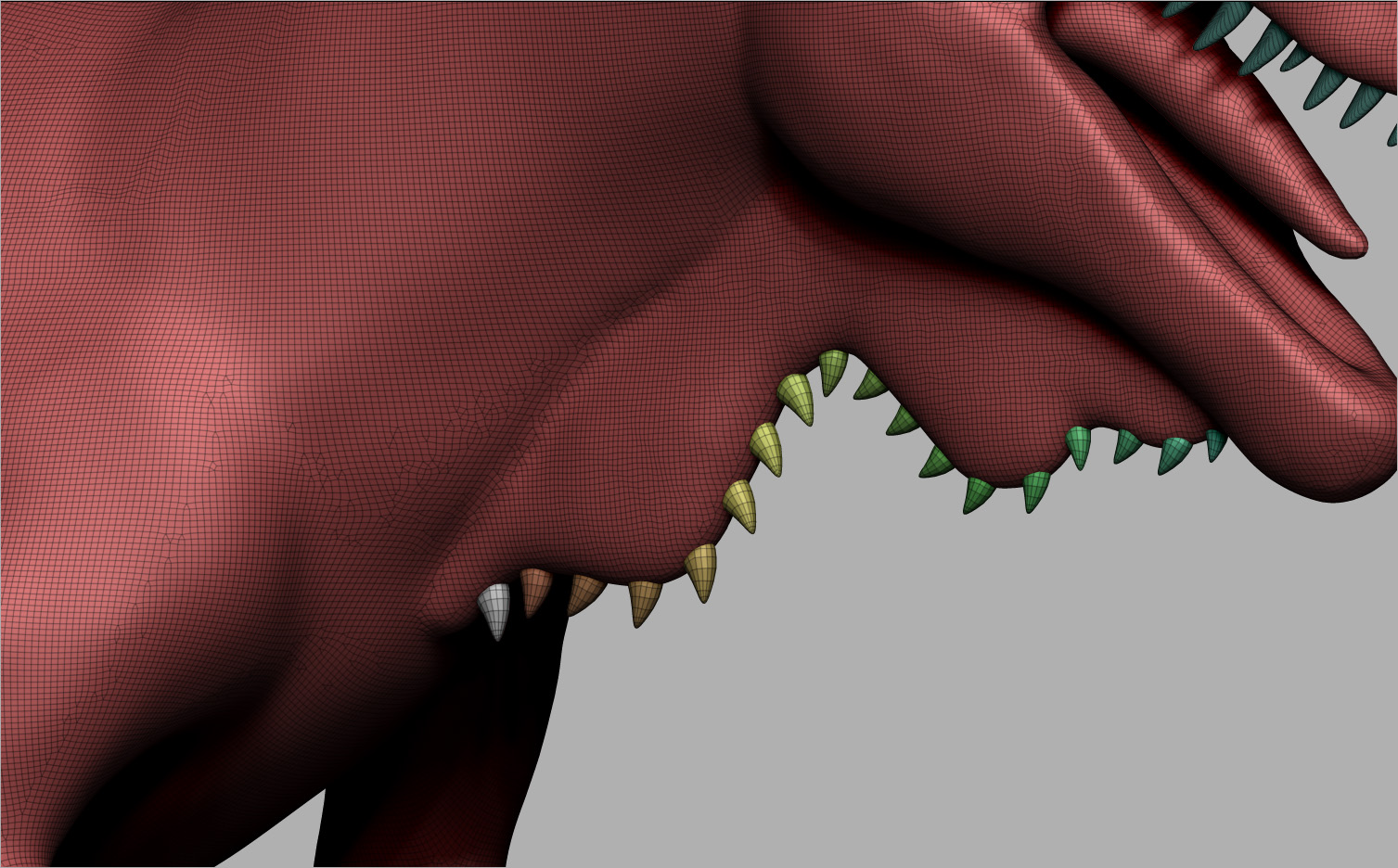
They all look fine to me–in other words visually there don’t appear to be any over-lapping meshes in that screenshot. If you’re concerned that each one is a different polygroup color, that is normal behavior.
By the way, did you see my previous post about VDMs? It really is the faster, easier way to go about this now.
The problem was it has 2 blended colour, like overlapping.
And yep! But there is a way to separate the spines from the body? I was thinking to mask the spines and split them
Generally, inserting the spines as a separate mesh isn’t ideal because the spines wont deform well with the body unless you fuse the mesh, and then there will be an unatural looking seam at the join.
I’m not sure what you mean by your intent to “split” them, but if you mean you want to create some sort of forked spine, theres nothing preventing you from just drawing two spines side by side with symmetry, or sculpting a “split” spine into a vdm and drawing that in.
My only point is that it would be much easier and more straightforward than the issues you’re struggling with now.
[edit] Regarding your over lapping mesh issues (I didn’t see any evidence of them in your recent screenshot, but I’ll take your word for it), if youre still getting overlapping meshes when using an IMM brush,and symmetry is off, then the overlapping geometry must be present in the IMM brush itself. The problem must have existed when you created your brush.
Bad news. This time with teeth. I was making new teeth with InsertSphere brush and the same problem.
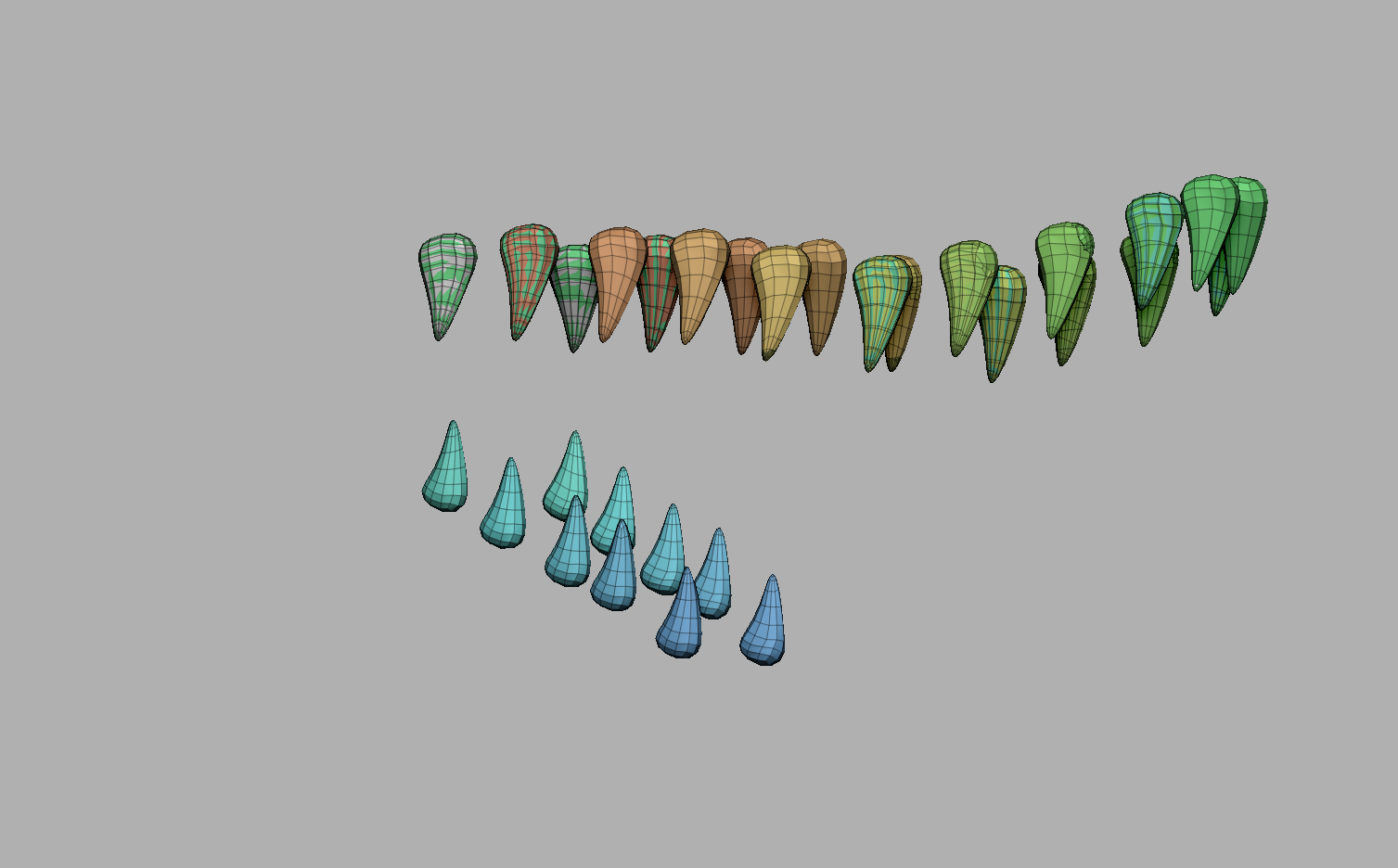
The teeth I want as a separate tool. I dont why this appeared me with different loops and colour in the polygroup.
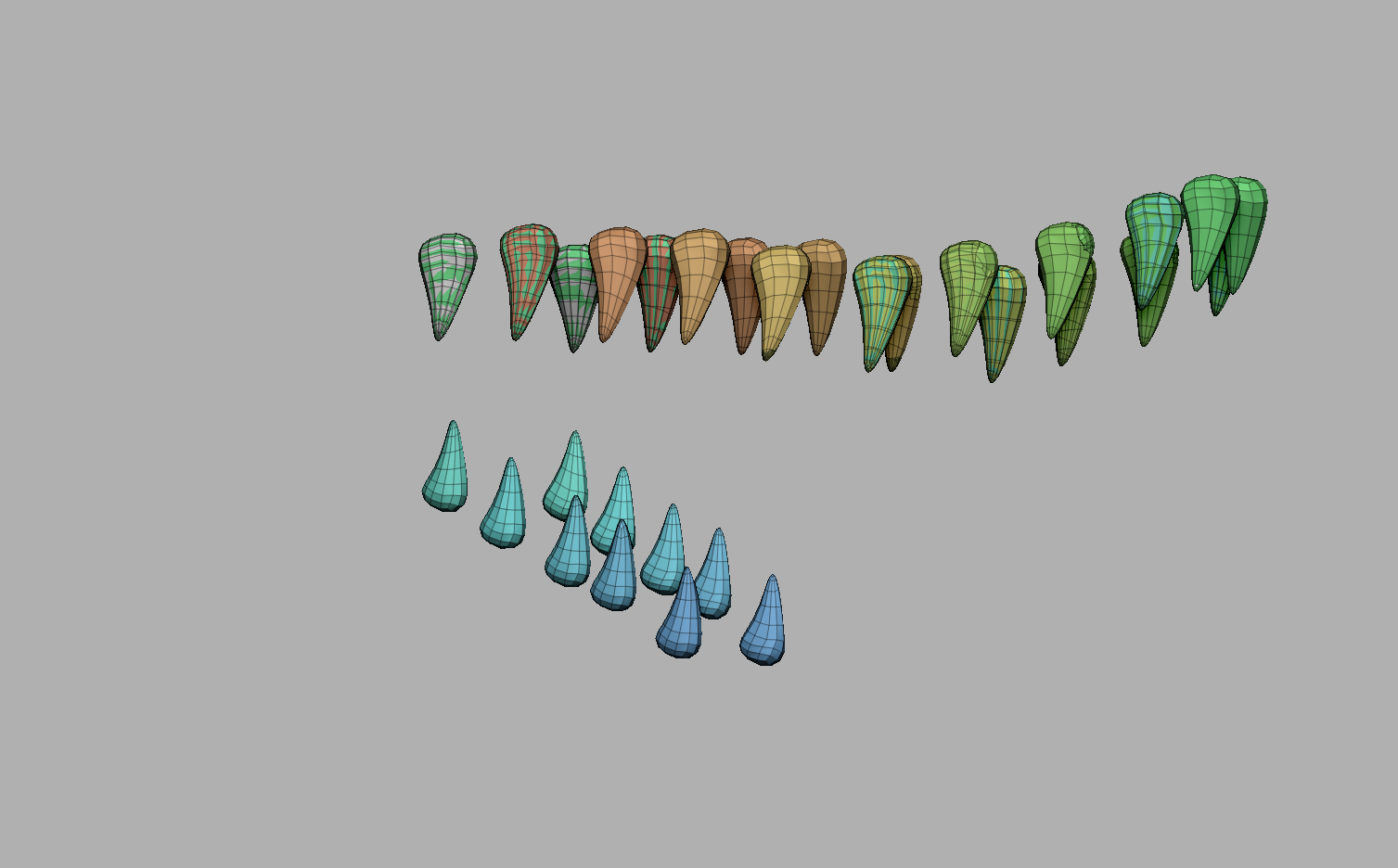
Well guys bad news…the model is corrupted…I started the model one year ago and I think took me too long to finish and many errors, so I prefferd start again. Thanks everyone for the help you provide me here.