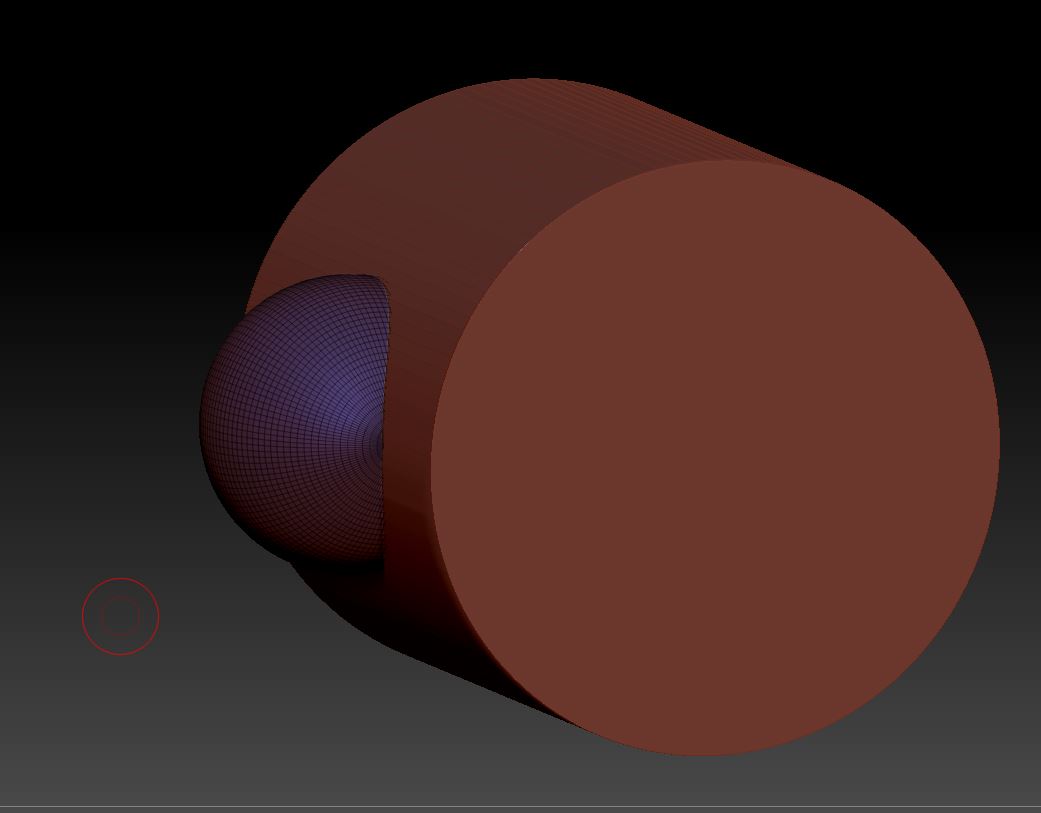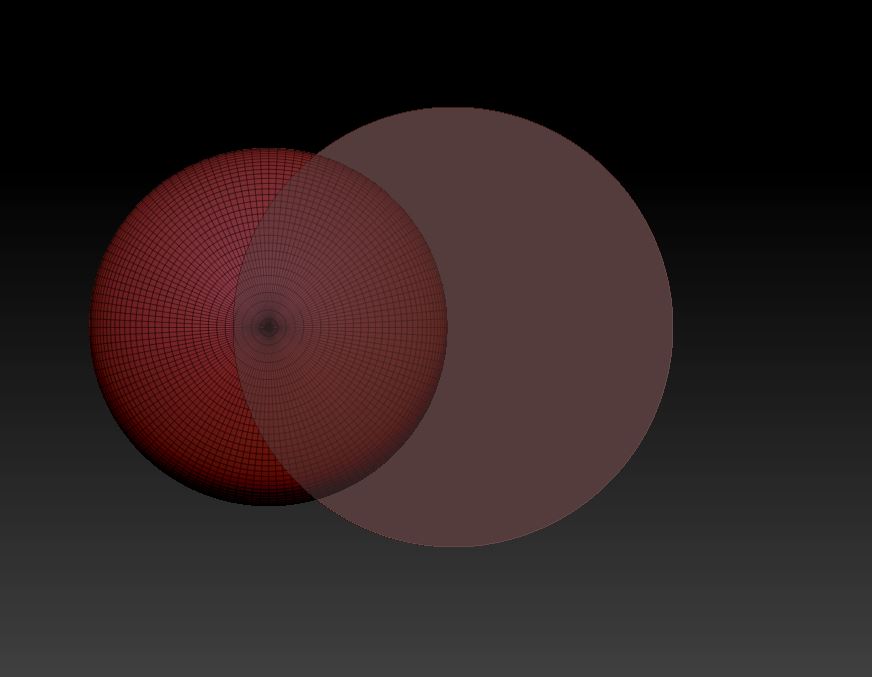Hi all,
is it possible to get a polygroup from the intersection of two subtools? I.e.:
I would like to have a new polygroup on the sphere with the shape of the cylinder intersection.
I have tried to mask/paint the sphere and receive my polygroup from masking/painting. But unfortunately masking/painting doesn’t consider hidden points by other geometry.
Is there a way to change masking so it doesn’t mask hidden points?
Thx.
Attachments