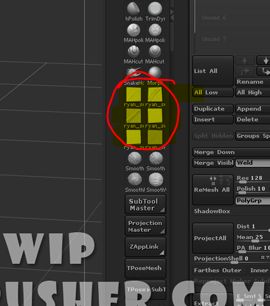check out the clipbrushes  they are new in zb4.
they are new in zb4.
@Julien n, Julian_K is correct, it’s the trim brushes. Hold cntrl + Shift, then go to the brush menu and choose Clip Curve. Then, hold Cntrl + Shift again, and drag a line. The stuff on the shadow side of the line will disappear. Check it out here: http://www.pixologic.com/docs/index.php/New_Brushes,_Settings_and_Behaviors#Clip_brushes_additional_features
@skinnybonez, oh no, that’s not my video! That video is by a very skilled artist named Mihai Daranga. We both post on a blog called lunch crunch. There are a lot of people doing cool Zbrush work there, I suggest anyone check it out and join if you like. The website is in my signature. I believe what he is doing is pulling the main limbs out from a sphere, and hitting Remesh All to get the polys distributed evenly on that shape, then pulling more on that shape, and repeating the process. It’s a super cool way to do stuff I never would have tried on my own, so I’m thankful he shared it with us.
Pointpusher, Julian K, thanks a lot for the information, i didn’t knew this kind of brushes that’s simply awesome!
Thanks a lot and happy new year! XD
Most of this head sketch was made in sculptris. I took it in to ZB to use claytubes on the beard a little and render with BPR. Sculptris is WAY more fun than I thought it would be. I was looking at these images for reference:
[VV]18805920[/VV]
Love it. more more more.
Full body for this guy?
These are awesome!
I just had a field day looking through all the cool art links on your blog! Thanks for adding those, between your work and all the links you provided I think I have enough inspiration for the rest of the year!
Peace,
NickZ. 
Sculptris is Pretty Fun…will you do more? Hmmm… Sculptris TimeLapse Maybe?? 
great stuff, didn’t know about the alpha loading thing. thanks a ton. love your references on picasa aswell! cheers
It´s great to see you working!
Thanks for sharing 
Best regards,
Tonight I spent a couple of hours messing with Sculptris and Zbrush. Still learning how and when to go back and fourth between the two, but I feel like I’m learning new stuff.
[VV]18838730[/VV]

Very interesting work flow, thanks for sharing 
Cool method of building the character. just curious have you tried 3dcoat? I think it may be a good app to switch back and forth with but not sure because they use voxels don’t know how that would convert with poly’s but anyway…
GREAT VID!!
Lovin’ ya work fella! it’s a joy 
- could you tell me what those buttons do? i have seen them before on other people configs.
- since both zbrush and sculptris is under the same umbrella now wouldn’t it be pertinent for GoZ to work between the two programs?
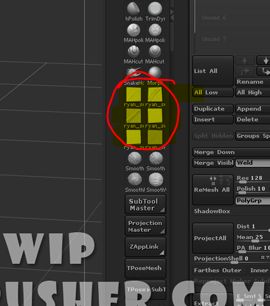
If I see correctly, then those must be Ryan’s excellent seam brushes.
since I don’t quite remember anymore where Ryan has posted them I attached them here.
Say thanks to Ryan Kingslien  ryan_seam_01.zip (402 KB)ryan_seam_02.zip (288 KB)
ryan_seam_01.zip (402 KB)ryan_seam_02.zip (288 KB)
Excellent sketchbook pointpusher!
5*
nice workflow between 3dc and zb  thanks for sharing
thanks for sharing
&thanks a lot for the ‘howtofix-the-alphaloaders’ vid
Had an idea for this fella, so I started fleshing him out a bit more. More work on him to come.
[VV]18927443[/VV]
@jawa64, yep, Julian_K is correct, thanks for tossing up the link Julian! 

Great as usual Danny…Can’t wait to see him finished 
Crazy, man!