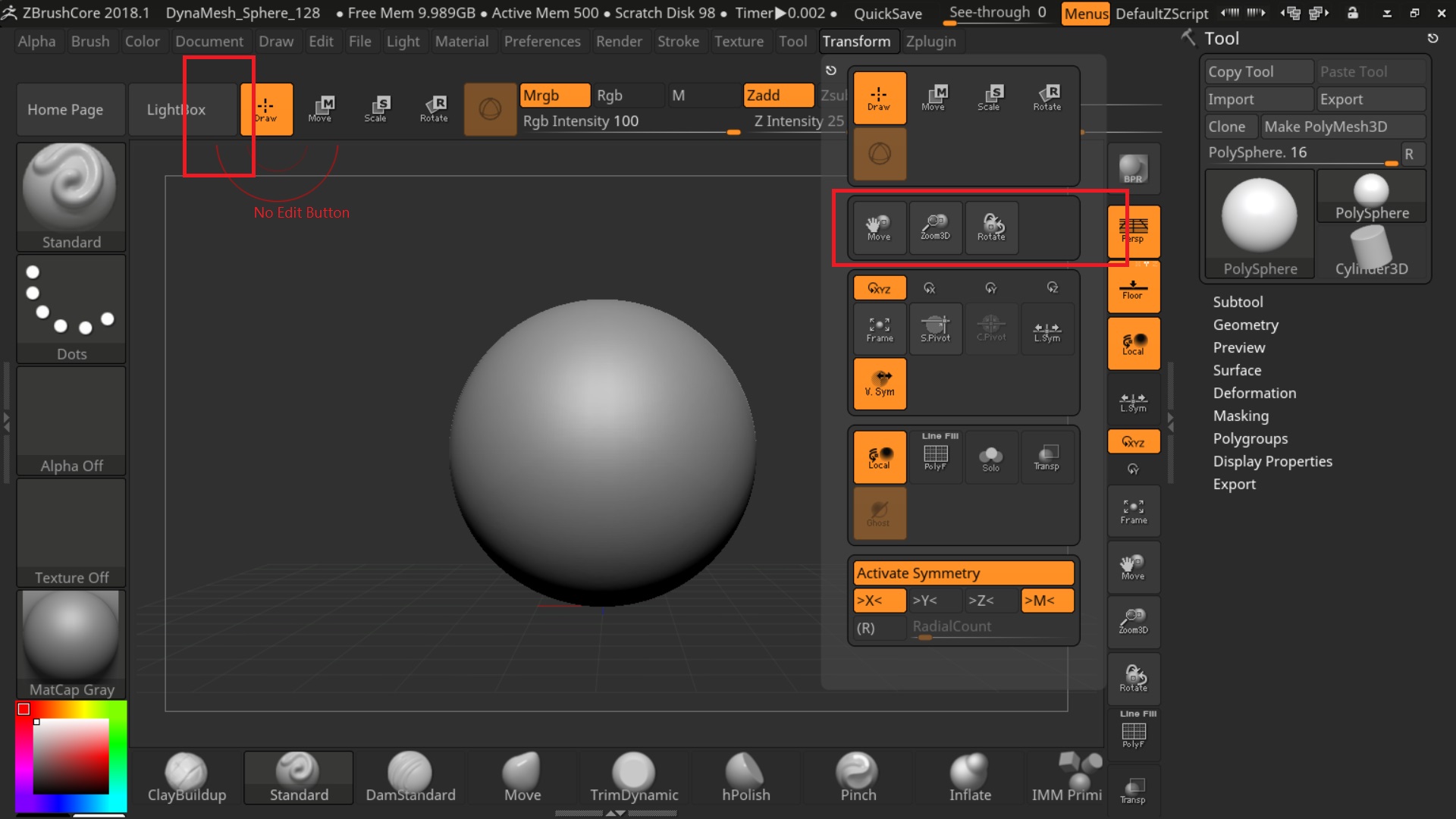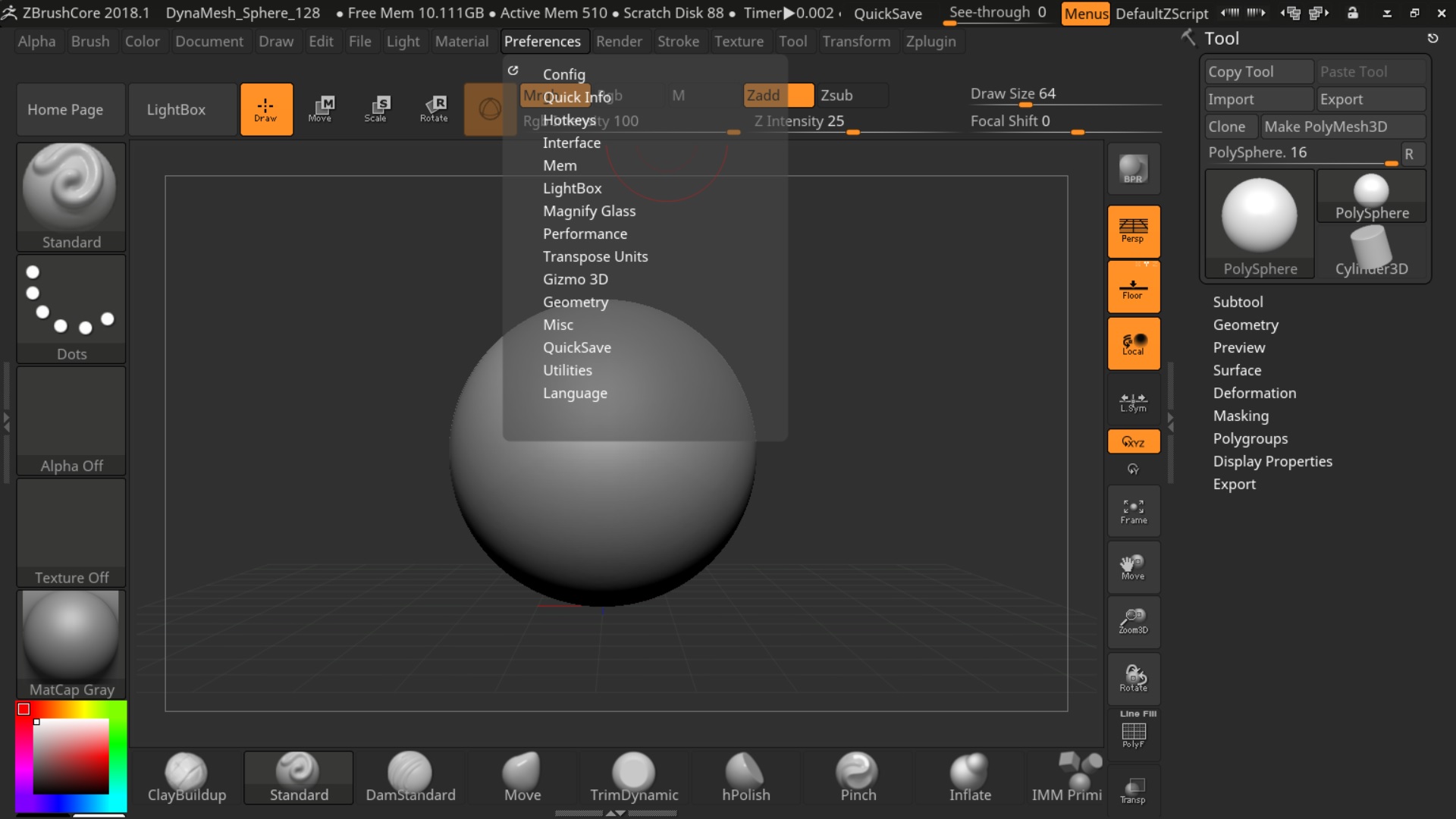Dear all,
thanks for coming anyway,
im a new noob in zbrush,
and i updated to Zbrush Code 2018, just start to use it.
As the very first start, i cant found my Edit button, just like the picture below
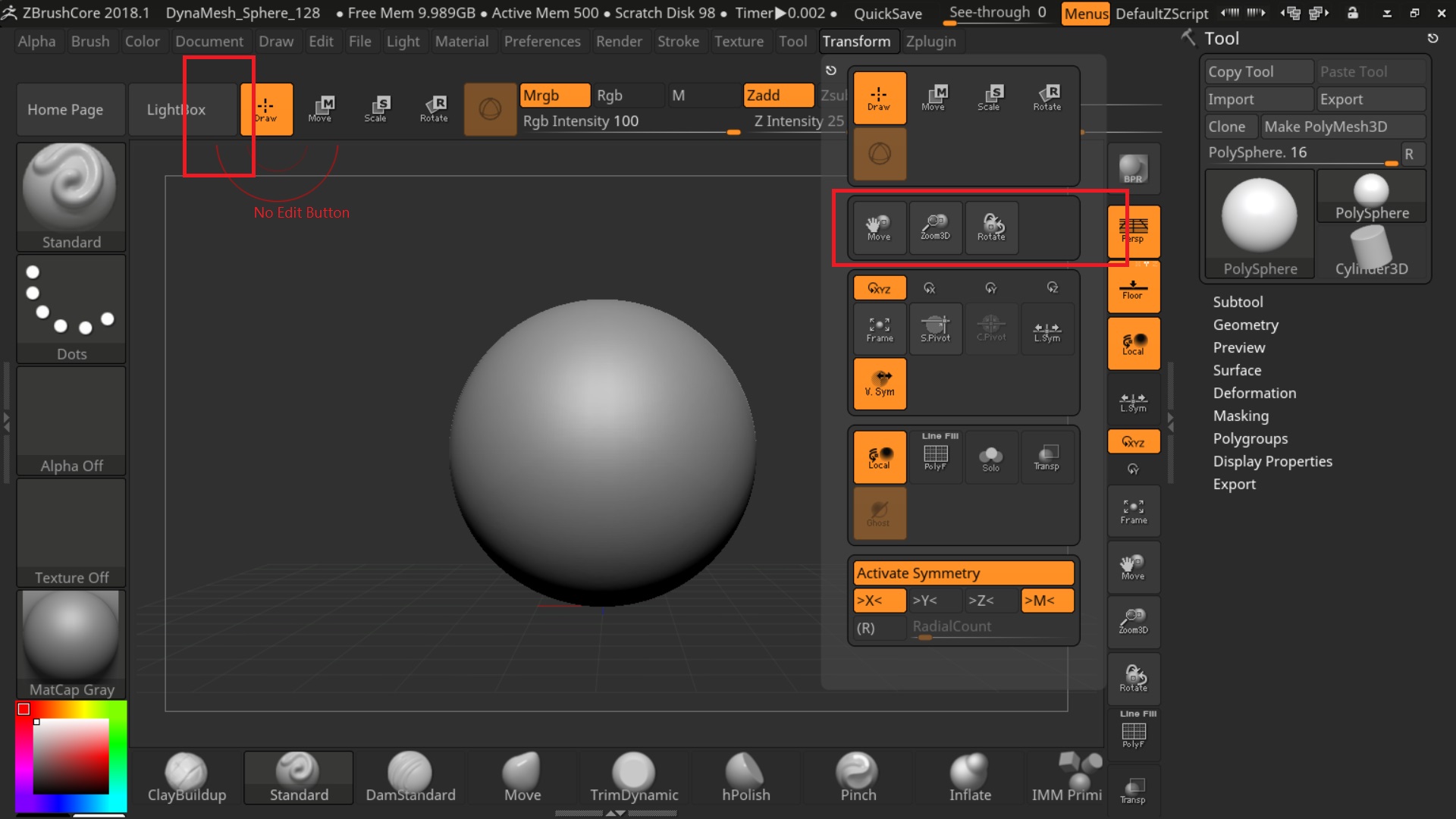
And i fear that i made sth wrong, trying to restore everything by “Preferences > Init ZBrush”,
and i cant find my “Init ZBrush” button too!
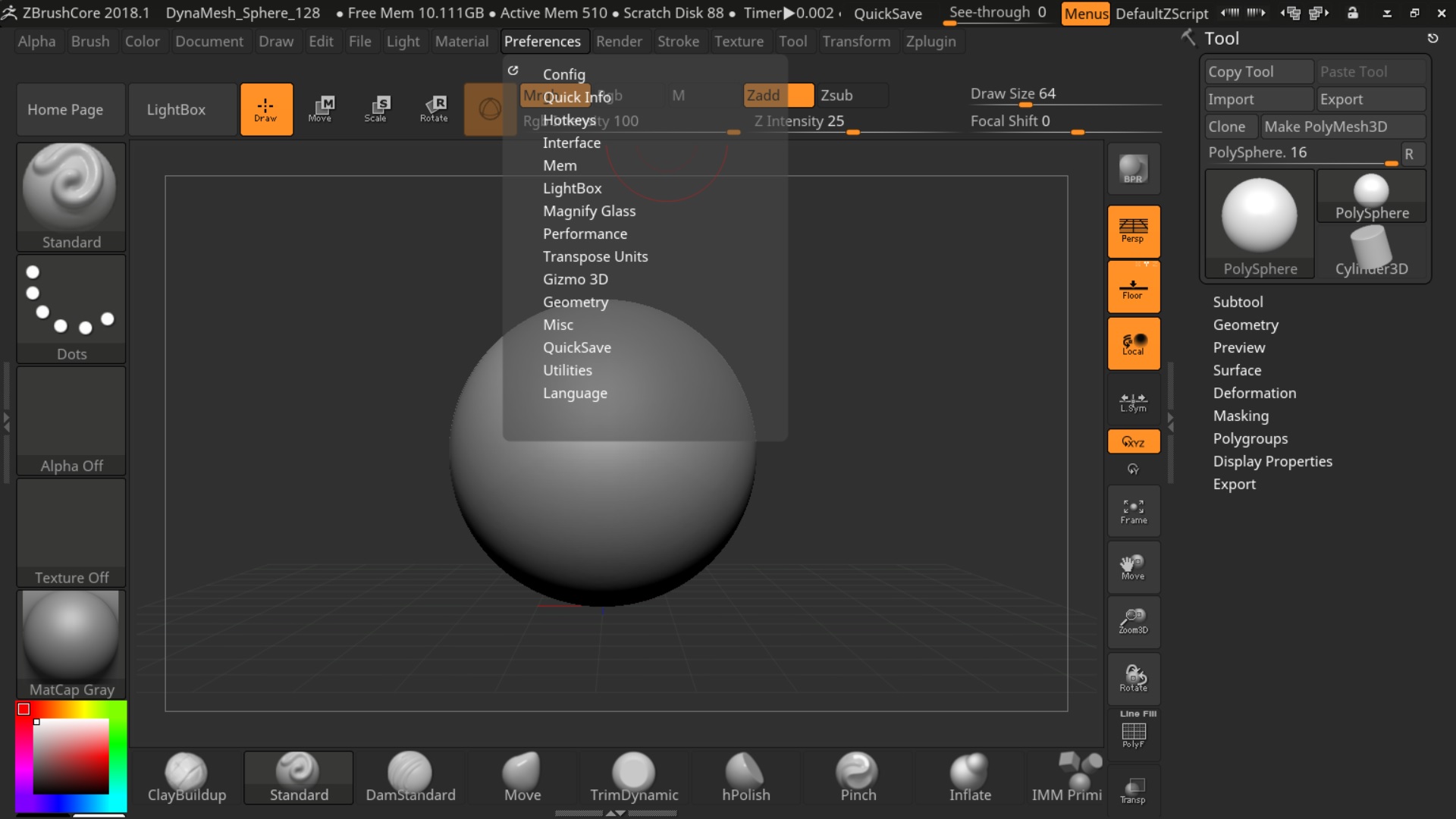
please somebody tell me what to do, Am i misunderstanding something ?

Attachments