I’d love to edit point clouds in zbrush, please? 
Thank you for the plyg-in but i have the same error of fata_morgana 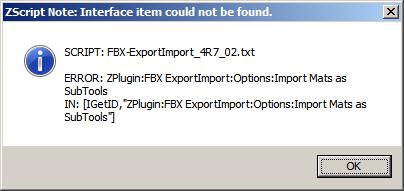
both on 64 and 32 bit.
If I press ok, zb 4r7 P3 loads, but i cant import or export in ply format.
thank you for your attention.
edit:
sorry i didn’t read " 5. Restart ZBrush and you will find a new PLY format sub-palette in the Zplugin palette."
now i can import and export ply thank you!
Are you still planning for the point cloud option?
This is definitely something that I’d like to do but implementation is not trivial and I simply don’t have the time at the moment. I’ll take another look just as soon as I can!
Thank you Marcus. 
Thank you Marcus  much appreciated.
much appreciated.
Thanks so much man, this script is amazing, just saved me a lot of hassle on a project.
Hi Marcus, hopefully quick question…
How does one go about accessing the Vertex and Polypaint data of a Subtool through the ZScripting?
I assume it is through the MemoryBlock related functions, but the reference page doesn’t seem to give any information about how you specifically find the memory block for the Subtool you want and on top of that how to access that sub information like Polypaint.
Would you be able to give me at little hint at the least?
Thanks!
The only way is to export an OBJ and parse the file for the data. (Or using the GoZ format but you would have to apply to Pixologic for the GoZ SDK.) There’s no way to access the data from within ZBrush, unfortunately. 
Ahh ok, well that’s a shame =C
Do you know if there are plans to expand on core ZScript functionality in near future versions?
As for SDK, I’m guessing I’d need that to create a custom .DLL like you’ve done here that could do the operations?
So my only other choice is then to use:
http://docs.pixologic.com/user-guide/customizing-zbrush/zscripting/zfileutils/#launchApp
To launch my exported object into my own executable which does the operations, and then reimport when it’s done?
Hope I’m on the right track, thanks!
edit: / Thanks, I’ll dig into that info a bit and make a new thread if needed, cheers!
No, if you know some C++ you could write a DLL that you could access from zscript, without the need for an executable. It then wouldn’t be too difficult to parse the OBJ file and get the data you need. There’s a link here to some DLL code I posted recently. ZBrush likes the basic form of the function in that code, even though several of the parameters are not used.
Once you have a DLL written you use the [FileExecute] command to access it, in much the same way as the ZFileUtils.
Let me know if you have any other questions and I’ll help if I can (but perhaps start a new thread in the ZScript Help forum  ).
).
Rhino PLY files must be run through Autodesk Meshmixer for your import script to work in ZBrush, which gives an error -4. I’ve isolated the problem to an ASCII file format difference, in that changing “vertex_index” to “vertex_indices” fixes it in the following header line:
property list uchar uint vertex_index
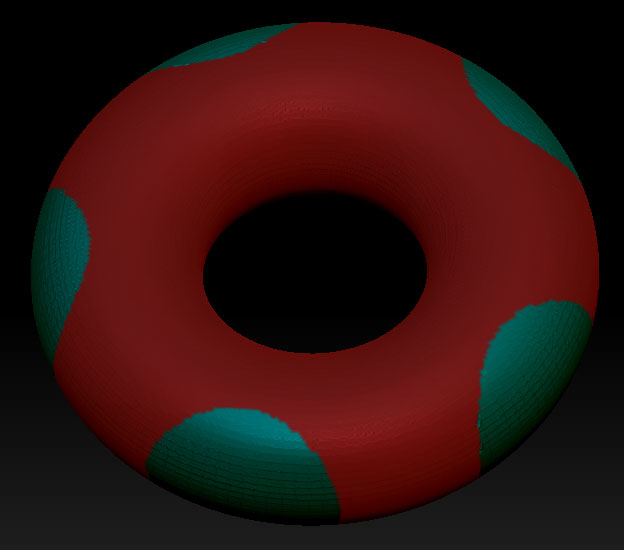 https://www.dropbox.com/s/o3rep41u5e3y9um/TESTOO.ply?dl=0
https://www.dropbox.com/s/o3rep41u5e3y9um/TESTOO.ply?dl=0
Hi,
This plug-in sounds very interesting. Is this the only way to import a mesh with vertex colors to a ZBrush subtool with polypaint?
Thanks,
Metin
You can use the FBX plugin to import an FBX file. If there’s vertex color then it will be imported as polypaint.
That’s very useful info, many thanks! 
Thanks marcus! It works so well.
I’d like to print my stuff.
Is there any way to resize?
should I measure it in printing program?
Looks like it works in 4R8 P2. 
I’ve updated for 4R8. 
Thank you for your effort! But I can´t get it to work 
I used Agisoft Photoscan to create ply-file (if that is important to know) and when I try to import it, Zbrush says “An error occurred with PLY import. Error code: -4”
Is there someone who knows what the problem could be?
thanks
That error means there are no faces for your model. The plugin can’t handle point clouds so you need to generate the mesh in Agisoft Photoscan first.