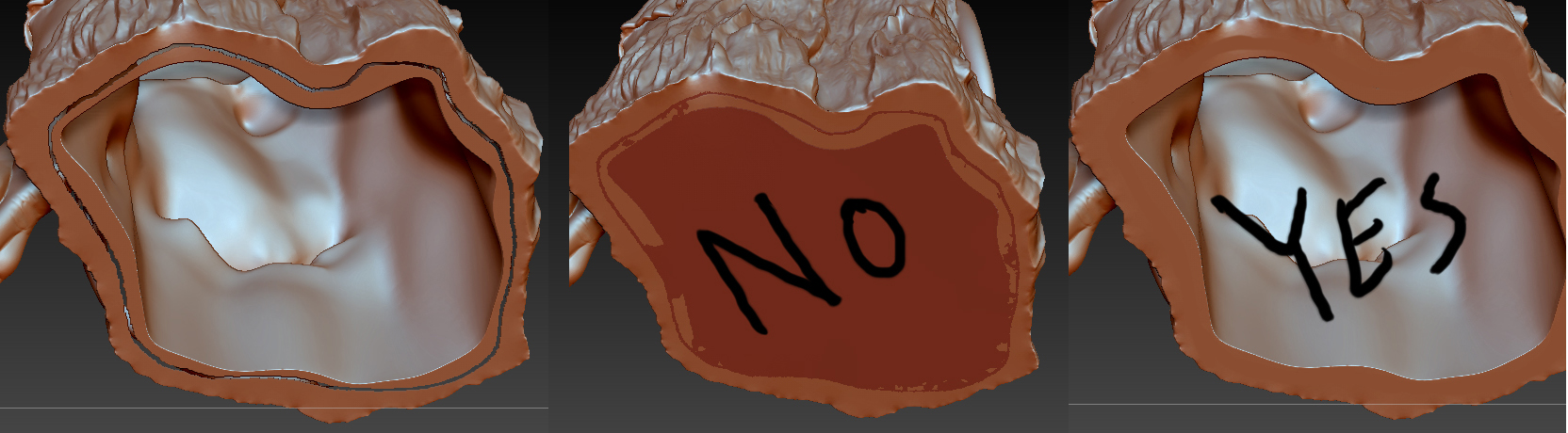I love Zbrush, I really do but sometimes it makes me want to beat my face into my desk. Today I am having an issue closing holes. (See image.) I must have accidentally deleted a group along the bottom of the base. I do not want to retopo or dynamess at this juncture. SO I hit close holes. It keeps wanting to fill the whole bottom instead of the OBVIOUS ring of deleted faces around the base. Is there anything I can do to bridge the edges instead of filling in the whole bottom?
EDIT: And apparently Dynamessing isn’t an option either because it does the same thing. It wants to fill in the base. This is rather vexing.
Attachments