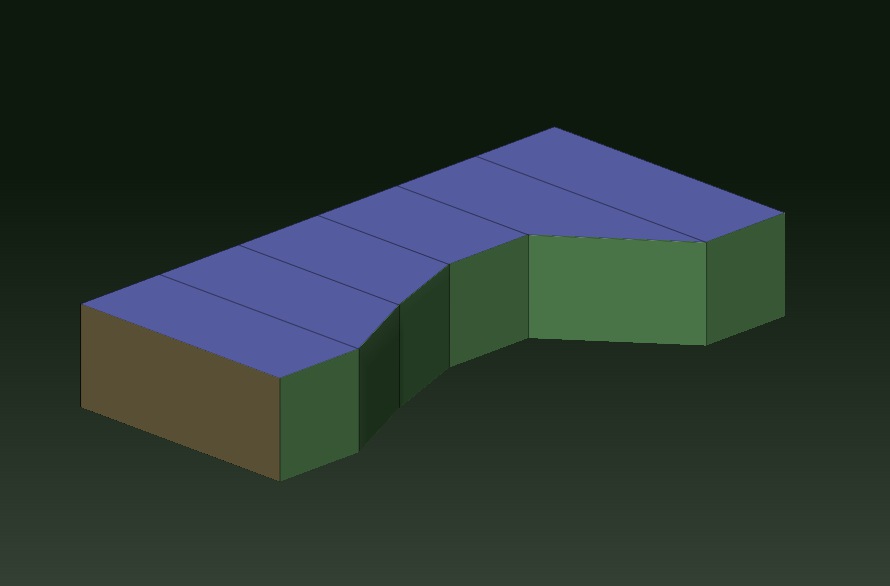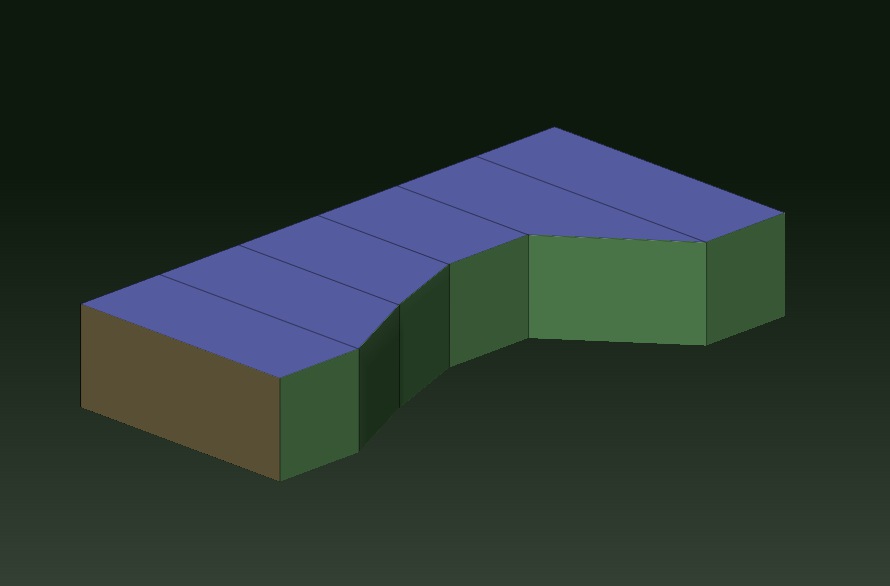I am looking for a straightforward way to planarize these front facing green pologons using zmodeler brush or any other zbrush feature and make them all snap to the same plane as the far right one while the top purple edges remain exactly the same orientation. This is very simple in all 3D apps I know. How do you do this in zbrush?
Attachments