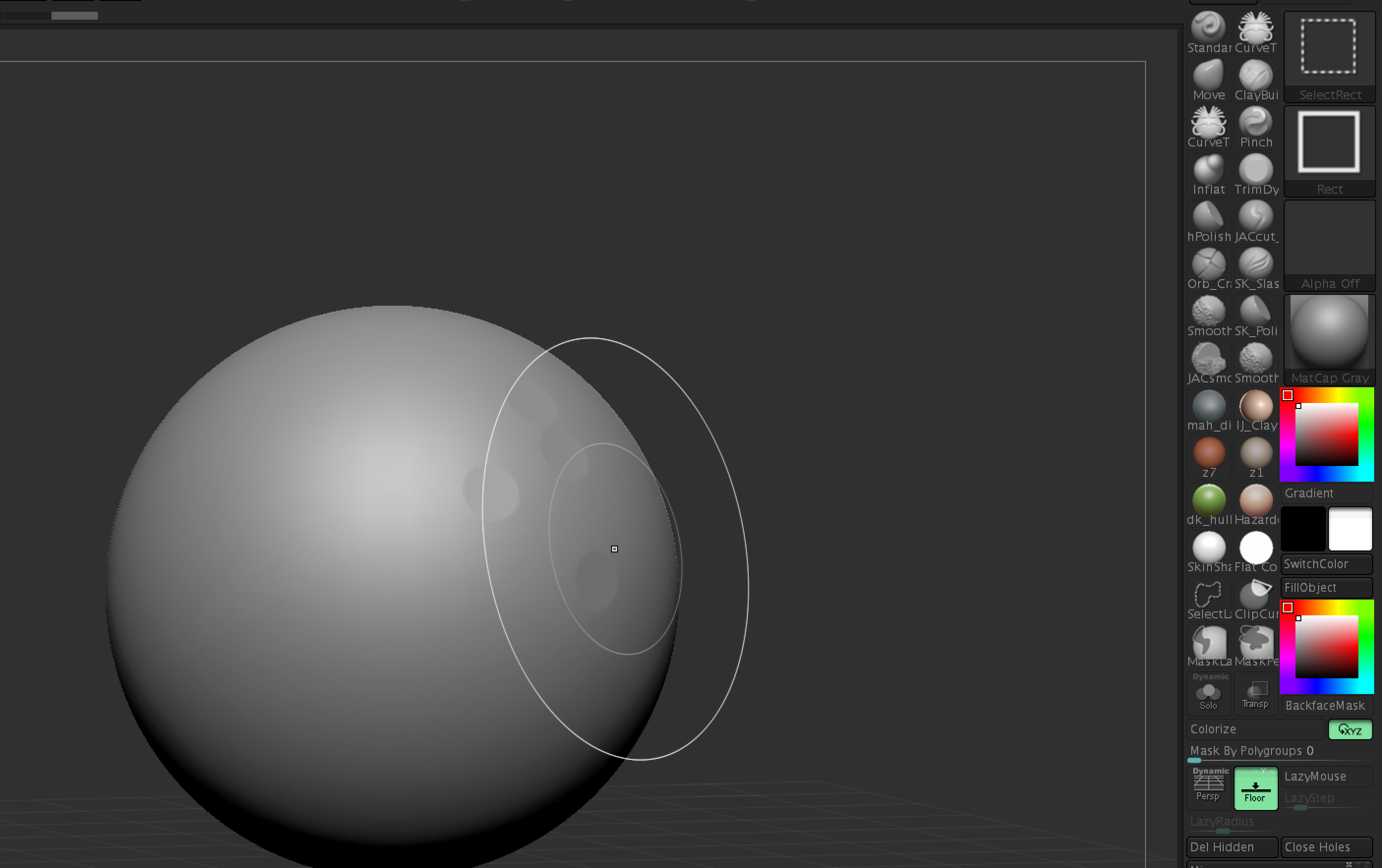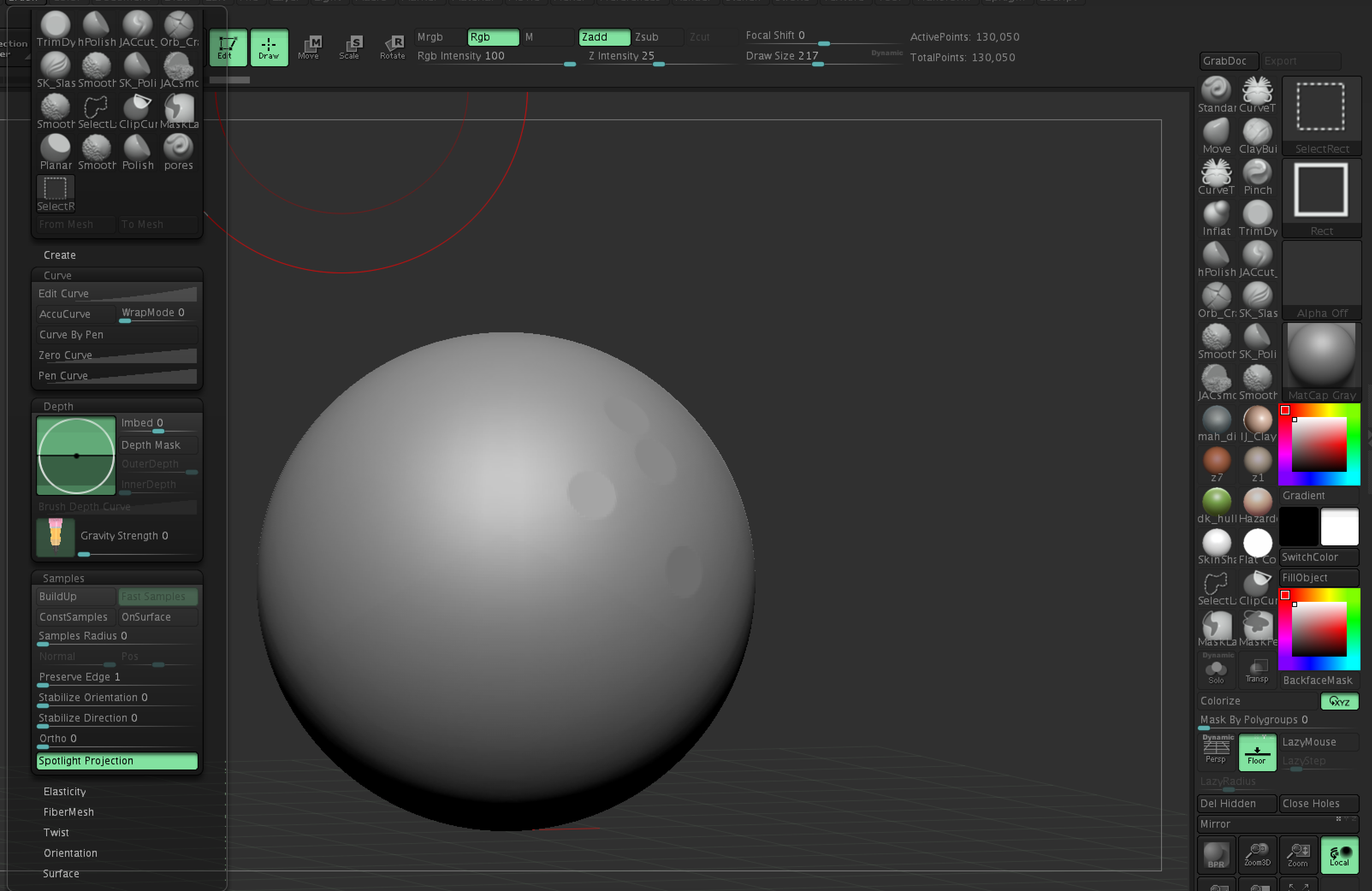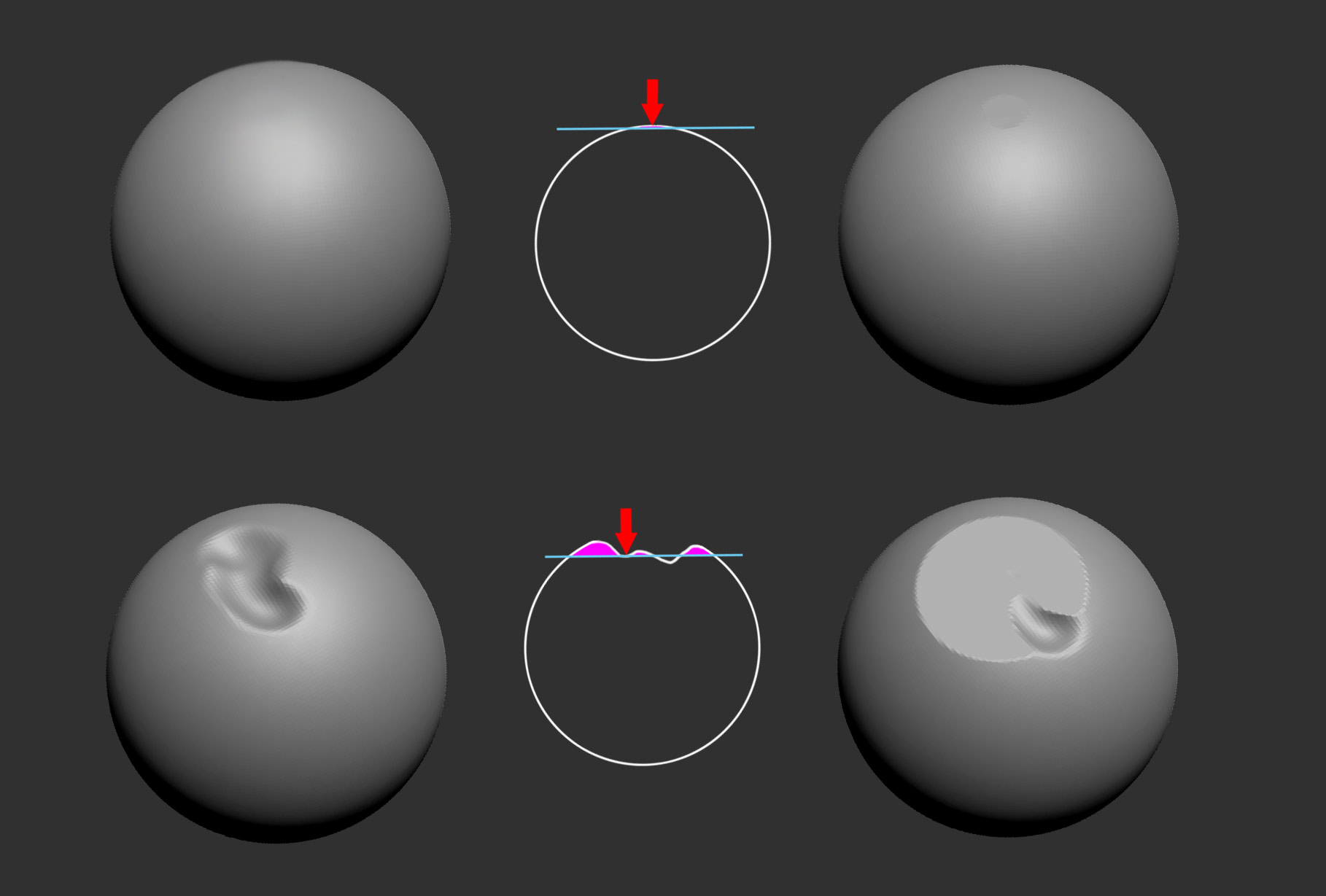Hi, I am pretty running Zbrush 4R8. I followed a tutorial about PLANAR BRUSH and found out that mine is not behaving in expected way. Seems that the people in tutorials just drag over any surface and planar brush just makes it super flat (hard surface) with of course respectful radius, in tesity and strength. But in my case no mater what size or intesity I got it doesnt seem to affect surface in that way. Makes these very little flat surfaces and no mater how much I drag doesnt really even do the job it just does little bits of flattening here and there. So weird. What am I doing wrong or is it suppose to be set in brush settings.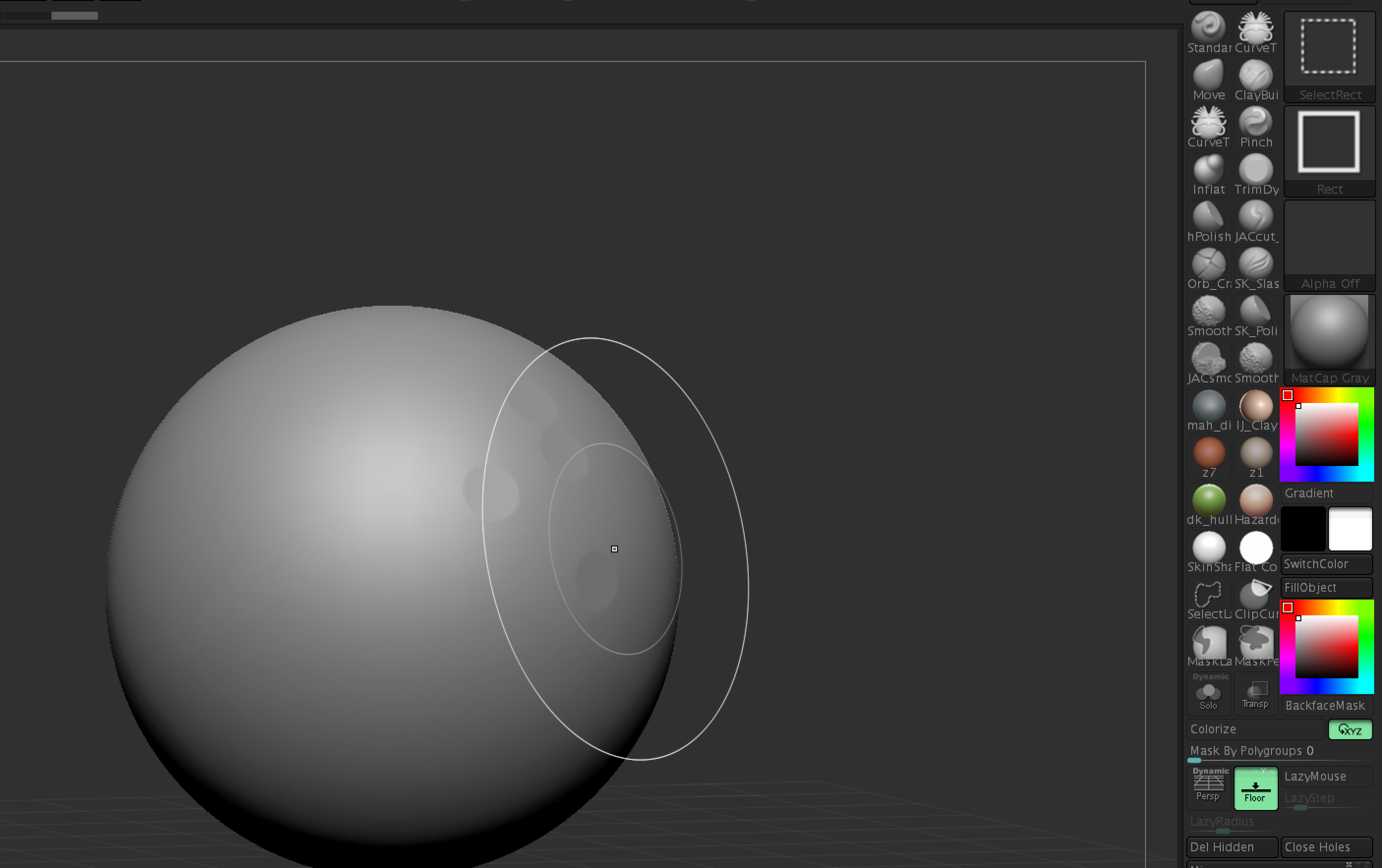
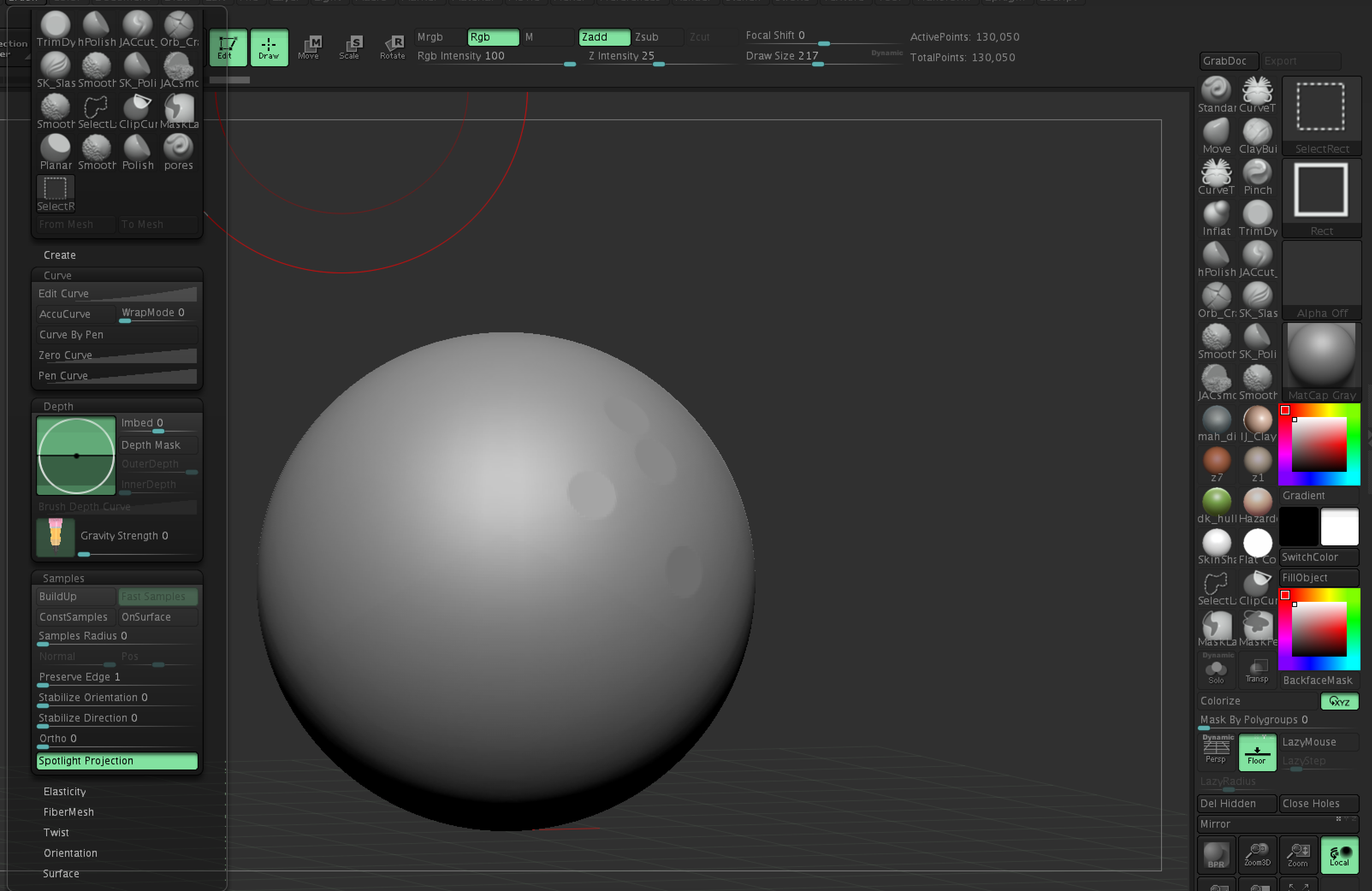
Attachments