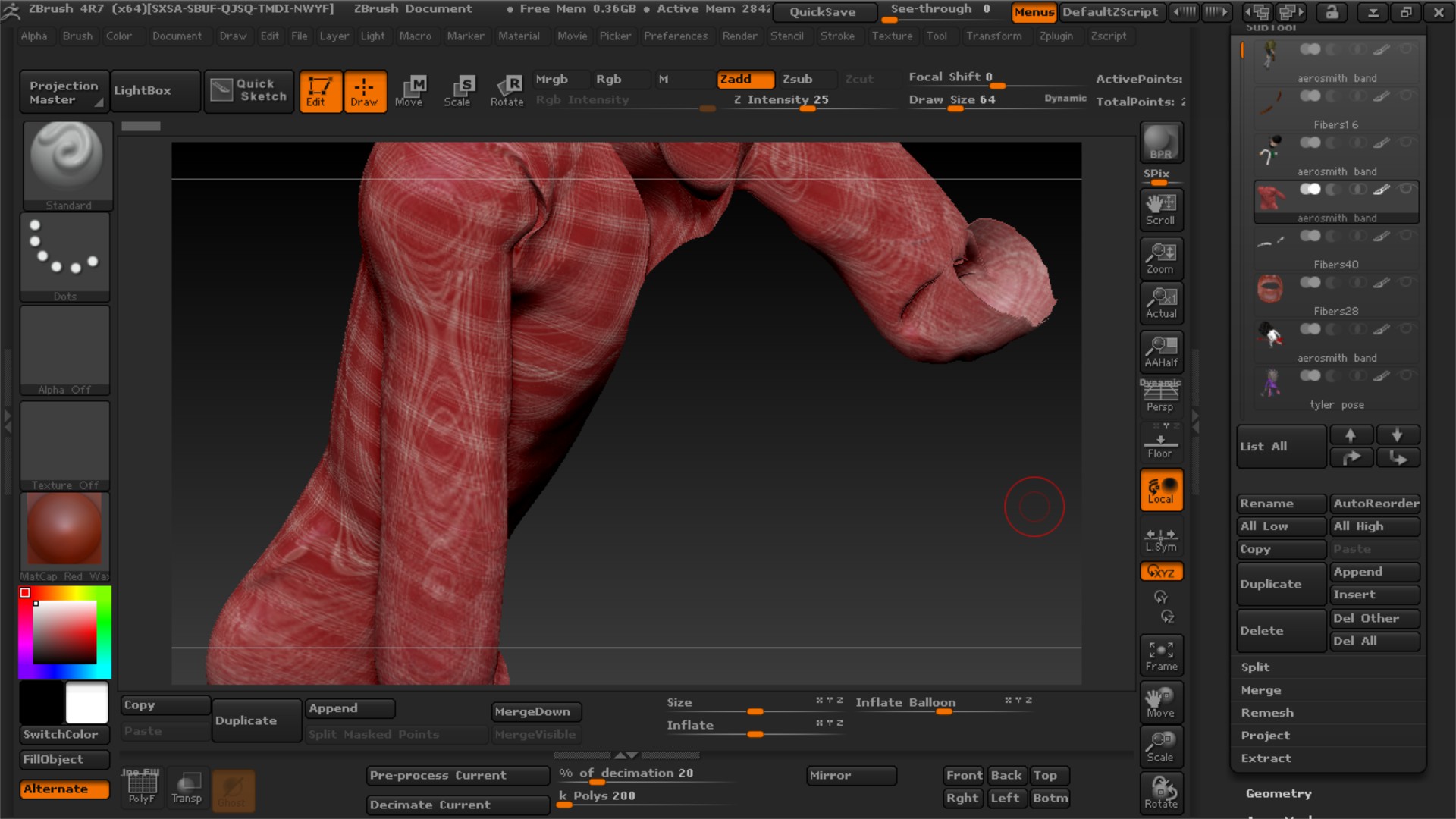Can someone please help me with this. i am trying to make a plaid shirt. i have a plaid texture i downloaded from the internet and i polypainted it on a shirt using the drag brush but once the picture gets to the parts of the shirt that wrap around, the texture stretches and distorts. there has to be another method of evenly applying a texture but i cant figure it out. here is a pic of what i mean
Attachments