Most Excelent
Thank you so much Daniele!I am sure that now also you can really have fun!
Grazie mille Daniele,sono contento che ti piaccia…ma si potrà parlare nelle lingua di Dante qui? 
Thanks Francesco to push that on. I was always a fan of your artwork. I´m looking daily on one of your wallpapers on my workstation. 
Ok,let’s start with one image created of course in 2.5 D pixols and converted with the plug-in “Pixols to 3D”.
It was rendered with Best Preview Mode in one minute…With the Best Render old mode I need al least 15 minutes
with no control on shadow and anti-aliasing.Keep in mind that now I can use also HD Geometry for increasing the details or some
exciting features like SSS,AO and also you can have a lot of fun with BPR filters,maybe a little underestimated but very creative to use inside ZB.Do not forget to use LightCap for a great and unique illumination…
I hope you like it!Please see it at 100% zoom.And remember that everything you see is in 3D!
Attachments

fantastic as usual, i want more
very cool shadows too.
Thank you Daniele,alias LVXIFER.
Here another one…It is quite impossible for me image that everything you see in this image is 3D!Everything was created in Zbrush,with some little arrangement in Photoshop…
U-N-B-E-L-I-E-V-A-B-L-E!
Attachments

Hi Francesco,
A great project! I always thought of the bas-reliefs with high detail. It’s quite possible. Working with groups provides a good effect, but very recognizable, or am I wrong? It’s a pity there are not many options …
Alex
Hello my dear Alex,I am very pleased to read your presence on this thread…
Yes,your are right…For now the control to convert pixols to pixel are not too much but for me are enough considering that
are many years that I waited for this solution (the plug-in written by Marcus Civis)…Until few weeks ago it was
practically impossible have an image like this above…Render in Cinema 4D with normal/displacement map created
after the conversion of a 2.5 D canvas in 3D plane via “Pixols to 3D”…I am very satisfied…
Any comments/suggestion are welcome…Thanks!
Attachments

This is amazing Francesco!
Thank you so much my dear Tomasz!
OFF TOPIC Maybe this is not the most appropriate place but I want publicly offer
thank to you for coming to the opening of my artist exhibition in Warsaw last January…It was
very instructive speak with a great digital artist like you!
And now a new serious image…
…of course all in 3D by plug-in “Pixol to 3D”…
Normal +displacements maps and rendered in Cinema 4D,imported via GoZ…
Attachments

beautiful…demonic is appropriate, it gives me a sinister suggestion
Eheheh Daniele,
considering your nick,the adjective "demonic"fits like a glove…
In this days I created these images…The first in BPR and the other one in Cinema 4d with the usual creation of normal+displacments
maps in Zb and then exported…
A suggestion for every body…Try to project your converted map with “Pixols to 3D” to a sphere or other primitive…Very interesting results especially if your canvas is seamless…
Anyway,enjoy these…
Attachments


fantastic, i like both but the second one more…very very cool!!
I love these things you make and still can’t thank you guys enough for that plugin!
A new work,created in 2.5D,converted via plug in Pixol to 3D and rendered in BPR…
I hope you can find it interesting…
Attachments
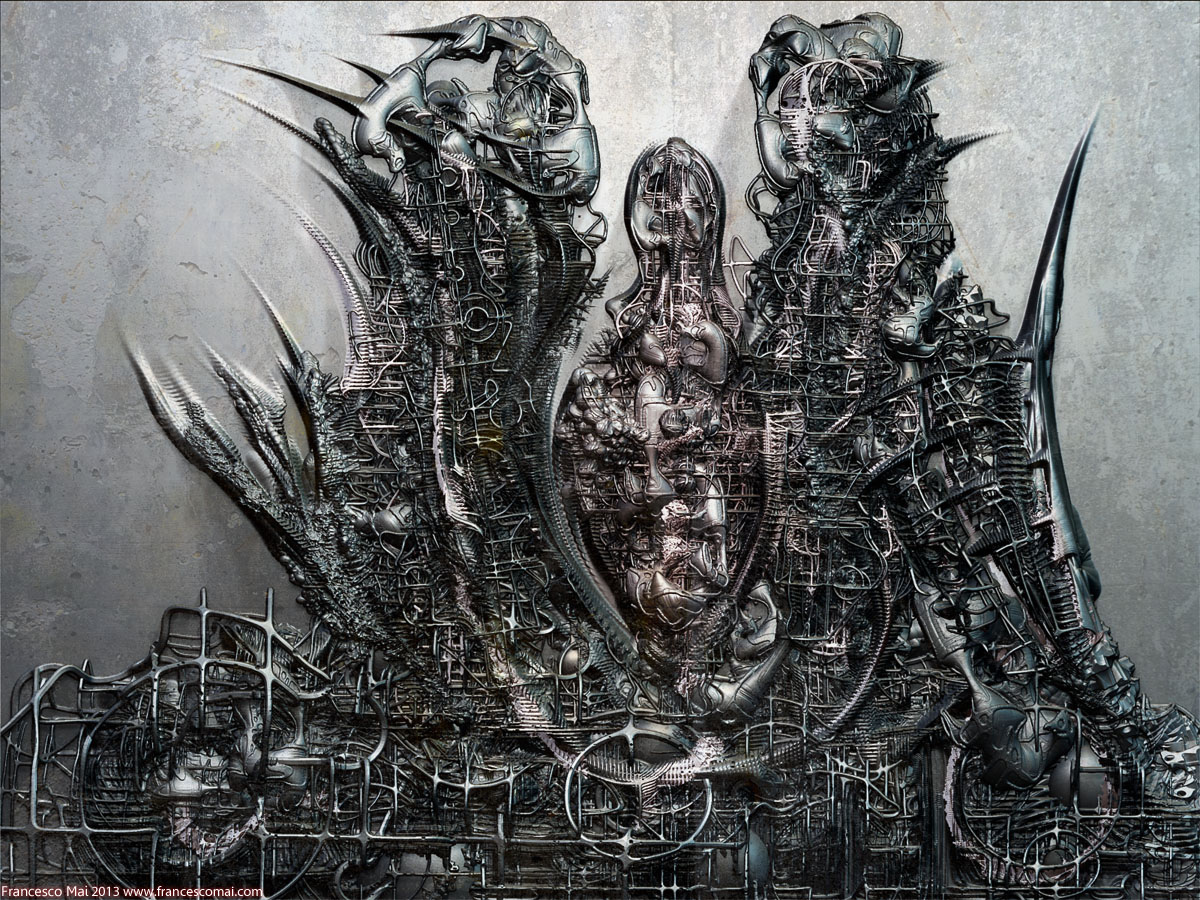
Excellent art, Francesco, As always. 
This is more layered than most of your pieces and it really works well here, aesthetically and technically. It’s a piece one can look at for a long time and still keep finding new things! Has Meats Meier seen this? I think he would love it. Mr. Mai, you just rock…no two ways about it! 
I would like to ask a few questions in the 2.5D area, as far as refining our craft:
-
How big was the working canvas for this piece? Note: I have been thinking about the 12 million facet total that results from your Pixol-to-3D plugin procedure and I was wondering…
-
Should we develop the option to extend that total to even more facets? If so, and if it got too big, could higher totals be converted to HD geometry?
-
What is the target DPI of your giclee print?
My focus here is that I find that one can print at about 100 DPI (40 dots per centimeter) and get a decent-sized canvas, say about a meter on a side…BUT…if one wanted to go for 200/300 DPI than one would want 4 to 9 times as many pixels (and therefore a similar increase in the number of facets in the object being prepared for BPR render).
The 100 DPI product looks OK at a distance of a couple meters, but it fails up closer where a lot of buyers and interested onlookers want to go check things out…and I would really like to stay big, rather than just print really small canvases.
What are your thoughts?
Anyway, keep up the momentum…your 2.5D work is truly world class!  small_orange_diamond
small_orange_diamond small_orange_diamond
small_orange_diamond
Hi Francesco
Incredible!
I do not really understand the technology of the process, but it looks very impressive!
Good morning my dear Michalis,it is long time that we don’t write us but I follow always your new works.A great
and personal interpretation of the “edge loop technique” that I found always interesting.
It always a pleasure speak with you 
Thank you for your post!
Dear MhueD,
thank you for your kind words and for your "technical"questions.And thank you also for your interest in my digital artistic research.
1)For the artwork above the resolution of canvas was 32002400 but I use the AA button (so a simple 16001200)for a better results and also for have all the piece under my control.I don’t like “paint"in a restricted area and that pan and zoom.Of course this resolution is not enough for printing results.I try for many years to find a method for have BIG resolution in ZB (there was a moment that I think that the only sokution is to have 6 monitors link togheter and is still actual!):finally I found it with the creation of the plug in “Pixol to 3D” (I gave the idea and Marcus wrote the code).Now you can non only render with BPR and all
its features such as a better shadow control (forget the old"best render”,SSS,Ambient occlusion and so on but you can create normal and displacement map of your over 12million converted plan mesh and render in your favourite rendering software (better in front view to avoid artefacts with prospective).Keep in mind that in this way you can really reach the enough resolution for a professional print glice and work with all benefits of a TRUE rendering engine.The rule "much is better"is especially true in this case.
Of course you have to star always with at last 4k images.The best will be use 2.5d at 8k but with a 32 bit only application as ZB
it is really easy to crash or wait to much time from operation to other.I hope that with the new release at 64 it will be faster and safer work with pixol.Please don’t forget to make pression at Pixologic to have more and cooler 2.5 d tools 
2)Concerning the way to reach more polycount you fell free to use the HD geometry.I made some experiment and it is nice but for high resolution is much better render externally.Anyway an over 12 million plane is not so bad in ZB.You can increase the size of you canvas to 8k and centre IN edit mode your converted mesh worked before at 2 or 4 k.
- I print my works at 200 dpi starting from rendering of 14.000X11.000 pixel and the results are astonish.I can reach 150X120 cm Lambda print (but the rendering time is looooong,especially with reflective and refractive materials!).But those work are usually created from mesh modelled in
Lighwave or Cinema 4d or modo…Pure N.U.R.B.S. and geometrical sculpting so it is enough to write the final output resolution and
after some hours or days your 140 mega pixel ultra clean and sharp image is ready.It will be my dream to do this also in ZB.
I hope to be clear.If you need more question feel free to ask me anything.I will try to answer to you.
Have a nice experimentation!There are infinite potential in ZB!
Cheers
Francesco Mai