fantastic, i like both but the second one more…very very cool!!
I love these things you make and still can’t thank you guys enough for that plugin!
A new work,created in 2.5D,converted via plug in Pixol to 3D and rendered in BPR…
I hope you can find it interesting…
Attachments
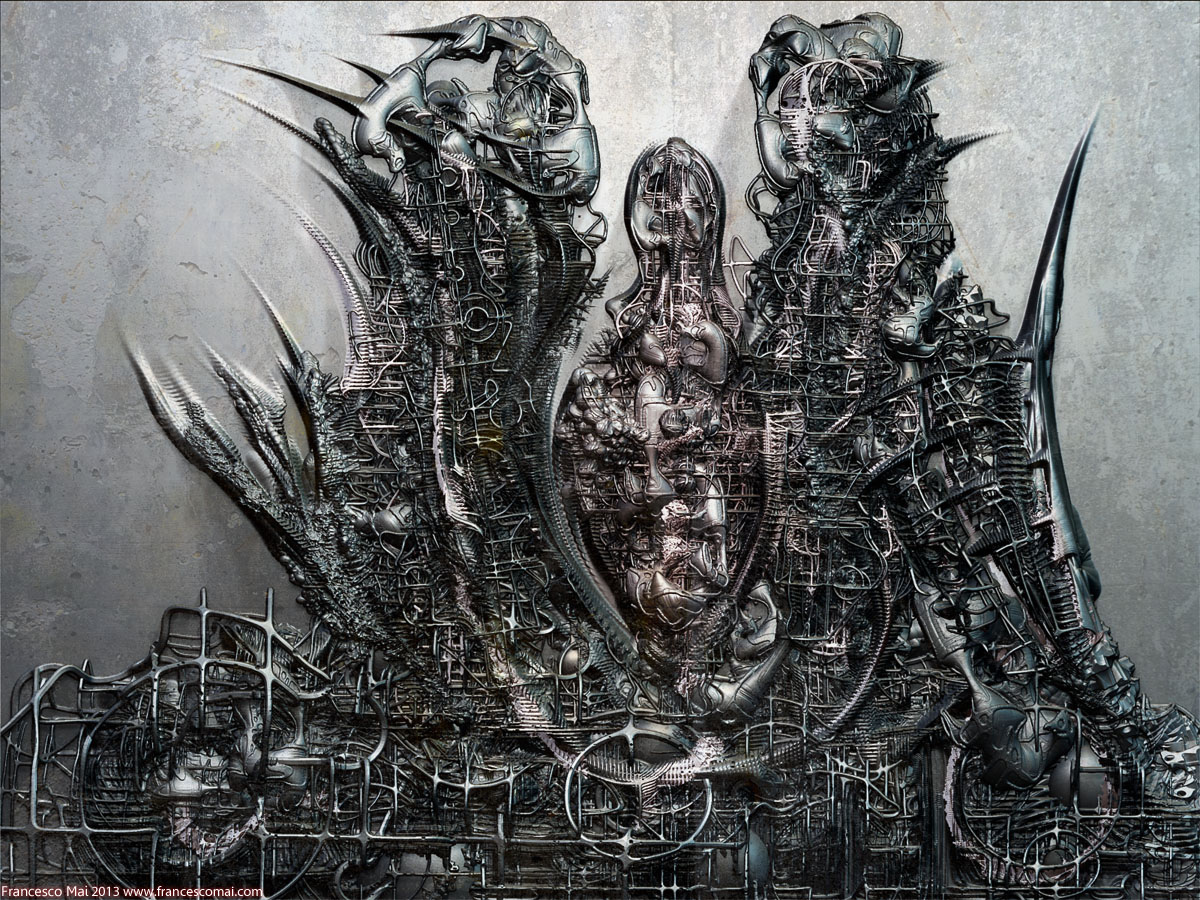
Excellent art, Francesco, As always. 
This is more layered than most of your pieces and it really works well here, aesthetically and technically. It’s a piece one can look at for a long time and still keep finding new things! Has Meats Meier seen this? I think he would love it. Mr. Mai, you just rock…no two ways about it! 
I would like to ask a few questions in the 2.5D area, as far as refining our craft:
-
How big was the working canvas for this piece? Note: I have been thinking about the 12 million facet total that results from your Pixol-to-3D plugin procedure and I was wondering…
-
Should we develop the option to extend that total to even more facets? If so, and if it got too big, could higher totals be converted to HD geometry?
-
What is the target DPI of your giclee print?
My focus here is that I find that one can print at about 100 DPI (40 dots per centimeter) and get a decent-sized canvas, say about a meter on a side…BUT…if one wanted to go for 200/300 DPI than one would want 4 to 9 times as many pixels (and therefore a similar increase in the number of facets in the object being prepared for BPR render).
The 100 DPI product looks OK at a distance of a couple meters, but it fails up closer where a lot of buyers and interested onlookers want to go check things out…and I would really like to stay big, rather than just print really small canvases.
What are your thoughts?
Anyway, keep up the momentum…your 2.5D work is truly world class!  small_orange_diamond
small_orange_diamond small_orange_diamond
small_orange_diamond
Hi Francesco
Incredible!
I do not really understand the technology of the process, but it looks very impressive!
Good morning my dear Michalis,it is long time that we don’t write us but I follow always your new works.A great
and personal interpretation of the “edge loop technique” that I found always interesting.
It always a pleasure speak with you 
Thank you for your post!
Dear MhueD,
thank you for your kind words and for your "technical"questions.And thank you also for your interest in my digital artistic research.
1)For the artwork above the resolution of canvas was 32002400 but I use the AA button (so a simple 16001200)for a better results and also for have all the piece under my control.I don’t like “paint"in a restricted area and that pan and zoom.Of course this resolution is not enough for printing results.I try for many years to find a method for have BIG resolution in ZB (there was a moment that I think that the only sokution is to have 6 monitors link togheter and is still actual!):finally I found it with the creation of the plug in “Pixol to 3D” (I gave the idea and Marcus wrote the code).Now you can non only render with BPR and all
its features such as a better shadow control (forget the old"best render”,SSS,Ambient occlusion and so on but you can create normal and displacement map of your over 12million converted plan mesh and render in your favourite rendering software (better in front view to avoid artefacts with prospective).Keep in mind that in this way you can really reach the enough resolution for a professional print glice and work with all benefits of a TRUE rendering engine.The rule "much is better"is especially true in this case.
Of course you have to star always with at last 4k images.The best will be use 2.5d at 8k but with a 32 bit only application as ZB
it is really easy to crash or wait to much time from operation to other.I hope that with the new release at 64 it will be faster and safer work with pixol.Please don’t forget to make pression at Pixologic to have more and cooler 2.5 d tools 
2)Concerning the way to reach more polycount you fell free to use the HD geometry.I made some experiment and it is nice but for high resolution is much better render externally.Anyway an over 12 million plane is not so bad in ZB.You can increase the size of you canvas to 8k and centre IN edit mode your converted mesh worked before at 2 or 4 k.
- I print my works at 200 dpi starting from rendering of 14.000X11.000 pixel and the results are astonish.I can reach 150X120 cm Lambda print (but the rendering time is looooong,especially with reflective and refractive materials!).But those work are usually created from mesh modelled in
Lighwave or Cinema 4d or modo…Pure N.U.R.B.S. and geometrical sculpting so it is enough to write the final output resolution and
after some hours or days your 140 mega pixel ultra clean and sharp image is ready.It will be my dream to do this also in ZB.
I hope to be clear.If you need more question feel free to ask me anything.I will try to answer to you.
Have a nice experimentation!There are infinite potential in ZB!
Cheers
Francesco Mai
Mr Gutalin,
good morning to you…You are welcome on these pages 
Thank you for posting…
Concerning the technology behind,it is simple…It is alien technology (and I suspect also yours!)
(and I suspect also yours!)
No,it is only paint in 2.5 D more and more and more.Not very intuitive at the begin but artwork after artwork you can
develop a good skill to control the process.
By the way your last works are wonderful.CLAP CLAP CLAP CLAP…
Francesco
Francesco–
I am not sure I am understanding your approach yet, but you and I might be thinking similar things. I am considering working with tiles, where each tile is 12 million facet output from Pixol-to-3D and I would have 4 or 9 subtools of that resolution. I am curious if I could modify the script to output these tiles and place them side by side so that the subtool stack is ready without any manual moving stuff around after it finishes.
Then the only challenge would be details that are on more than one subtool, reworking them would require some delicate cutting/merging. Also, it is possible there might be artifacts of the slicing process that look like a seam, though hopefully those could be sculpted away…? (or baked and reworked in the post-render)
So, I take your point that once the Zbrush sculpting part of the workflow is done you have to export, either to another 3d render or to a Photoshop compatible 2d post-render. I guess my concern with the displacement map approach is whether or not the material information would work that well. Your pieces have large sections of the same material, whereas mine have hundreds of tiny material transitions.
What is the largest Zbrush width/height that you have worked with that performs decently?
–Matthue
Dear Matthue,
the idea of create tiles is very interesting.I think that could be a elegant and efficient.Also Mealea and SpaceMan (very
active and creative Zbrush users) spoke about tiles some month ago.I will contact now Marcus Civis for know if it will be difficult to implement in Pixol to 3D
Concerning your question I remember that with 4096 anti-aliased canvas (so at maximum resolution of Zbrush,8196*8196)
I can handle sufficiently the 12 million mesh in edit mode.Of course if you have noise turned on and some complex material the speed drops down  This on a 4 core Xeon @ 3.6ghz.With the actual Xeon with 8 pure core+hyperthreading we can fly!
This on a 4 core Xeon @ 3.6ghz.With the actual Xeon with 8 pure core+hyperthreading we can fly!
Keep in touch!
Francesco–
Let me know what Marcus says about his availability…I have not written any Z-script yet but I am a professional programmer so I can probably get up to speed pretty quickly. We should do some specification documentation so that the coder knows what feature set we are shooting for. Here is a first shot:
The User can specify the output of the Pixols-to-3D plugin to be in one or more tiles of 12 million facets each. The tiles shall be subtools of the same unified output tool, and they shall initially be placed seamlessly next to each other to form a master canvas entity that can be treated effectively as one object for a render.
Please add whatever related features you think we need to include for guidance.
And on the 8k square canvas…wow…and I note that the z-index depth is about 8k as well, so you were working in a sort of 512-gigabyte sized ‘space’ – though the genius of 2.5D is that you still only needed 64 million pixols to define the finished surface! I have a quad-core i7 w/ 3.6G processor and 16G RAM, so I am in the neighborhood. I have been thinking of putting together an in-house render network to blow even that away, so I am hopeful.
Thanks for getting ‘down and dirty’ with me on the tech side of this canvas stuff. Like you, I would like to push for more development focus on issues related to the 2.5D workflow…we should spec that out soon as well!
–Matthue
there is this script made ma the same guy,
http://www.zbrushcentral.com/showthr…l=1#post940005
it works for exporting big size rendered portion of the canvass in BPR
Hello Daniele!I forgot about it!The crazy thing is that after some posts there was mine!!Of course this before development of Pixol
to 3D…Tomorrow I will test.Maybe this could be THE solution…THANK YOU!
Hey Matthue give a look also you at MaxResize…Sorry I am bit in hurry now… 
well i’ve also tested it some time ago , it works fine, you had simply join the 9 (or so) cutted pictures in one single bigger in photoshop, it exports single bpr passes too…there is only a limit : if you use big angle of perspective each part of the canvass exported doesn’t fit together with the near …
On my thread there is a quick example of an image exported and assembled, see post #481..there is a model at 25% of the canvass exported divided in two…so you have an idea how big it is (consider that it wasn’t subdivided too much but it is still cool)
WONDERFUL NEWS
GRAZIE MILLE DANIELE,TROPPO GENTILE…NON VEDO L’ORA DI TESTARLO DOMANI
For other users,sorry the use of capital letter but my joy is too much now!!!
I am thanking Daniele (alias LVXIFER) for this great news and I can’t wait to test it tomorrow…
Please forgive my ignorance , but coming from a less experienced ZBrush user, it’s hard to grasp what this plugin makes possible that simply “make 3d” at a high resolution does not. Any enlightenment would be appreciated 
Your question needs several answers, depending on what techniques a given artist favors, so I will try an overview that others can chime in on if necessary:
-
The brushes and methods used 2.5D and 3D are actually quite different and you have just have to try them to see why. Recently, some 3D brushes have been improved and features like Dynamesh have provided some of the flexibility of 2.5D, but not entirely.
-
One technique for using 2.5D brushes and then picking up those changes into a 3D object you can view from different angles is Projection Master. However, you only have to use this tool for a couple hours to realize there are some 2.5D techniques which simply don’t work…mostly where the question of how to handle the projection process as it joins the plane behind it.
-
In 2.5D you have an INFINITE number of facets to deal with. OF COURSE, you make a huge sacrifice to get this flexibility, you have to view your piece from only one angle for the whole rest of its workflow…so you have to decide what you are trying to do. As an experiment, just try opening a canvas and dropping ANY number of models to it over and over again. There is no limit! It is like turning any model into an insert brush. Which brings use to why some of us are so pumped up about Pixols-to-3D…
…you can now do all that crazy 2.5D style work and still convert at the end and take advantage of some of the cooler 3D finish techniques (primarily BPR render).
This may or may not be useful to you – if you are primarily interested in making 3D models of characters for a gaming or movie pipeline, don’t worry about it at all. But if you are using Zbrush for an illustrative pipeline, like a comic book landscape…then you might be quite stoked!