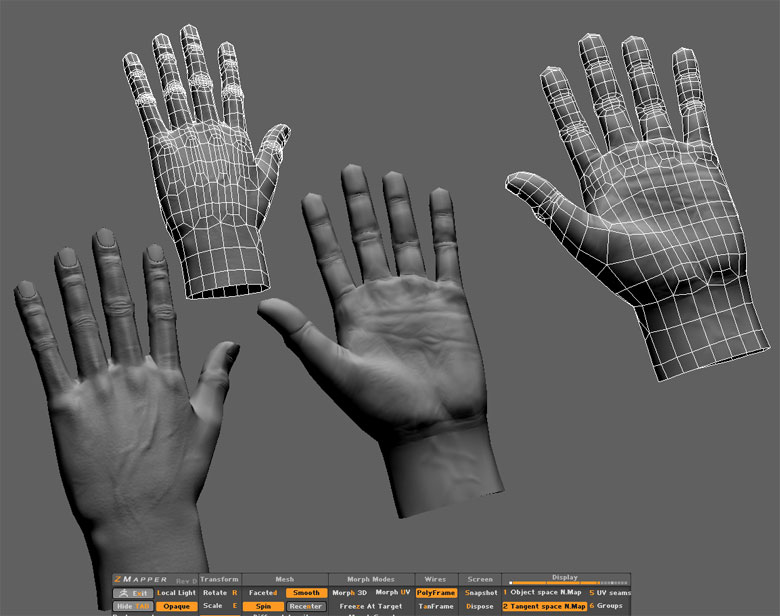There have been quite a few questions posted in this thread already. Please keep in mind that this thread is for sharing your impressions of ZMapper and artwork that you create using it.
As the ZMapper release post states at the start of this thread, there is a separate thread in the Questions & Troubleshooting forum specifically about ZMapper. Any difficulties that you might have should be posted there, rather than here.
I have removed several posts from this thread and moved them to the correct one. Please help me avoid having to do that any more than necessary. 
Thanks!