zbrush + photoshop = win.
OMG thanks.
Only the psd’s in the Zbrush folders were marked with the preview icon and set to open in preview. I got info on all of these and I changed them to PS.
Works great now!
outstanding!!
is there a mind reading section at pixologic? 
just what i wanted from quite sometime
thanks.
I am gonna think of topology brush from now on for a while… 
I’m having issues with ZApp Link on the Mac as well. I’ve tried setting all of my .psd files to open up in PhotoShop, but I still get “Error encountered while attempting to launch external editor”. I hope you don’t have to have both program in the Applications folder for this to work out. 
All that being said, I do have a possible solution for Pixologic. Provide an option (weather it’s a button or a preference window) to choose which image editor to open and it’s location. This could be done for both on Mac and PC, and could be good for those of us that keep their apps on a different disk (like myself) or for folks use multiple image editors.
I disagree. Pelt mapping alone justifies the cost of admission – it’s an enormous workflow boost. But keep in mind, only subscription users are moving from 7.5 to 8 – most of the userbase skipped 7.5 altogether and are looking at those features as part of the same upgrade.
None of which has anything to do with Pixologic, their accomplishment, or the care they show for their customers. So, let’s stay on topic, shall we?
ZApp Link! Yay!!!

My issue is a minor annoyance. Sending to Photoshop using ZAppLink, opens PS, but doesn’t load the image automagically. I tracked down where it was saving the image to, so I can drag it in manually, and then everything else works as expected.
PSD’s are set to open with PS only, although when I first tried it, PSD’s were associated with ACDSee, and ZAppLink opened the image into ACDSee with no problems.
Any suggestions? It is really minor and I can work around it, but it would be nice to skip the one manual step.
here is what its doing. I have tried max divide and lower on the model along with all the settings for the texture and am still getting the same thing. here is the images. first image is the photoshop paint, the 2nd is the pickup. also when I have the model to its higher sub divide and the texture at 4092 the program locks up. 
Attachments
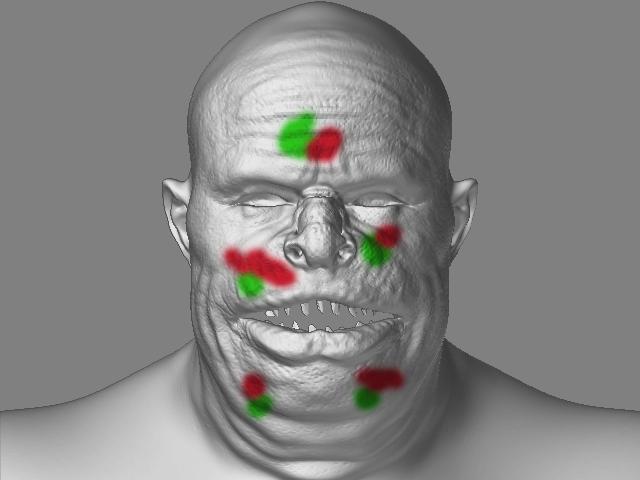
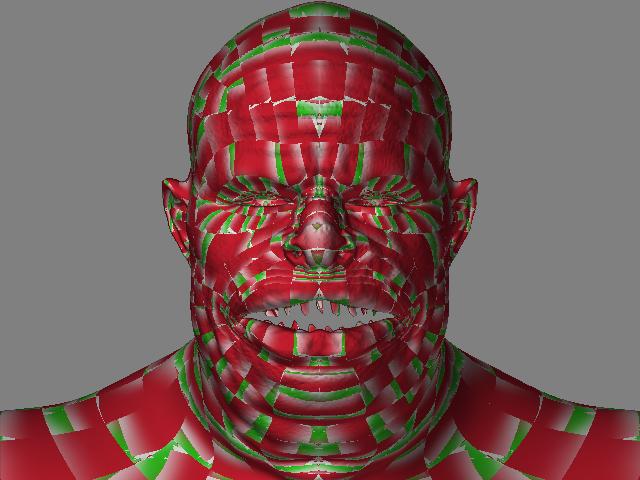
I have the same problem, all .psd file already set to photoshop as the default application. using mac OSX 10.2
any solution for this??
Deity,
Try dropping your model down to the lowest subdivision level, re-apply AUV or GUV tiles, Assign a new texture of 1024x1024, and re run the test.
Looks like your UV’s are completely jacked up.
I got it to work for the front view for the most part. I clicked uvp and it lined up correctly. the only bad thing is on the side view it looks like crap when I paint there and when I paint front view it still shows up on the back even though double sided is off. hope I can figure this out, so far I find it useless :lol:
3 hours , set up the system, try all the things on my mac, and i try to slap this mac, too… but nothing happen… always the error… Aurick help me !!! I wanna die !!! :lol:
Originally Posted by Sav
Doesn’t work for me. I create a new texture, enter projection master>colour, open the zap link dialogue, choose an option and click OK, then I get an error saying “Error encountered while attempting to launch external editor”. I have both photoshop 7 and CS2 on my system but CS2 is set to open psd docs.
OsX 10.4.2, 6gb ram, G5 dual 2.7
Any suggestions?
Thanks
SavI have the same problem, all .psd file already set to photoshop as the default application. using mac OSX 10.2
any solution for this??
I’m going to assume I goofed up trying to post so I’ll try again. I’m basically having the same issues in 10.3. I’m hoping this isn’t due to the need for both Zbrush and a favored image editing program to be located in the Applications folder of the Mac’s boot disk. (As for myself, I have all of my apps on a separate hard drive.)
Now here’s a possible solution for the next revision of ZApp Link for both Mac and PC, provide an option (a button or another window) to choose which app to link to. This should help cut down on the trouble shooting 
Thanks anyway!
Hello all,
To set your file assocciations on a PC with Windows XP, right click on the file, mouse over “Opens With” and then select “Choose Program”. The Opens with dialogue box sets the program of choice. Click the program that you want to be used by ZAppLink and also turn on the “Always use the selected program…” checkbox. When you click “OK” the file association will be changed and ZAppLink will begin to use the specified program.
In a Mac OS 10.4, in a finder window select the file, go to File: Get Info. In the Opens With section, choose the application of choice.
If you are not getting the texturing results you are expecting always check your UVs first. In the Texture palette, select No Texture. Then in the Tool palette in the Texturing sub-menu click UV check. If there are any red areas then you have overlapping uvs and this will cause problems in texturing.
To create a new set of UVs, go to the lowest resolution level, create a blank texture of the desired size (recommended sizes are a power of two, such as 512x512, 1024x1024, 2048x2048 and 4096x4096), then in the Tool>Texture sub-menu click either AUVTiles or GUVTiles.
Projection Master applies textures according to your UV map so unexpected results are most of the time a result of the UV layout. 
If you are still having trouble using ZApp Link with a Mac or PC please send your system specs and problem to [email protected]. Please do not post your specs in this thread. The most direct route to support is via the email address above. It is imperative that we have as much information as possible so please be thorough. 
Thanks!
The Pixol Team
Marvelous ! 





Just made one or two quick tests. Seems to work like a charm !
It really was worth the wait…
Thanks and congrats to the Pixol team ! 
works great on my pc
still having problems with mac version
will post if i find out solution
for some reason when I installed the ZApp link plugin I can no longer import a texture, a mesh or Double the size of my canvas. It tells me “Sorry, this feature is not available in the Zbrush Demo”. But i’m am not using a Demo copy of Zbrush, I have a licenced copy.
I am using Mac OSX 10.3.6
Anybody else using panther got it working?
I think the culprit maybe something to do with permmissions and privilelges
setting in the get info for MAC. Anybody else on MAc got it working after getting error. Changing the PSD to open with photoshop has not worked for me.
I think I’ve found why I got the error “Error encountered while attempting to launch external editor”…
The ZBrush2 folder must not be too far from the Application folder.
My Zbrush was there :
Application->MyApplications->3D->ZBrush2->ZBrush2.app
I just changed the location, I put the ZBrush2 folder in “MyApplications” and it works :
Application->MyApplications->ZBrush2->ZBrush2.app
Awesome stuff, So I see how this is good for textureing but can this be used for sculpting as well??
The only thing I can see to do is export the document to Photoshop, on a new layer make your alpha and then bring that PSD back into Zbrush as an Alpha and make a stencil with it, and this of coarse is based on you not moving your mesh at all during the process to ensure that your stencil lines up with the model still, this is all possible WITHOUT Zapplink, so is there some feature in Z Applink that Im missing that allows you to alter the geometry ??