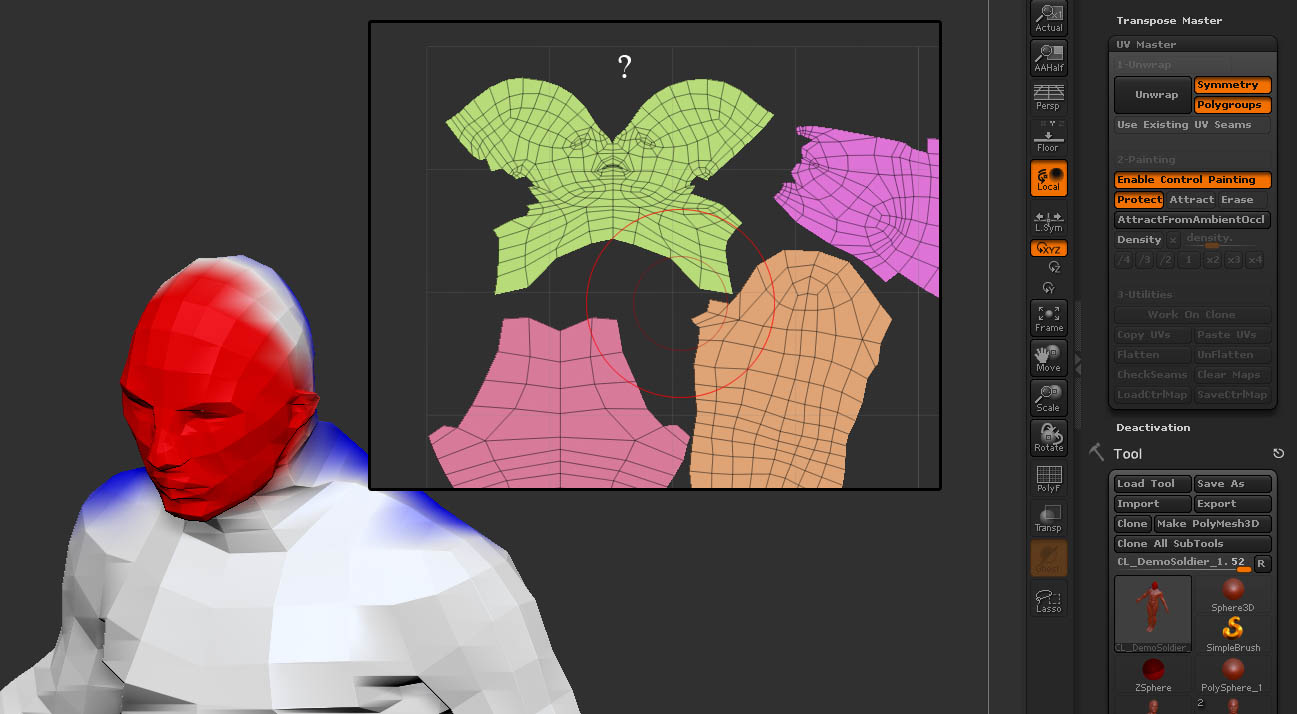WOW!! Great plugin! Thanks!!
Ok, how about non organic models? Such as architecture and buildings etc?
See the start of the thread, specifically about UVlayout. This plugin sets its seams in a relaxed manner, so for accurate UVing, that’s the kind of tool you’ll need. With both tools you’re laughing, really.
Jeah Right!
I won’t believe it till I try it myself 
You have made a lazy mans dream come true. You have my thanks. Boy do I find unwrapping tedious, no more!:eek:
I love you Pixologic!
Anyone managed to get the AttractFromAmbientOcclusion working? It doesn’t change anything for me when I hit Unwrap again, the seams stay right where they were.
Thats what I’m talking about fellas!
No more panic! Less software skills, more art!
http://www.youtube.com/watch?v=UPw-3e_pzqU
you guys are GODz!!!
it works, its fast, goodbye terrible uvmappingtimes:D
Just tested this morning on an asymmetrical Tposed mesh. What an amazingly innovative way to UV. Works beautifully. Pixologic completely rock! 
i get this error message on the pixologic site when I try to download:
“This server can only be accessed by the proper referring server.” 
That sounds fantastic. Thanks a lot Pixologic!
Hmm, anyone just finding that it doesn’t show up in the zplugin pallette? I’ve installed all the plugins before, know how to do it but this one isn’t showing up. Issue with XP 64 bit perhaps?
Wow! It looks even easier than Modo’s UV mapping tools, which I love.
What an essential tool this will be. I’m so glad it’s dual platform, too. I’ll have to try it immediately. Thank you! 
Thank you so much Pixologic!Ive been waiting for this for a long long time!
AWESOME!! small_orange_diamond
small_orange_diamond small_orange_diamond
small_orange_diamond small_orange_diamond
small_orange_diamond small_orange_diamond
small_orange_diamond
TiMrozek: Yeah, I had the same problem. You need to make sure the folders are in the right directory. By default in the zip file there is a UVMaster_Win_1.0 folder, you don’t need that folder to be created inside your ZStartup/ZPlugs folder, you just need the contents of them.
You should end up with:
ZStartup\ZPlugs\UVMaster_1.0.zsc
ZStartup\ZPlugs\UVMaster_checkers (the folder)
ZStartup\ZPlugs\UVMasterData_1.0 (the folder)
Hope this helps. If you can get the AttractFromAmbientOcclusion working, can you let me know!
seanforsyth: Thanks, that did the trick. About to start messing around. I’ll keep you posted if I have success with the AO mapping
Just to test, pick the Rhino available in Light Box. Enable the control painting and click on AttractFromAO. Unwrap. Enable check seam. Clone your model.
Now, disable control Painting and unwrap again ,still with check seam enable.
Switch from the clone and the original, you should see a difference.
god sent