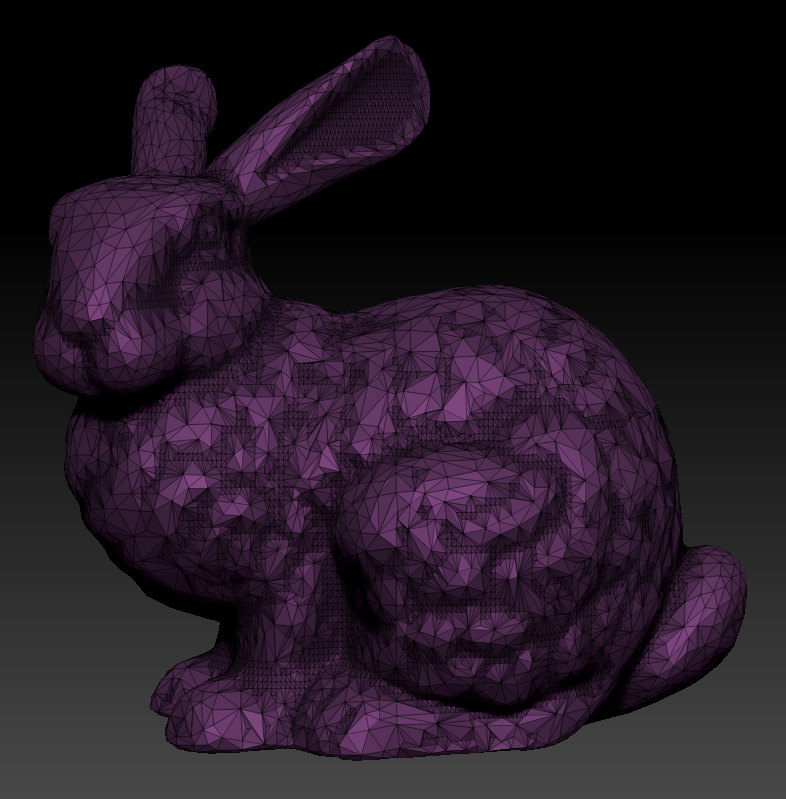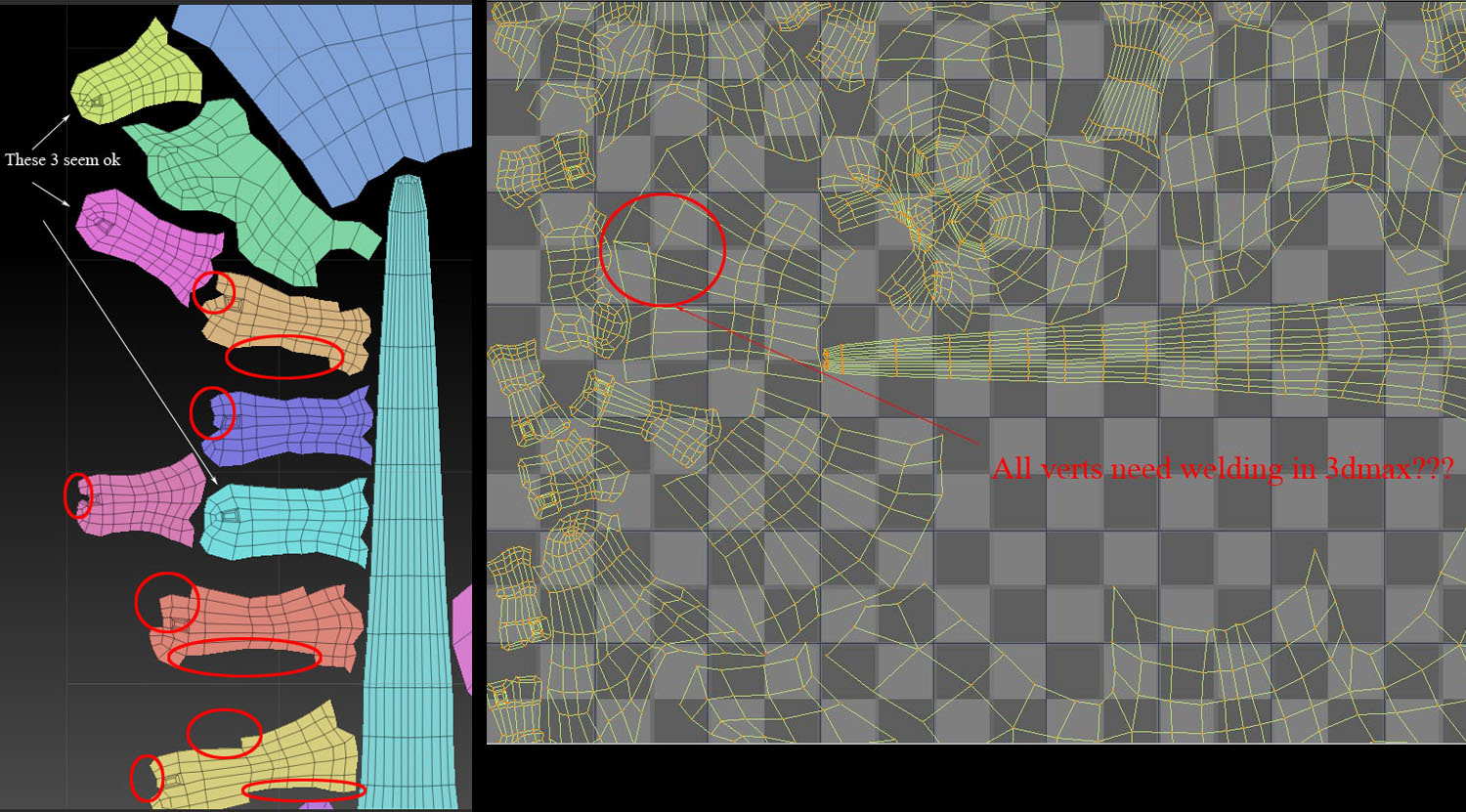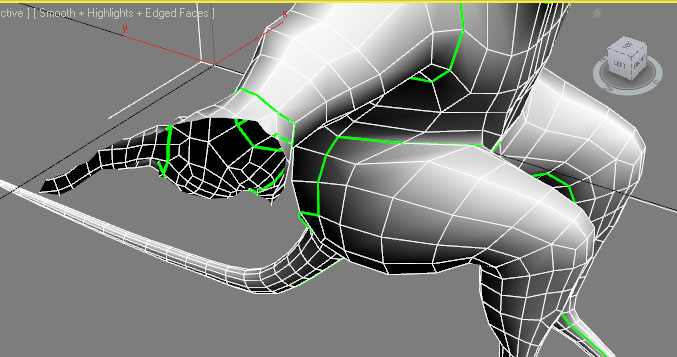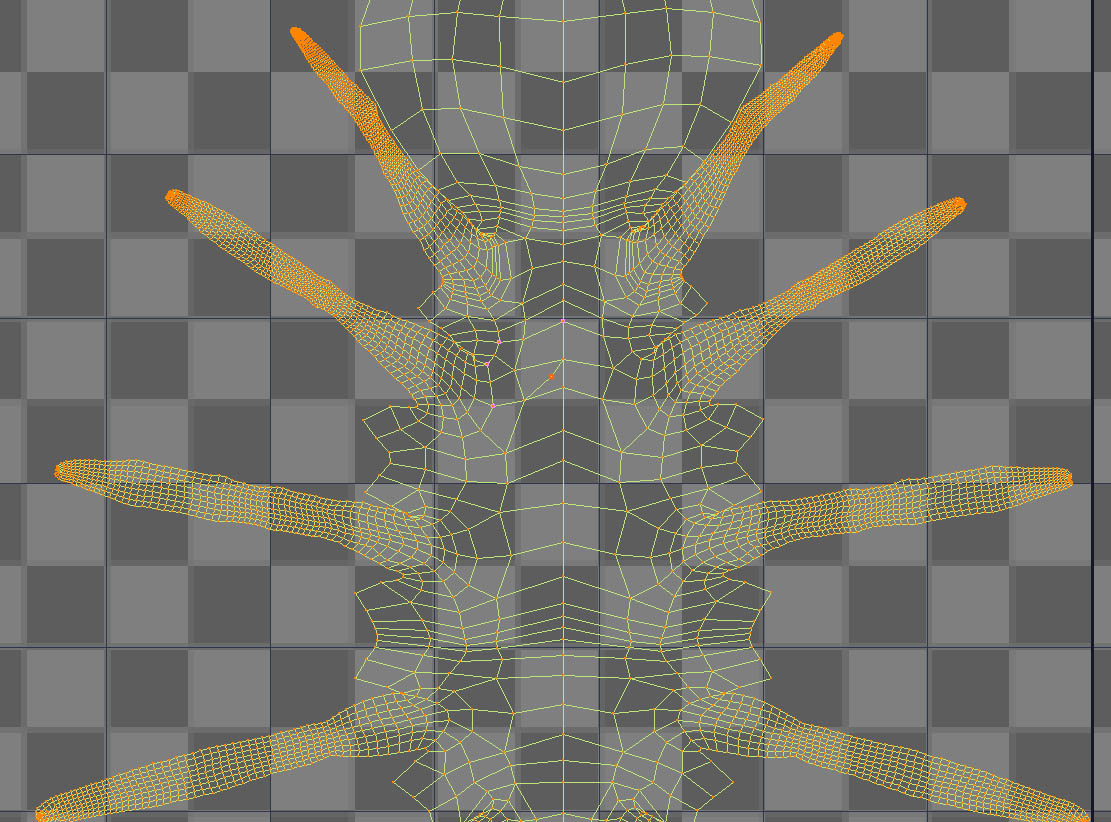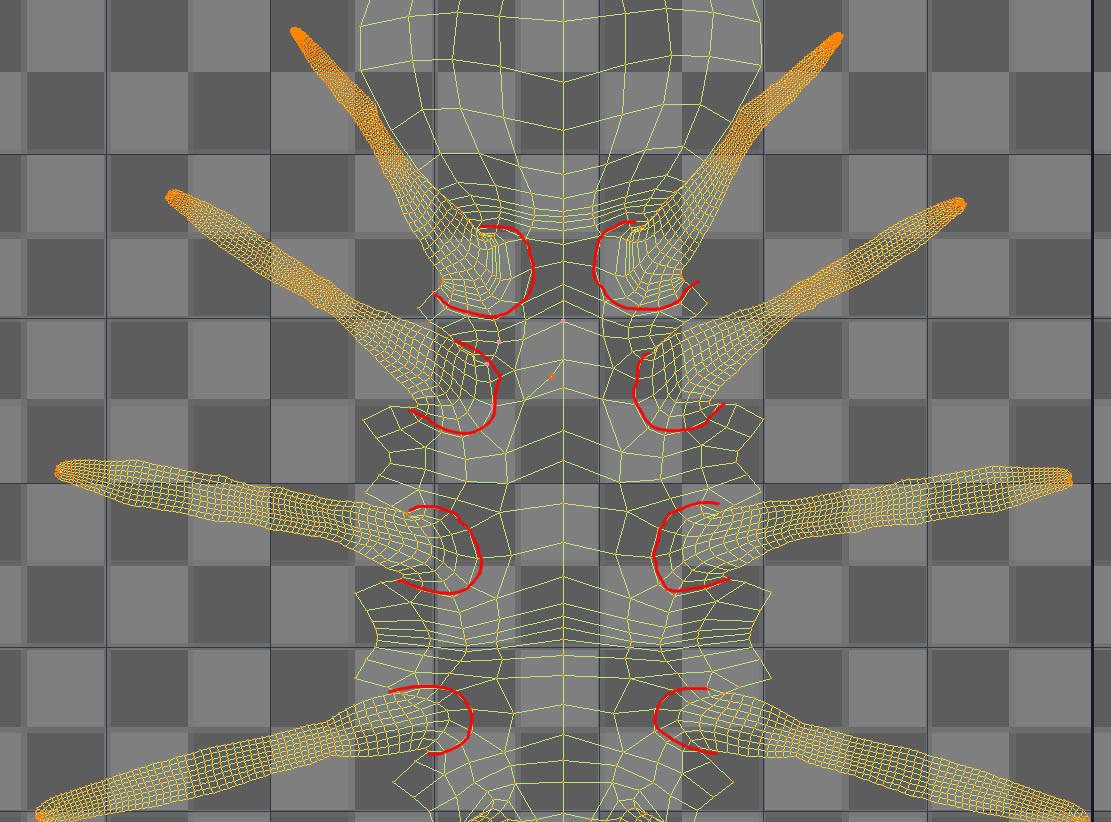Gareee: I just did and it was even easier than i thought hehe. Have a look at the screenshots below from my little experiment using the cavitymap technique i mentioned above for polygon decimation. It works beautifully! 
Now you can preserve detail only where necessary, this will ofcourse also work with polypainted maps to control the decimation level in certain areas of your mesh.
Generate a cavitymap for your model
[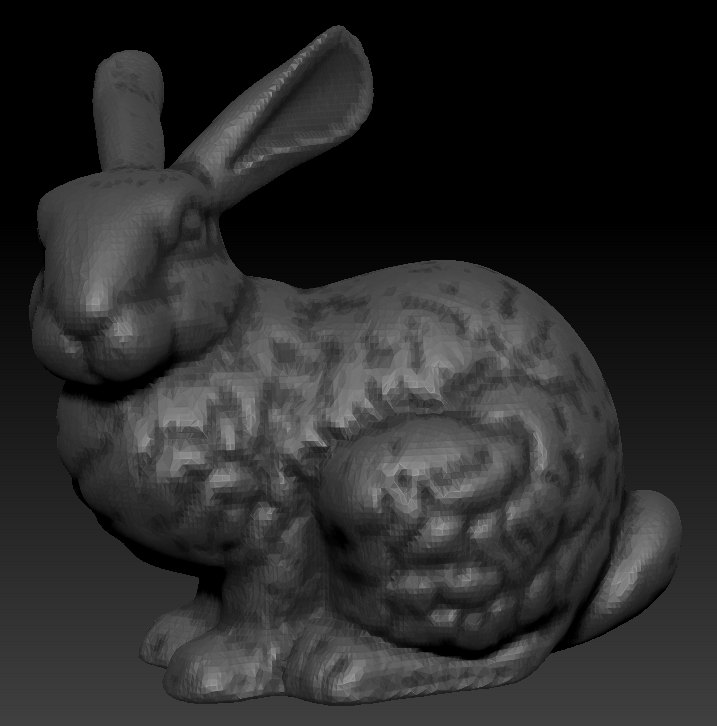 ]
]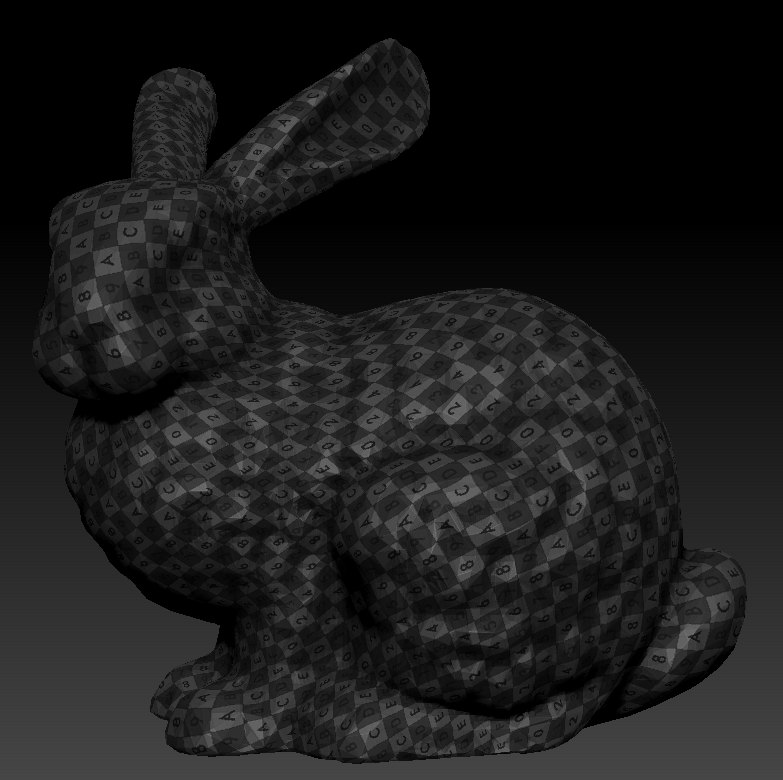
/ Magnus
Attachments