Xsmoke no hard feelings on my end, thank you for the apology, i appreciate it.
It does indeed work great. Crashes ZBrush on certain models but not a huge deal. Question for you guru’s, is there a way after using UVMaster to then export that UV Map?
Good Question Darksun,i would like to know that too.
If you need a map with the UV painted on them, then:
- Activate the Polyframe mode (Shift+F)
- Go in Tool >> UV Map and choose the size of the map you want to create
- Go in Texture Map >> New from UV Check
- Clone Txtr
- Go in the Texture palette and export the map.
Well i would actually be importing the UV Map into Photoshop and paint that way. I will give it a try, thanks for your response
ZBrush is the reason and the way to go, it rocks.
I have a question, I own a Mac and did the copy paste of the UVMaster_1.0zsc and later the UVMasterData_1.0 into ZPlugs folder, is that all there is to it or do I also need to install the UVMaster_Checkers inside the ZPlugs folder?
Thanks again to Pixologic and to anyone else who answers my noob question of the day?
You don’t need the checkers in the zplugs folder. I copied them to the ZStartup / Textures folder so they load up in the available textures.
Richard [attach=186128]Screen shot 2010-03-18 at 02.12.04.jpg[/attach]
Attachments
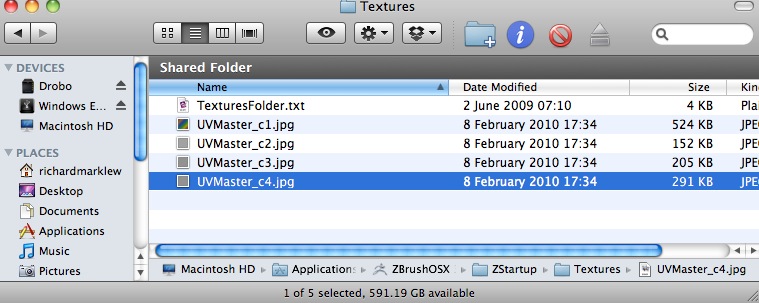
Thanks for the info Richard, got it done. I like how active this forum is.
Luix
I was successfully created a UV map in ZBrush using the UVMaster. After the poly painting, I exported it (in low poly) as .obj and as well as a texture of my poly paint file. I imported it into 3DS max 2009. But I can’t see my object with UV at all! And I tried to add in the texture, it was totally out of position. Am I did anything wrong? Please help! Thanks a million.
Flip your texture vertically (-V)
If it’s not that, just put on it an UV Unwrap modifier and edit it to see if you UVs are correct or not 
Hi, I did flip the texture vertically and also applied UV Unwrap modifier in 3DS Max. But there are no UV inside the modifier… Sigh…
Are you sure you exported the good model, or set the good option with the OBJ import in Max?
I wonder if Pixo could repurpose some of the uvmapping code with decimation master?
For instance, quickly paint where you want detail retained, and paint where polys could best be lost, and then decimate/poly reduce based on those selections?
I wonder if Pixo could repurpose some of the uvmapping code with decimation master?
For instance, quickly paint where you want detail retained, and paint where polys could best be lost, and then decimate/poly reduce based on those selections?
I was just thinking the same thing myself!
I just hope THEY are thinking about it as well! 
You can do that with Decimation Master, by using the masks: apply a 100% intensity mask on an area and a 80% intensity mask on another area, do the proprocess, then decimate: the 100% will be full protected, the 80% will be decimated at 20%at the value of the decimation (then, you protected it from 80%).
I invite you checking the Decimation Master documentation about this feature 
But it doesn’t use the simple paint feature like uv master does, does it?
AAAWWWsoome ! keep rocking pixologic !
Gareee: What you could do is create a cavitymap or a AO map and invert that so it covers all the big open areas of your mesh instead of the tight parts where it normally covers. Then use that map as a intensitymask just like Totyo said. I haven’t tested this myself yet but it should work fine.
/ Magnus
I’ll have to look into that out of curiosity’s sake. But its still a few more complex advanced use steps then the uber easy uv master paint system.