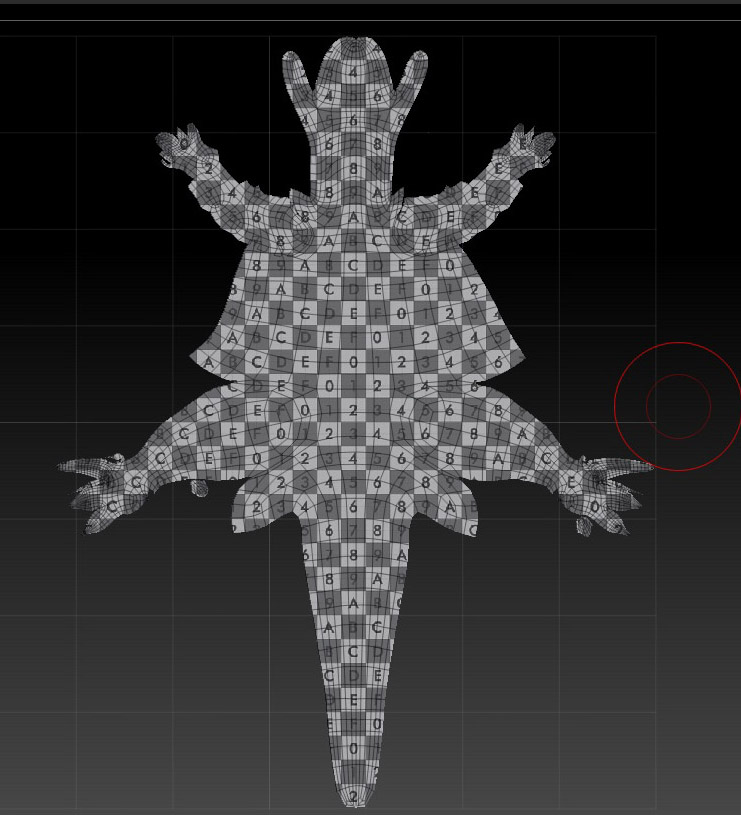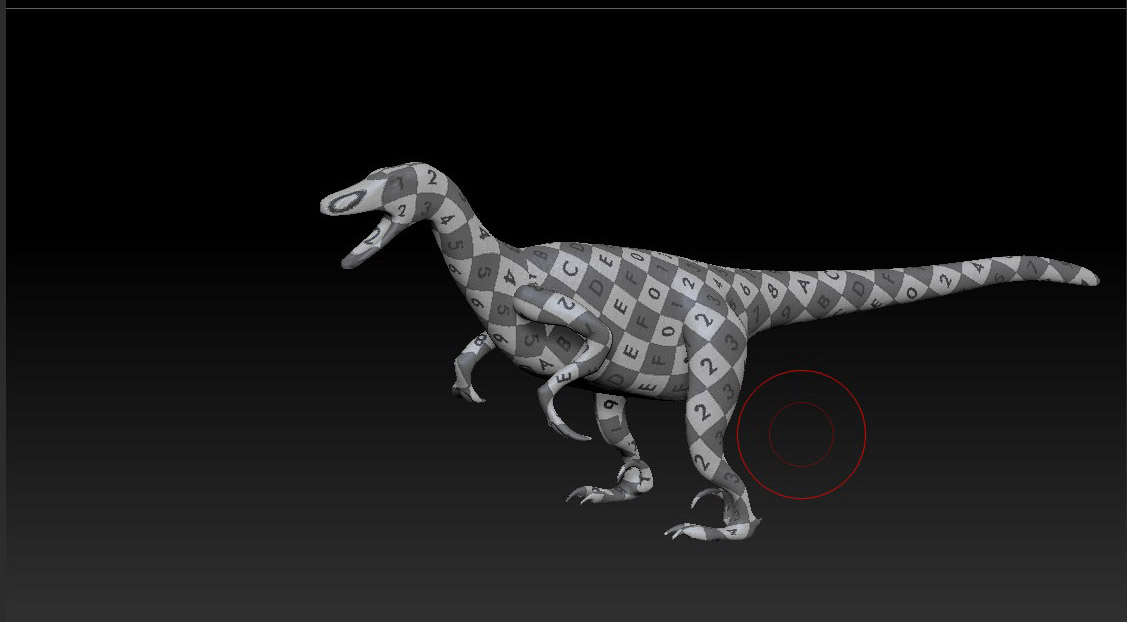Thank you very much Pixologic ! Such a cool and efficient plugin. The results are very good and are perfectly valid for many, if not most, applications. I hope one of you kisses the guy who thought of attracting seams to the ambient occlusion 
So I guess we can call this LUV mapping as opposed to AUV or GUV mapping ? Excellent ! Because that would make it the LUV Master plugin, which is appropriate as it is making sweet sweet luuuv to me right now 
I did have a couple of hiccups though which I will post in the Questions & Troubleshooting forum.
Womball > While in the plugin’s Flatten mode you can use Tool > Deformations or standard modeling/transposing with or without masking or visibility. When done simply Unflatten and copy/paste the UVs, or export as .obj.
I am using a modified Move brush with -100 focal shift and Brush > Auto Masking > Mask by PolyGroups at 100 to move UV islands around. Setting Preferences > Draw > Max Brush Size to 512 and a brush size of 512 makes it easier to move UV islands around without having to zoom out. Just remember to snap the Flattened model view to an axis or disable Z axis editing (Transform > Modifiers) before moving UV islands around.