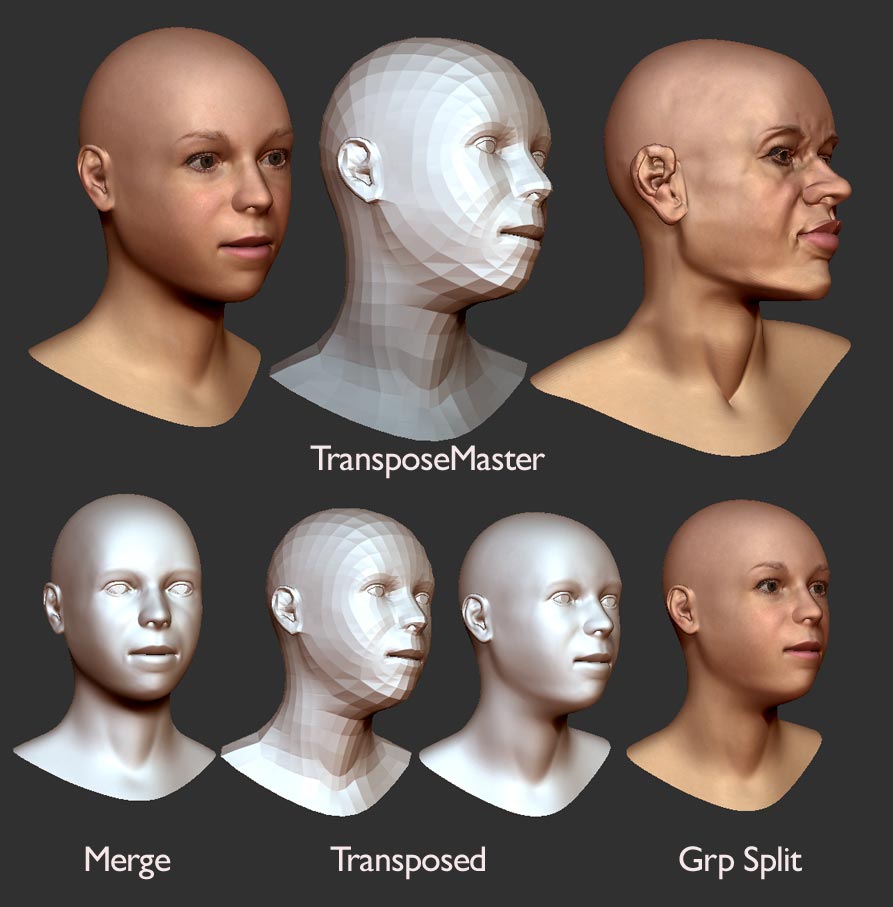As said above, the UV issue has been corrected. I f you have this problem download the plugin again.
Marcus, after deleting the UV of the TPose mesh, I have the same problems.
Both, CMd-click and Tool>Mask>Blur
I realy hope ‘Pixo’ will find the root of the UV-problems soon. This maybe will fix the displacement disaster too?
I realy hope we can enjoy a full funcional ZB soon.
Let’s Pixologic be the ACTION HERO 
Bas,
I don’t think this is directly UV related. As reported elsewhere, there are some meshes that cause a crash when trying to blur the mask - for example overlying or edge triangles and stray vertices. It’s not directly a Transpose Master problem but in this instance the combined mesh has produced it.
Marcus, you are right. I tested again and there was a subtool that causes the ‘blurcrash’.
So I tried a trick, just hide that mesh and transpose. No problem blurring the mask. Wohoo!
After pushing the ‘TPose>Subtool’ all subtools had an uniform size, eyes as big as the body and so on. 
Deleting from the subtools seems to be the only option.
There’s code that should correct that issue. Could you send me a couple of subtools? I’ll PM you.
I’d love to see how to use this plugin. Can we get the link to the vid fixed? As of 12/28/08 its busted. Thanks and thanks again for supporting the Mac! -Dan 
I’ve read all the posts in this thread and nobody seemed to be having this problem.It was rather troublesome and instead of asking for help I just stopped using transpose master at all.
But lately I found the solution.
It seems that having my number of tool undos set to 1 in the mem preferences was the source of the problem.I’ve setted it back to 4 and I’m not having this problem anymore.
make sure you save your ztl
then do transpose master.
when you finish posing,
instead of go pressing transpose to subtool,
do just regular export to obj
the good thing is , you can save multiple poses
after that, do reghular tranpose to sub.
if that fail/ the subtool subdivision deleted.
restart zbrush, and load your latest scene before transposed
then click transpose to sub + alt button
it will ask to load the obj file _-----> load your posed obj file that you ve exported before.
@Marcus, any progress? I had the same problem with another one.
The imported subtools were scaled inside ZBrush to make them fit.
I exported all the subtools in the highest subd. Imported them in C4D and brought them back to ZB. This solved the problem in this case.
Bas,
I am still looking into this, though temporarily disabling the UVs seems to fix most issues.
Yeah, it ate one of my subtools as well. 
I guess I’ll just go back to doing it by hand. 3.5 REALLY needs to find a way to put the nail in the coffin of this kind of feature.
It would be nice if we could transpose a tool, and then easily repeat it for each subtool.
When I try and load a previously saved TPose mesh, it crashes after like 5 minutes of trying to load it. One obvious problem is when I saved the mesh, it seems some of the normals were reversed when I first created it.
EDIT
Ok, I fixed the flipped normals issue, recreated the TPose mesh yet again. And yet again it seems to hang for like 5 minutes. If it does change the ‘master’ mesh, it seems to clobber subtools as well.
I hope when 3.5 hits, there is a bulletproof solution to our posing needs, because I am just going back and doing it by hand.
Thanks for your sharing. Thanks for sharing this useful information. It’s great.
Hi!
Could it be that there is a problem with transpose-Master ans ZBrush 3.5r2?
I try to transpose the DemoSoldier but it works not correctly!
Transpose Master for ZBrush 3.5 has not been released yet. You should not install the version for 3.1 as you will have problems. This goes for all plugins. Please wait until the updated versions are released.
any ETA? I count on many of the official plugins for work. are there any that are now built into 3.5?
You have to wonder why they werent just built into zbrush 3.5
@kravit, because then zbrush would have to be updated for every little change. plugins are way easier to update and modify and seem to get changed more on user feedback in a more timely manner.
secondly, nearly all plugins are just scripting routines of functions already in zbrush, nearly everything this plugin does can be done manually, it just takes longer.
I did some tests with TransposeMaster because I still have strange errors.
The first row (see the jpg), I transposed a head. After the calculation it was real small and deformed. Maybe an UV problem, so I deleted the uv’s. Same problem.
Then I imported the object made by Headus-UVL to be sure it has bothing to do with C4D. As you see there is no difference.
I exported the model as an .obj (with uv’s) from ZBrush, an imported it again, no deformations and surprises.
The last row shows the undo of the transpose…
BTW, the deformation in the first row is stronger because of the higher subd and sculpting.
Attachments
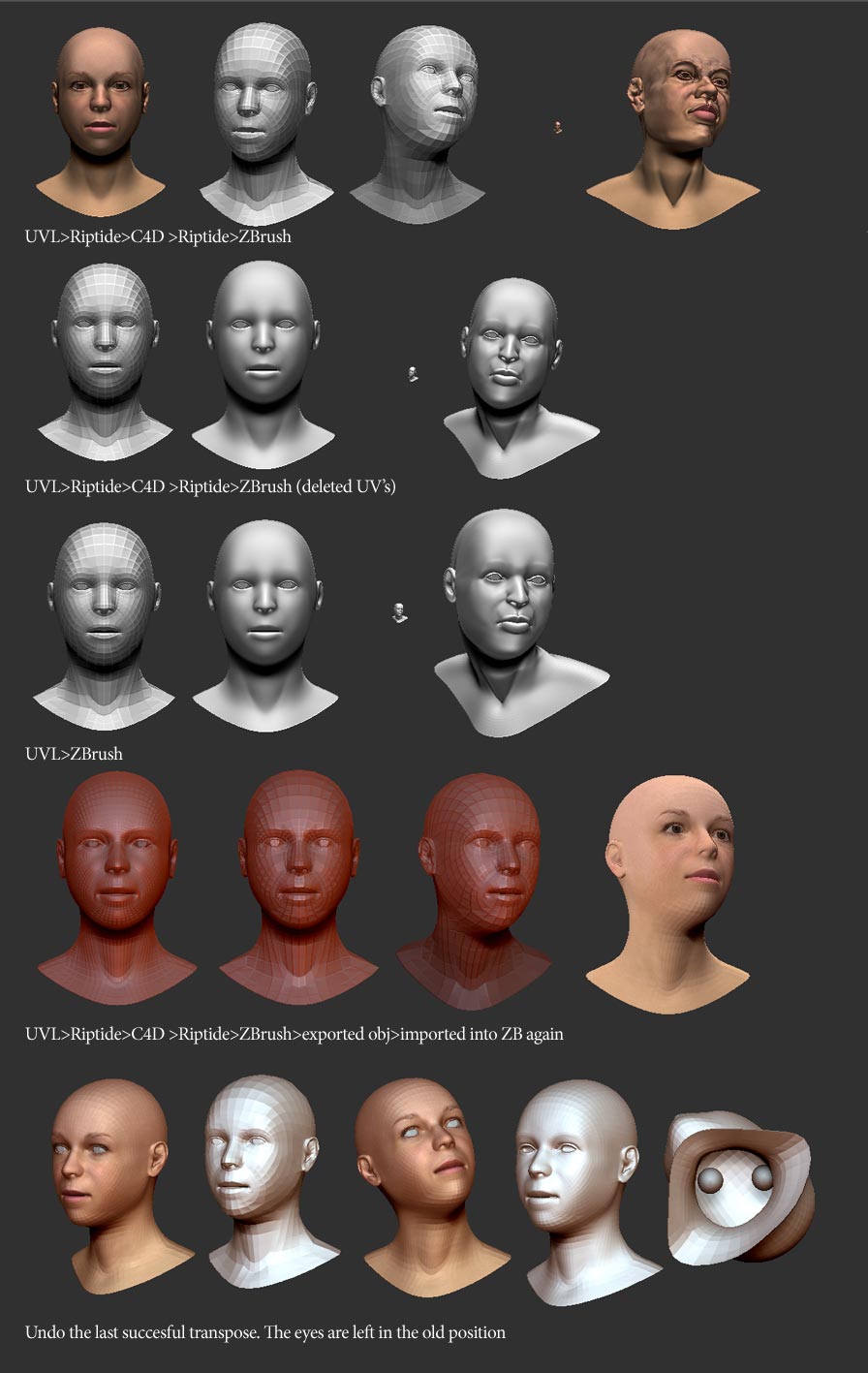
Exporting and re-importing the model yesterday, was a miracle that did not deform the model. Today I tried again but it did not work 
There is no problem to pose the model when it’s merged. When it is splitted again the UV’s are ok as you can see. :mad:
So where is the problem?