Great trick Frenchy Pilou, will have to give it a try 
well, i haven’t drawn in a loooooong time and have never posted any work here, but the talent in this thread (as with so many other posts on ZBC) is really inspiring. so, i decided to give PaintStop a try and see if i could draw an asian woman from memory–so, no reference, which might be apparent, for this one (except a vivid mental image of distaste for my ex-wife who is from South Korea). it’s almost eerie how life-like this tool is… i love it!
title: shame
medium: pencil on PaintStop canvas
destructive criticisms welcome

Very easy to use.
Request a ‘random’ setting for brushes. For example…the airbrush could have a ‘Spatter’ setting; the pencil brush could make mutiple random strokes of variable location, rotation, size, value, color with just one stroke of the stylus. Etc, etc…
Attachments

That’s an excellent sketch Bob 
I agree with your settings request as posted also - though how long before those may become implemented is anyones guess 
Second try …
Attachments
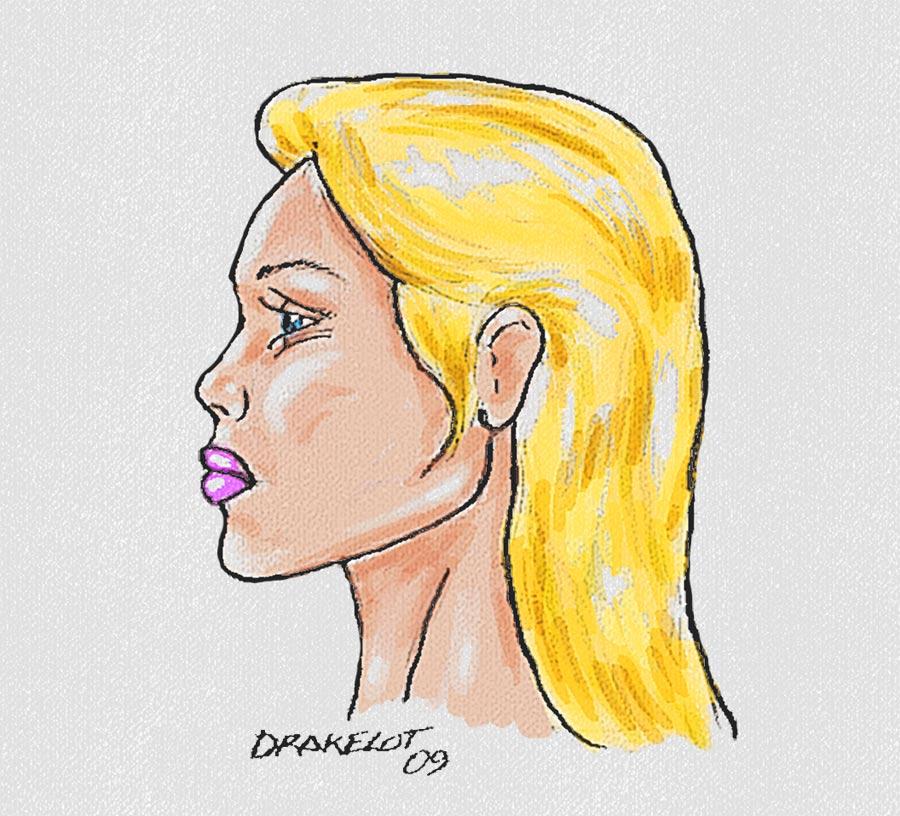
Is PaintStop compatible with ZB 3.5?
thanks! 
p.s. – very cool paintings and drawings in this thread!
doesn’t work for me
First attempt at paintstop! Is there any way to export .psd higher than 72 pixels/inch?

wow Spunjo!!! that is BEAUTIFUL!!
Thanks! Hope there’s a way to export it may want to make a print. Made it oversize just in case. Love paintstop as painting program 
pixels per inch is irrelevant until you go to print it out. An image 640x480 is and will forever be 640x480 whether it’s 72ppi or 300ppi. Figure out what you need it to be for print resolution (as, again, ppi is meaningless on a computer screen when you’re referring to images) and then calculate what resolution you will need (photoshop can do that for you).
Yeah, what he said. Multiply the size in inches you want to print it at by 300 and render at that size. Even better to double that size and render at AAHalf but on this kind of image probably does not matter. You will find that 240 dpi is likely OK also.
An 8x10 would be 2400 x 3000 for instance. Best would be to render at 4800 x 6000 as an AAHalf render.
‘Course larger is better. On the giclee printers 100 ppi might be enough. I have one in the house, 3’x4’, like that… plenty good. And ppi is different than dpi. One is associated with a digital image, the other is a feature of your printer.
When zbrush 3.5 paintstop plug-in will be release? I hope not wait until zbrush 4 release.
yes, but they are interchangeable for our purposes. And since a pixel is a dot it makes sense to print out your image at the same dpi that it has as ppi. Again, ppi is only meaingful in the physical world, or within a program that understand inches 
How could this not make a difference?
DPI only refers to the printer. Every pixel output is made up of different colored inks (usually 4 or 6 colors, depending on your printer). Because of the small number of colors, the printer needs to be able to mix these inks to make up all the colors of the image. So each pixel of the image is created by a series of tiny dots (you could think of them as sub-pixels). Generally, the higher the DPI, the better the tonality of the image, colors should look better and blends between colors should be smoother. You’ll also use more ink and the print job will be slower. You might want to try setting your printer to a lower DPI to save ink and speed up the job, see if you notice any difference in quality. The lowest setting where you don’t see any loss in quality should be the best one to use. So a 1200 dpi printer uses 1200 dots of ink in every inch to make up the colours. If you were printing a 300 PPI image, then every pixel would be made up of 16 smaller ink dots (1200 DPI x 1200 DPI / 300 PPI x 300 PPI). A lower DPI would have fewer ink dots making up each pixel, which would make the colour look worse. A higher DPI would have more ink dots for each pixel and should give more accurate colour (especially under close examination).
You are right. I wasn’t saying that it didn’t make a difference. I think I may have worded my post wrong. By all means use a printer that can print at the highest resolution you can find, regardless of your ppi on your document.