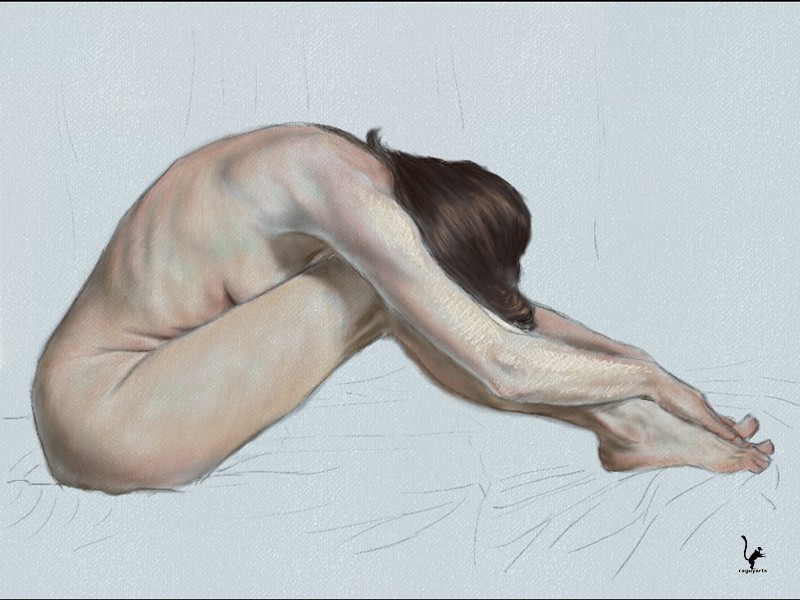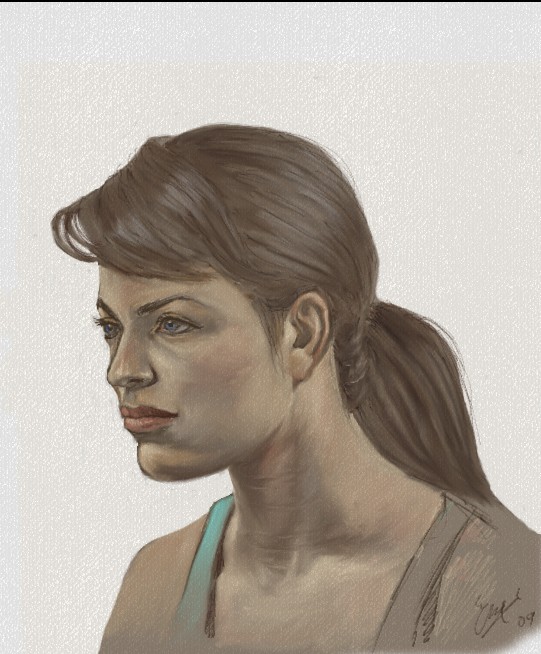While i love Zbrush and appreciate the effort, my first gut reaction is,
"Great a program NOT as good as Painter or Photoshop. I don’t know why anyone at Pixologic would want to go down this road of being like the 3rd or 4th best painting program out there.
Meanwhile I cant add a new layer if i’ve added one in a previous subdivision. Nor can i delete certain .ztl’s that I no longer need.




 I just started working on this little scribble:
I just started working on this little scribble: