This plugin seems cool, and I’m sure I’ll find a use for it , but for right now I’m better off using the subdivision approximation methods, I like to build the shaderssss…
Fear not Navstar, Soulrunner66, and other Macophiles: The MAC version is supposed be out in less than a month.
:idea: and what with Vista… ?
when this amazing plugin will work with this system?
ustos----i have windows vista and the plugin works perfectly
http://www.youtube.com/user/konjothegreat
ought,
sry… i didn’t read all the documentation…
all fine. 
Does anyone know how the decimation master works on imported models composed of triangles, such as a lidar scan?
Will it bring in a triangulated obj and reduce the poly amount?
I’m sure you could. I have used the plug-in once and had to bring it down in poly count more and it goes even further down. The second time it had only triangles.
Sure u can u can decimate further and further down… actually the details are better preserved if u give it 2 or 3 passes
download meshlab is free if u need a standalone 
As part of our ongoing efforts to make ZBrush’s features even more accessible, we’ve put together a great tutorial movie that introduces you to what Decimation Master is and how to use it effectively. For those of you who have already read the documentation, this movie provides an excellent supplement. And of course, for anyone who’s still wondering just what Decimation Master is, well there’s nothing better than seeing it in action!

Attachments

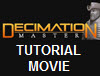
Excellent tutorial for an amazing plugin. Well done.
And a big thank you to Damien Canderle, well known as Maddam here at ZBC for providing us his great model! 
I clicked three times on “play” before I realized it´s just a picture… then I saw the UNMISSABLE link. Yep – reading helps! grin
then I saw the UNMISSABLE link. Yep – reading helps! grin
Thanks a lot or the tutorial – it´s fantastic! Although I haven´t made use of the DM-Plugin to date I know now how it works. Great explanation – no questions left.
Impressive. For show sessions to our customers in our 3d software in high detail. Usefull. Great.
i dont have access to video ise there any problem ?
I’m not sure if anyone else has had this problem but I have a piece of scan data thats around 1.5 million and when I try to decimate it, Zbrush crashes toward the end of the preprocess stage. Any help appreciated.
Can’t wait to use this wonderful plugin!
I love this plugin, makes things so much simplier.
and you can decimate it more than one time,
Very simple to use plugin , took my 50mb prop down to around 800k 
great job guys!
So if you want to rig and animate your model, using a decimated model is not the way to go?
you would never rig and animate a decimated model.
HOWEVER- decimation is pretty awesome if you’re taking your high res mesh into another app to retopologize it (because zbrush absolutely sucks at retopo). In this scenario, you can retopo your high res sculpt, generate a displacement map/normal map based on the difference between the two meshes (using xnormal or ultimapper), and then rig and animate your low res mesh.
So either way, decimation master is one of my favorite new toys.