Hey guys was wondering when i click the “set pivot” it moves my entire object back to the center of the world, so im trying to fix my X,Y symmetry on an object and people online say to reset the pivot point but the object just moves to the center of the world then when i try re align the object using the gizmo it just undoes the pivot point i set?
any idea how i can fix this, trying to line up a torso with a neck but cant get the primitive to keep its symmetry.
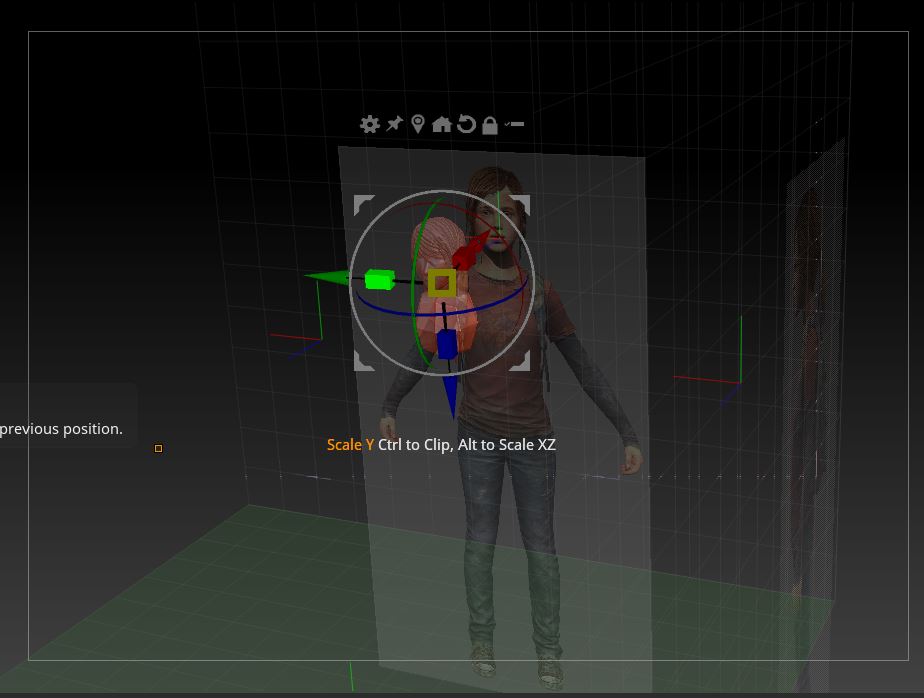
Cheers.
