Hai friends,here i am showing how to make a pin screen effect on a model.here iam taking the default zbrush head model.
step1:
create a cylinder clone it a many number of times to get a pin screen.save it as obj seperately,we will use it once more.
step2:
then place the pin screen in front of the head model as a seperate subtool and use the match maker brush and drag to get similar to this.
[[attach=225177]pinface.jpg[/attach]]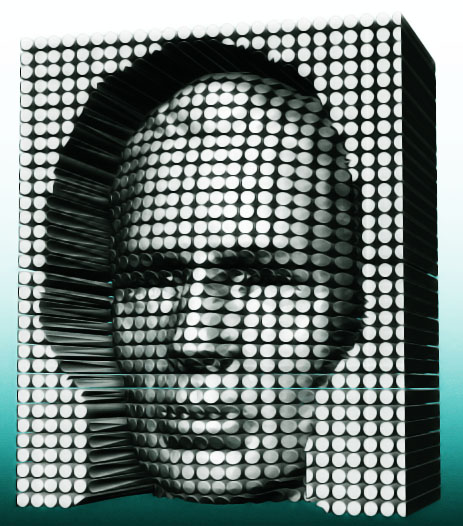
step3:
hide the unwanted pin faces,i used clip brush to flatten the back side.then import the old pinstage(cylinder saved as obj )as a seperate subtool,adjust the pinned face to get a clean result.
step 4 :after that i merge the pinstage and subdivide it,this give a clean and a pin size look.
step 5 :finalize your render,you can get more precise result than me.
[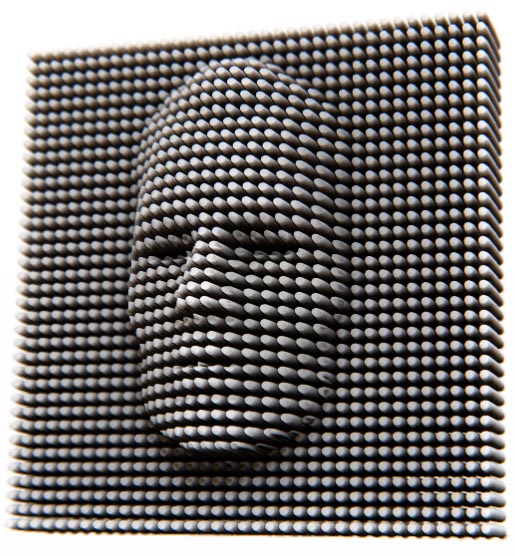 ]
]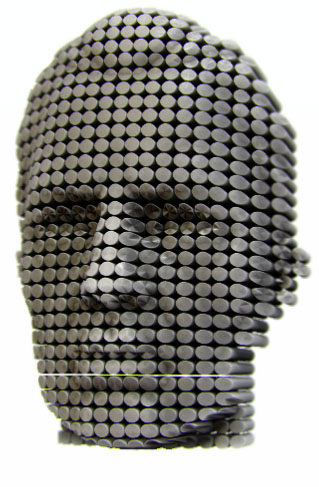
even though this was not a great tutorial,i think i help you to get some cool effect…thanks for reading this.you can get some matric effect by using many small elements from more sides and matchmaking it.
THANKS TO PIXOLOGIC FOR SUCH USEFUL BRUSHES…