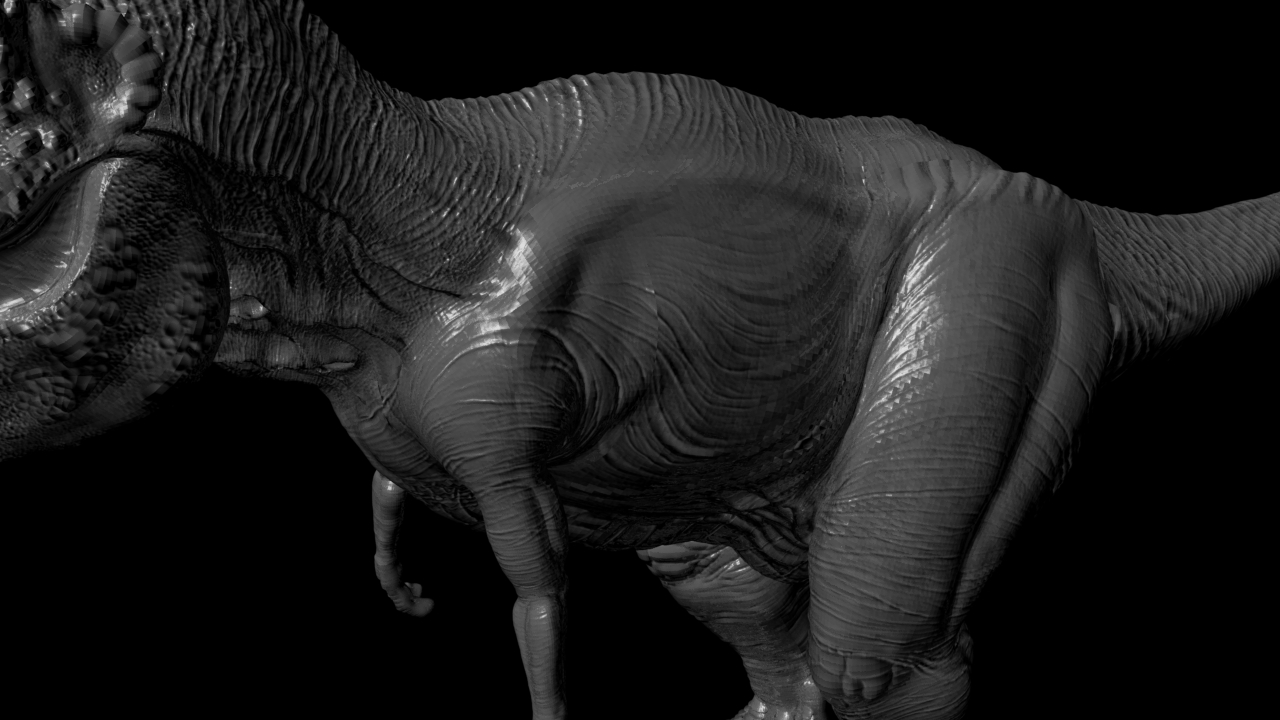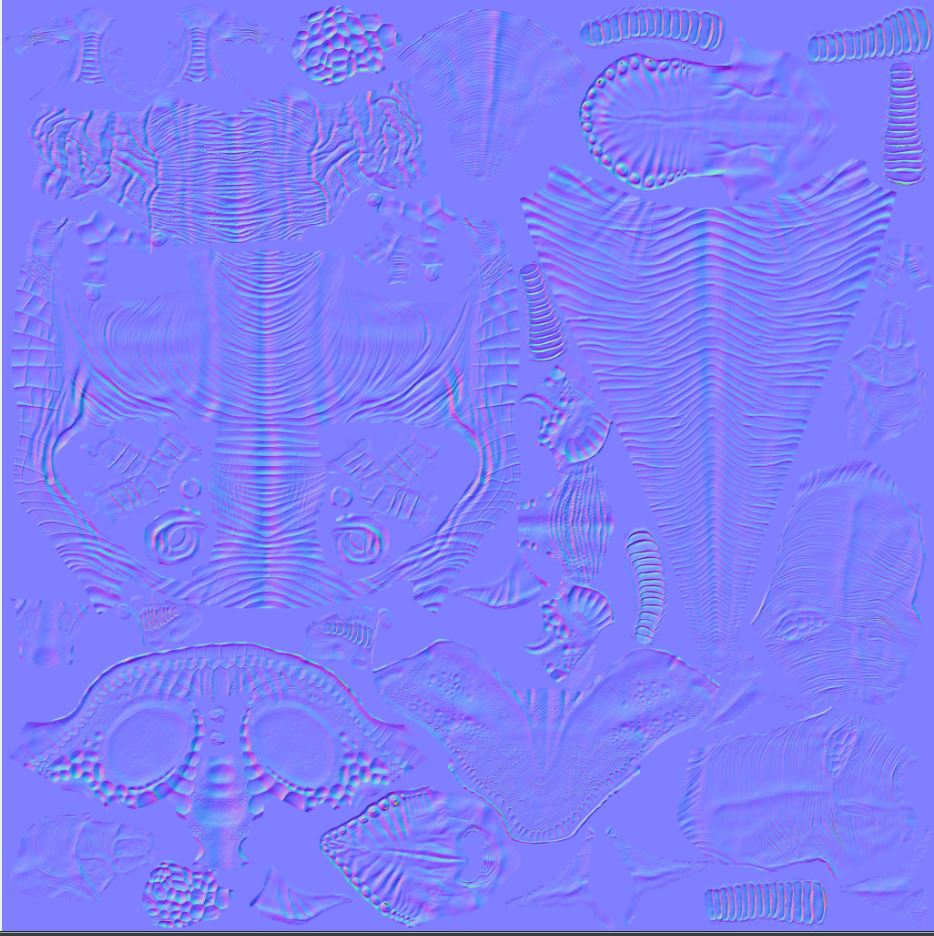I’m not sure if this is the right place to post this, but I unwrapped my zbrush Trex model using Headus, imported into Maya to adjust the sizes of each pieces. When that was done, I imported it back to zbrush to create the normal map but it turns out some parts of the map is inverted. I tested it in maya, this is how it looks;
This is the original NM
Can you guys pls tell me how to fix this?
Attachments