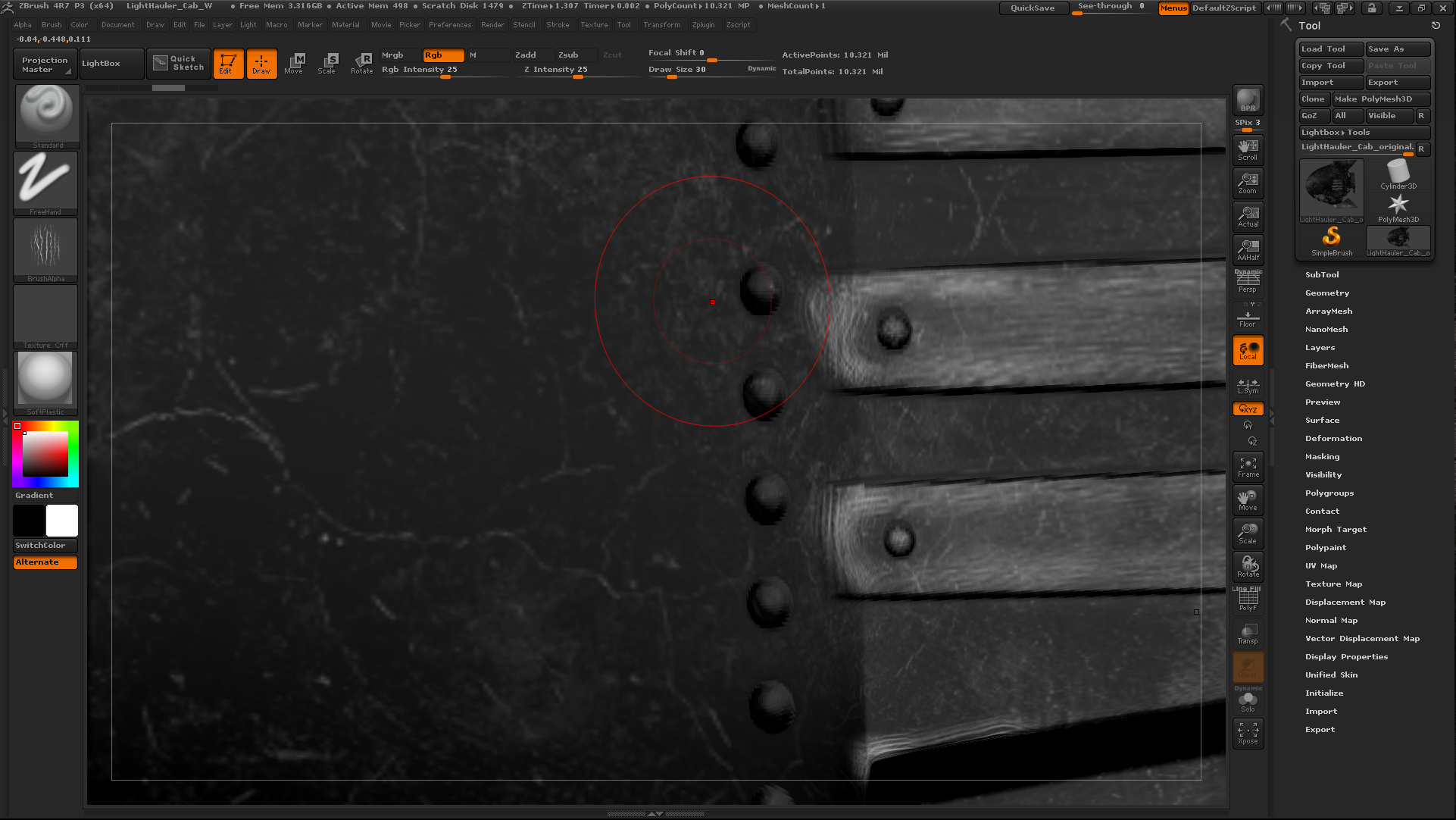I’ve been using ZBrush since version 3, and I have never run into this problem before.
I was painting some fine scratches and other details on one of my models with the Standard Brush. I got up to take a stretch break, sat back down, and suddenly, I couldn’t paint any fine detail anymore, because my strokes became pixelated, blurry, and stuttery.
The fine scratches on the right were made with the same alpha as the colored strokes to the left. The blue stroke was made with a larger size, and the red one was made with size 13, focal shift 0. As you can see, I have completely lost the ability to make the nice, fine strokes that I was making on the right.
As you can see, this isn’t a problem with my subdivision resolution being too low, or my toplogy being poor, because I was previously having no trouble making fine scratches on the same surface in that vicinity.
Things I have tried:
- Examining numerous settings and panels, trying to find something the cats might have bumped.
- Shutting down Zbrush, and starting it back up again.
- Freeing up a bunch of memory, and restarting Zbrush.
- Making a completely new Alpha to make the scratches with (it had the same problem).
- Resetting Zbrush’s settings under Preferences.
- Searching around on Google for anything that sounded like the same problem.
I’ve had NO luck so far. I can’t figure out what’s going on.
Additional notes:
- I was NOT using Lazy Mouse.
- I was drawing with a Wacom tablet (with the proper drivers installed).
- I was using freehand. (NOT dots.)
I wish I could just find some setting that would fix this, but I’m out of things to try.
Per the forum requirements, here is a screenshot of my interface:
Machine Specs
OS: Windows 8 (64 bit)
CPU: Intel Core i5-3570K CPU @3.40GHz
Memory: 16GB
I am using ZBrush R7 64-bit.
Attachments