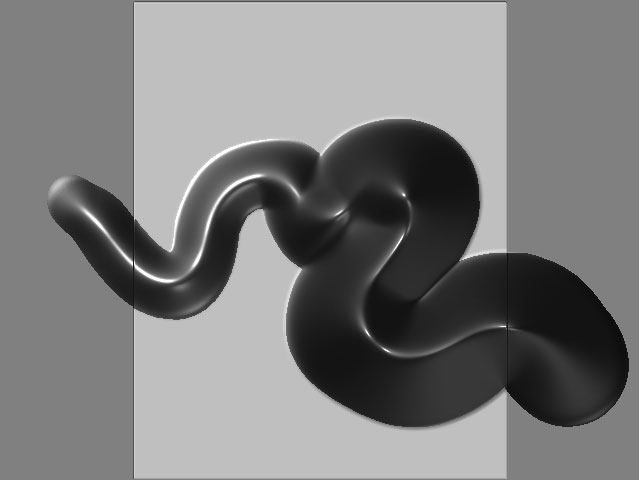I’m trying to paint the sides of a cube using projection master. My cube has rounded edges. When I drop the geometry to the canvas and start painting I can’t seem to cover the boundries of the geometry. I’m using the Simple Brush with Mrgb and Zadd selected. If I lay out a flat surface first, it covers the edges, but when I start painting with the Simple Brush the lines reappear. Once the object is picked up again the lines are projected onto the texture, and it’s making me want to cry.  Help?
Help?
Here’s an image of the problem before picking up the object.
Attachments