Hi zbrush people …
I have sample question … when i paint color to my model , he colorize other Side … why
Attachments
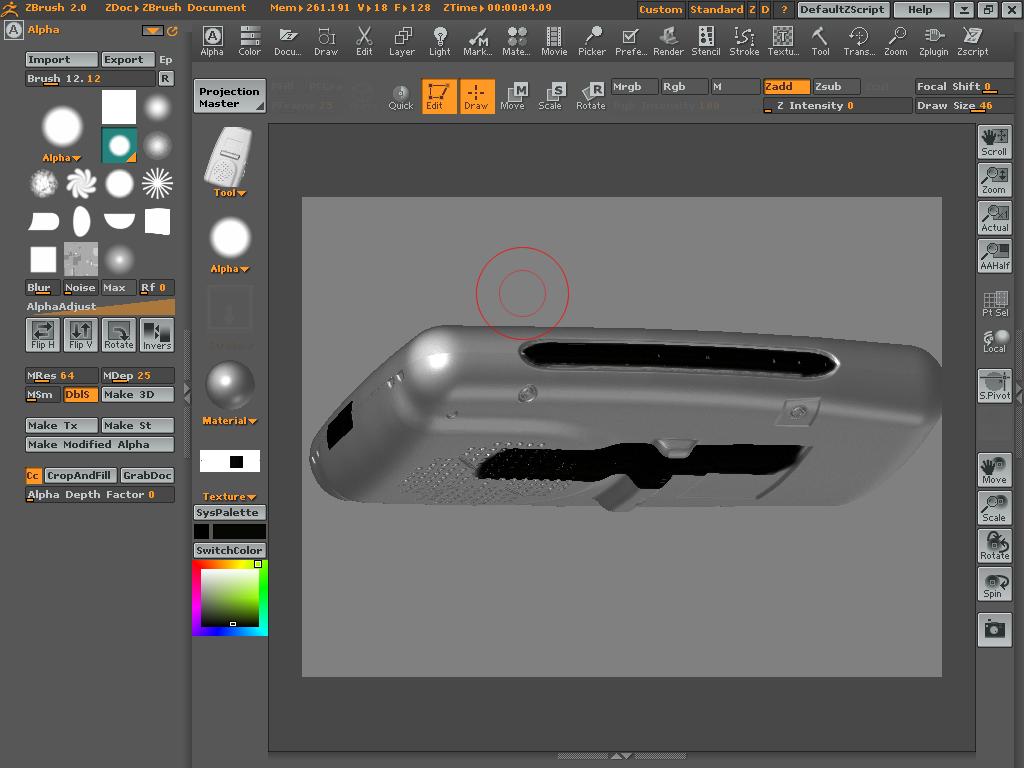
Hi zbrush people …
I have sample question … when i paint color to my model , he colorize other Side … why
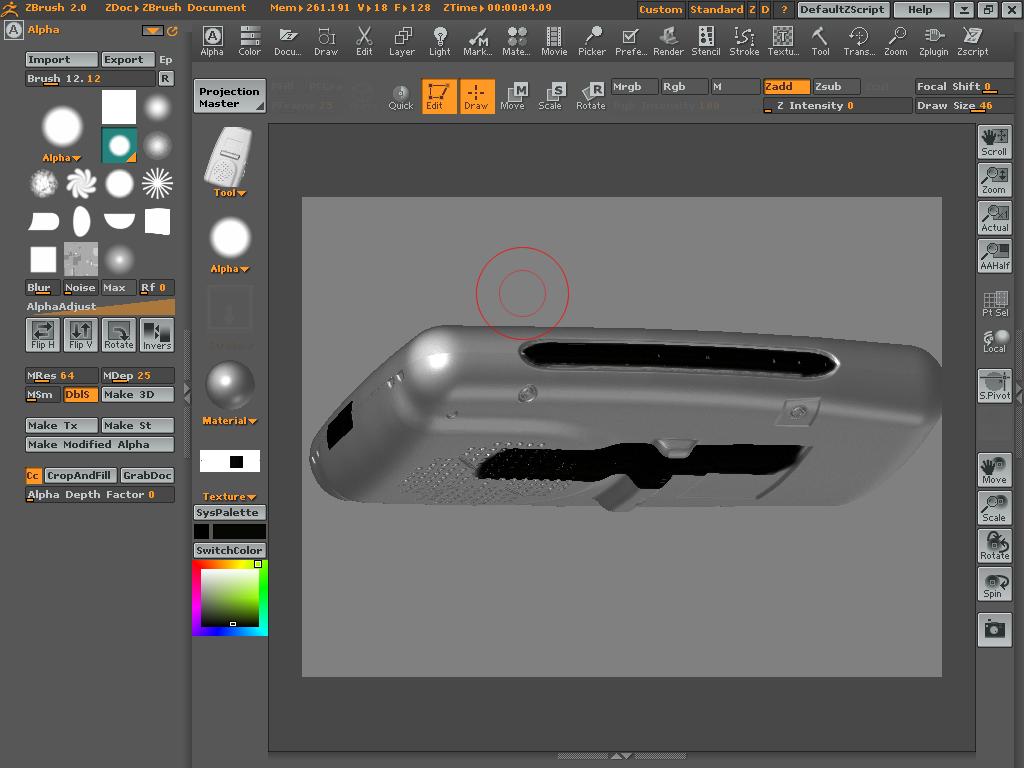
What UV’s are assigned to your model? What method are you using to paint the color? If it’s Projection Master, what are your settings in the Projection Master panel?
First … i want to thank you for speed reply …
And for my problem it’s work … because i forget the uv in projection master .
but my second problem is :
When i import an object to zbrush and give it divide and when in edit
mode i want to add only a color to the objet without Zadd or Zsub
i checked Rgb once time and Mrgb again and unchecked Zadd and
Zsub so it work but when I press Ctrl + Z it didn’t undo what i colord .
Hey, try going to preferences>Mem and check to see what your “undo” setting are. Sometimes it can be as low as “1” making it so you only get 1 undo. Just set it higher and you shoud be ok.
It’s not the undo settings … I’ve had the same issue. Sometimes I draw a coloured stroke and end up having to overpaint it because Ctrl+Z doesn’t remove the previous stroke. This is when colouring the mesh outside of PM … I believe it happens before I’ve assigned a texture.
Tell a lie … I just checked. It happens after assigning a new blank texture. The new texture map and the object fill with whatever colour I’ve got selected as my foreground colour. When I then draw a stroke (RGB only at 100% for example), the stroke appears on the object, but doesn’t appear on the texture map (the thumbnail in the tool palette). The stroke drawn on the object cannot be removed (Ctrl+Z ignores the painted stroke, and undoes the action performed before painting (in my test just now, it reduced the object resolution, ignoring the painted stroke). Odd.
Hi every one I just checked my undo mem it is 25 for Doc and tool undo
and assined a new texture when I paint a color on an object in the edit mode and press Ctrl +Z it doesn’t remove the stroke . it undo the previous Zadd or
Zsub
Modifications made to the texture cannot be undone. If you have doubts about anything you’re about to paint, you should clone the texture first (Texture>Clone). That way, you’ll have a backup if you need to revert to it.
By the way, undo preferences of 25 are WAY too high. You’re devoting a huge amount of your system resources to providing undos that you’ll probably never use.
The way that ZBrush’s undo preferences work is that ZBrush will ALWAYS keep the number of undos that you specify there. But ZBrush also tries to keep more than that value available if it can be done without sacrificing performance. So if your setting is at 4, you may actually have 6 or more available at any given time but will never have fewer than 4. Please check the thread about Performance Tips for more information. You can find it in the FAQ>General section of ZBC.
first thank you aurick for your note about the mem undo and i’ll put 8 or 10 to it.
then i tried another way to get undo painting .
1- import an obj to the canvas and press Edit
2 - uncheck Zadd or Zsub
3 - don’t creat new texture and work without texture
4 - press Colorize button from the tool menu
5 - paint any strok and Ctrl+Z will work
6 - when finished press Col>Txr button from tool > texture
to creat a texture
if anyone have a problem with this way , or this way is not correct please notify me
What you’re doing is called vertex shading, which you’re then converting to a texture. The problem with vertex shading is that it is completely dependent upon your polygons. Each vertex (point) can only have one color value assigned to it. That color then bleeds out onto the surrounding polygons and blends together with the colors of any nearby vertices. Therefore, in order to get any kind of detail with this method you need to have a LOT of polygons.
Textures, on the other hand, can place an entire photograph onto the space of a single polygon (provided the texture is a large enough resolution). They allow MUCH more detail than vertex shading could even dream of.
Why is it hard to clone your texture before you drop the model, so that you can revert to that version if you don’t like the results when you pick the model up again? You can even move the Texture>Clone button onto your Shelf so that you don’t even need to open the Texture palette to get to it.