 Still in process…
Still in process…
Attachments




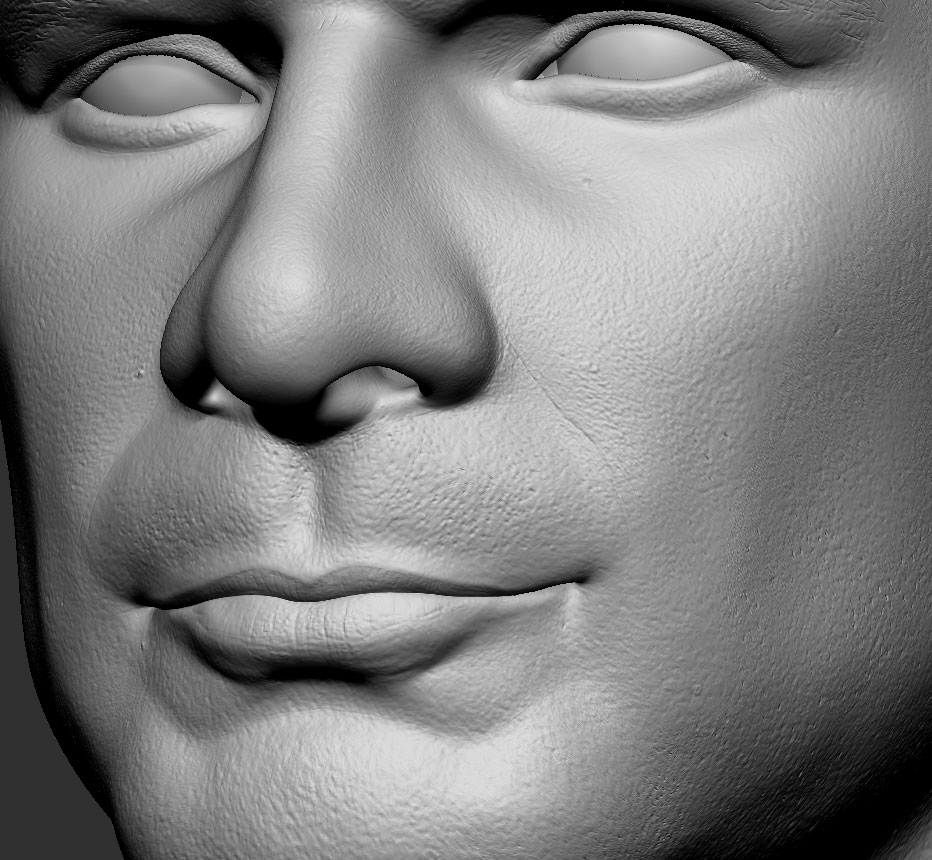
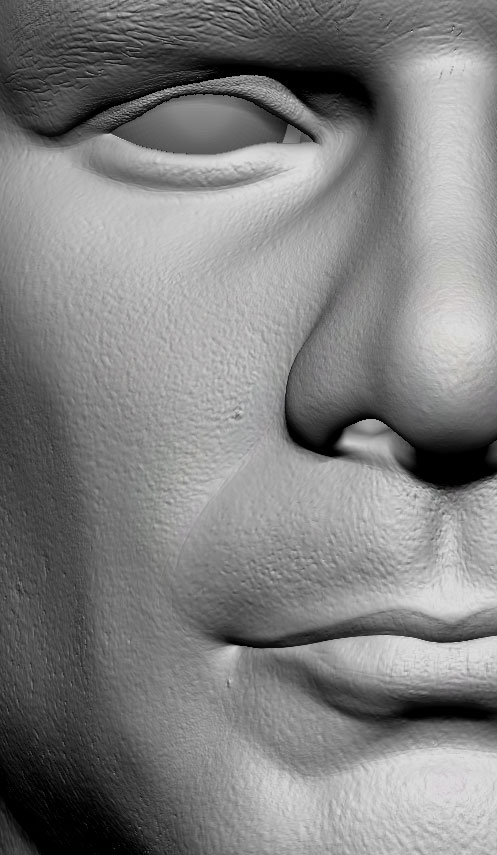
 Still in process…
Still in process…




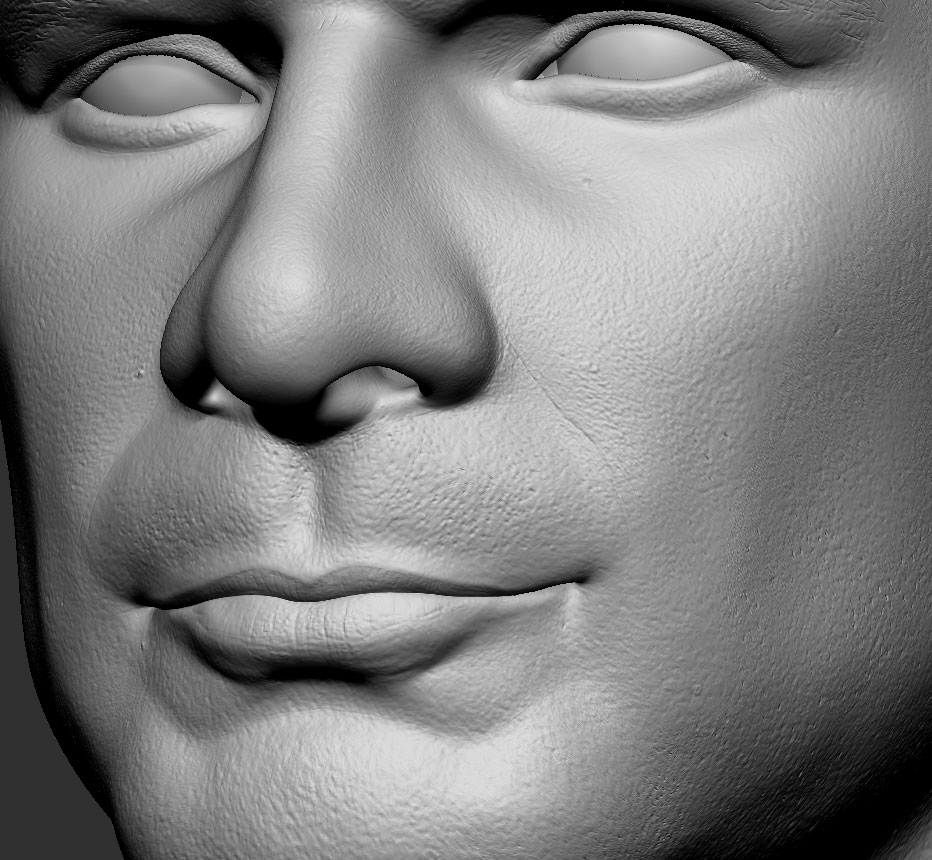
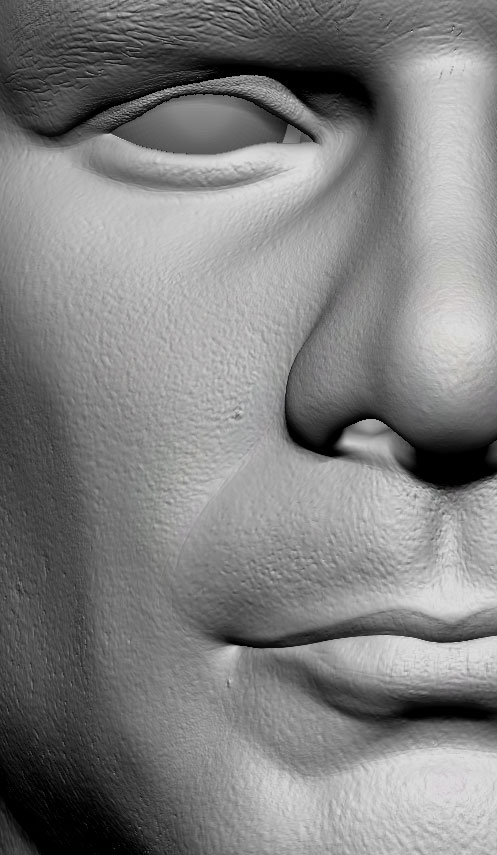
wip 


Keyshot Render.
Playing with another texture, keyshot. 

Nice!! please share your render settings in keyshot mate
I begin a new model and textures from zero, I dont like the last one so… here are the sittings that I use in Keyshot, is a simple render but the key (for me) is the material (translucent) and the texture, thats it, I hope helps.
Cheers.
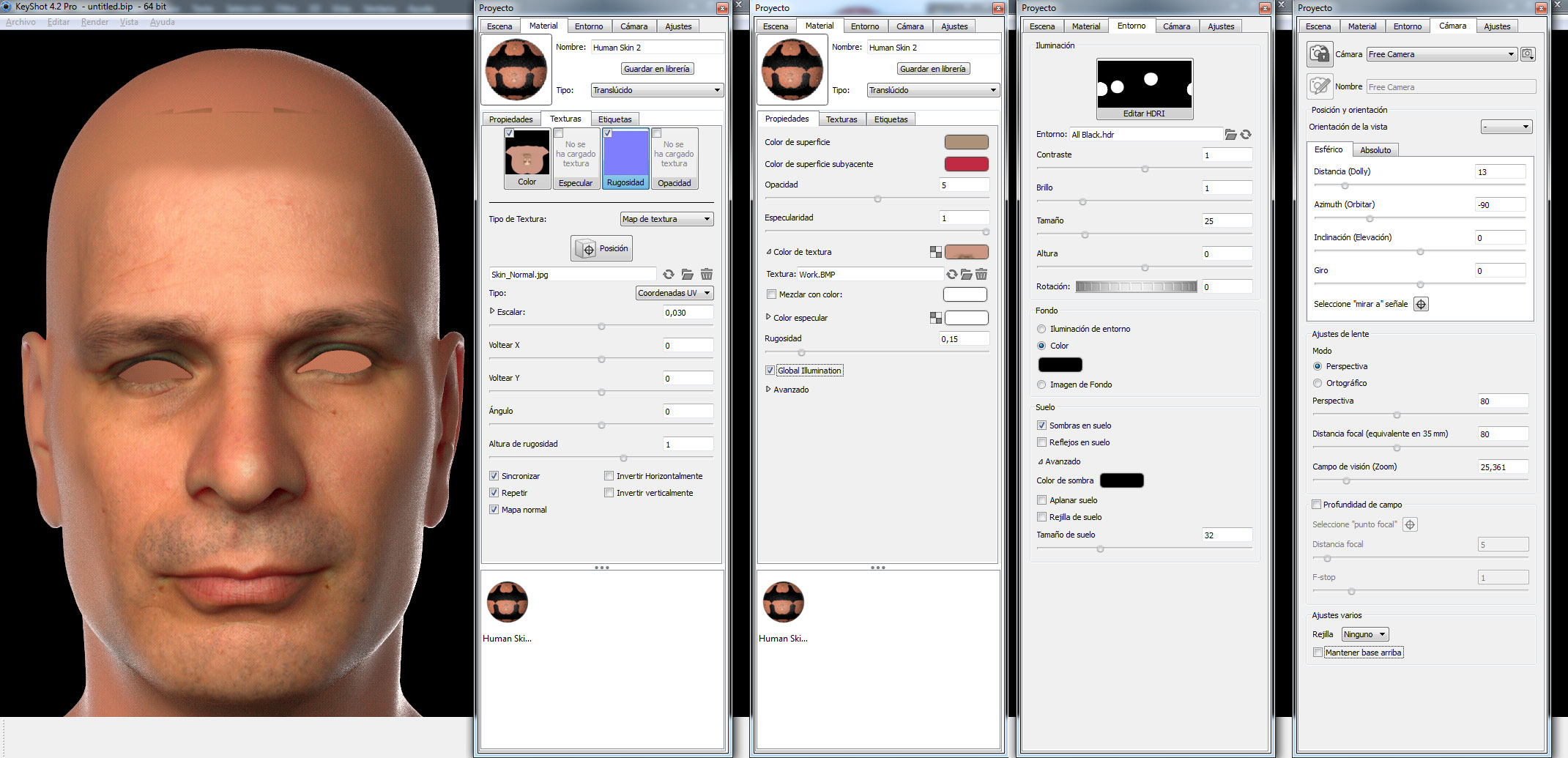
Another screenshot of how the texture goes, I like more … the model need a little changes but nothing complex, I hope.
Cheers.
Not the final, but is near…in a few days more changes. 

Not sure why anyone has not said anything but this texture and model are looking great.
He he, Thank you very much for your support. 
Greetings.
Looking very good, excellent sculpt and render! 
Cheers, David
 Thank you very much David.
Thank you very much David.
Cheers.
Great, looking forward to see more from this.
Cheers!
 Thank you!
Thank you!
Cheers.
Hey man, a couple of notes -
It seems like the texture is fighting with your render, since you baked down a lot of lighting information (SSS information, specular information, skin detail information) when you used a photoref source to do the texturing. I think you will get a much better, more clean result if you go back and paint these things by hand, keeping this kind of lighting and shading info out of the texture.
The SSS is blowing out. The face also seems overlit. Either reducing the level of light or the size of the lights themselves should help this, but it also might be the amount of SSS you are using. The super strong SSS/translucency in the bridge of the nose for example makes it look like he has no nose bone, and the eyelids are almost completely red. Even under very strong lighting conditions, neither of these things would happen.
Your specular/reflections are very even all over the model. Try adjusting the gloss in more oily areas, like the nose, and adding noise into to the specular map to break up this evenness.
Cool stuff, look forward to seeing more.
 Hello ysalex.
Hello ysalex.
First let me congratulate you on your great work, it’s awesome.
Second, you’re right in all its reviews, this model is rendered in KeyShot and I only use two maps, texture and bump, the material is the default one for skin, and for that reason all the details you mention are valid, KeyShot allows you to make very fast rendering and in my opinion with very good results.
In advance thank you very much for taking the time to comment my work. 
Cheers.