Astonished!
MagicaCSG
http://ephtracy.github.io/index.html?page=magicacsg
Let’s go first crazy with MagicaCSG and my little program that you can use! (my prog works also with ZBrush objects! 
Just make a transparent png image with some of your modules and drag and drop them !

A transparent PNG image with anything but also some free space!

And surprise following your inside image!

SculptGL Online exists also in Local! https://stephaneginier.com
SculptGL -- Amazing Free Open Source WebGL Sculpting App - YouTube
Yeah, I really hope the new version will follow soon. It will be a great editor to create basemeshes, then finish them in ZBrush.
MagicaCSG now has PLY export.
Tested the new PLY export option in MagicaCSG 0.0.1.
- Imported in ZBrush,
- welded points,
- ZRemeshed,
- subdivided,
- projected Polypaint (vertex colors) from the source mesh.
It works perfectly. 

The Denoiser is very cool for have a speed result! (Must be installed : same plugin & Install than for MagicaVoxel!
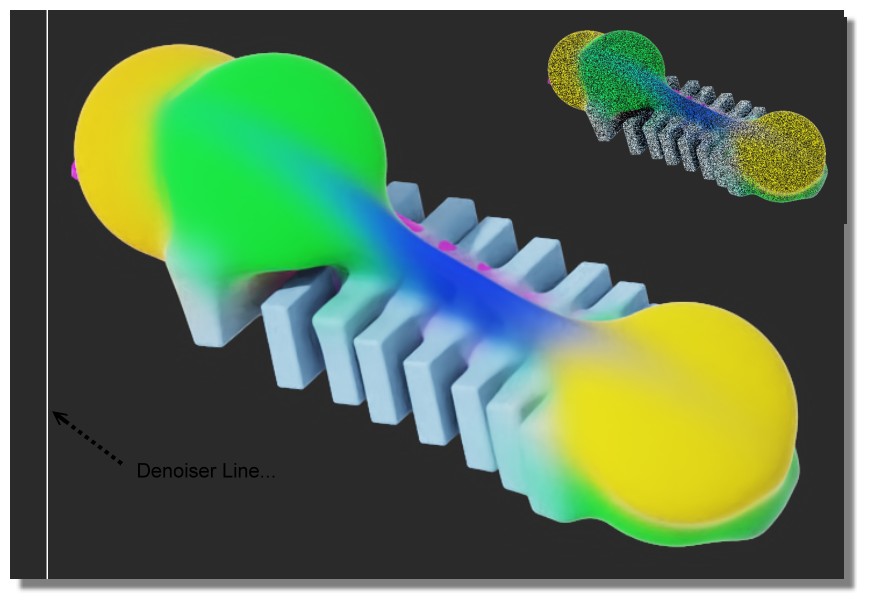
The free Denoiser above For MagicaVoxel & MagicaCSG! 
A cool free KitBash (SF-CyberPunk etc) for MagicalVoxel by Paul Riehle (aka Hifoo ) Video of use inside the Panorama… 
My little try 

I really hope spline objects will soon be added to MagicaCSG. Until then, organic character modeling is a lot of work in MagicaCSG.
Seems will be present in the next free version of MagicaCSG like Bezier quadric and other little things! 

The crazzy free nVidia Gaugan is released as Studio Canvas…
alas must have an RTX video card…fortunatly the online Gaugan is always leaving! 
http://nvidia-research-mingyuliu.com/gaugan/
My other little try …
MagicaVoxel 0.0.2 has been released, with:
• New Stroke Shapes: Quadratic Bezier (3-point), Oval (Cylinder), Star (Polygon)
• Icons: add icons to stroke panel and list.
• Stroke List: use SHIFT/CTRL to multi-select strokes in the stroke list. use right-click menu to rename layers and strokes.
A CAD free with just export STL , 3MF 
WIndows, Mac, Ipad …
Language Online or Local : SNAP https://snap.berkeley.edu/
Another cool one (has free version) : Spline https://spline.design/
Works on Web Browsers Makes also animation!
My first little try  (Click the Green Object - Move the mouse for RailCostering
(Click the Green Object - Move the mouse for RailCostering 
and first fun modeling 

Free Spline - Some funny! 
You can Click Zoom etc…
https://my.spline.design/untitled-53c5cb6a06a175dbc15de36a8352e6b2/




















