…new version 0.99.t07
You can import image! 

…anything! For Sketchup Make (free)
You can of course use Zbrush for make any volumes! 
Eneroth RailRoad by Eneroth free

You can simulate any steam or electric rail even roads!

But the more funny is ttha ou can use it for animate anything on a path! 
Just hide the rail (or not) 
Little trick when you create a new volume : make the 7 clicks asked in diagonal front/behind, left/right …else that unsuccess!
This new volume created, it can transport anything!
Just put anything volume inside the groupe with the Menu Window/ Onliner

Another little trick : for inverse the way of displacement,
put the speed cursor to 0, click the double arrow, put the cursor at another speed

http://home.lagoa.com/
A free version is existing : 2 hours / month and 5 Gigas storage! 
Tested works with 3dm format!

…free for a year for students and enthousiasts! 
Nurbs, Polys, Tsplines, Physics animation, Render…
4 videos overviews!
3 projects / months free! Any number you want on your desktop! 
My little test 
http://3d.cl3ver.com/TOz6g
Example more elaborated (not by me) 
New version 0.99.u12
Speed portrait by Taron
I’ve talked about figuring out proportions first, getting the lay of the land, so to say. Then gradually to work inward to the details themselves, but always keeping an eye on their relation to the surrounding elements.
In this example I found a picture of the aging Spock on the web. I figured he would make a nice subject.
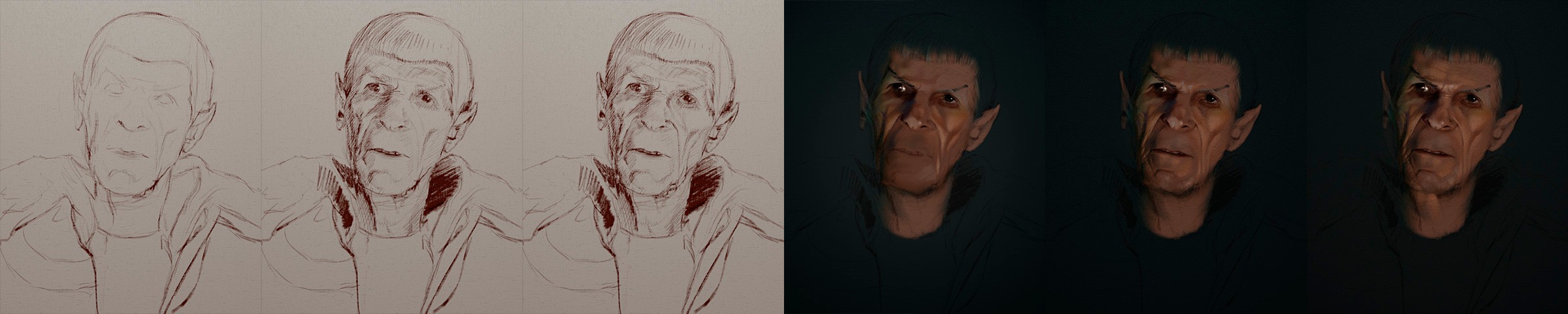
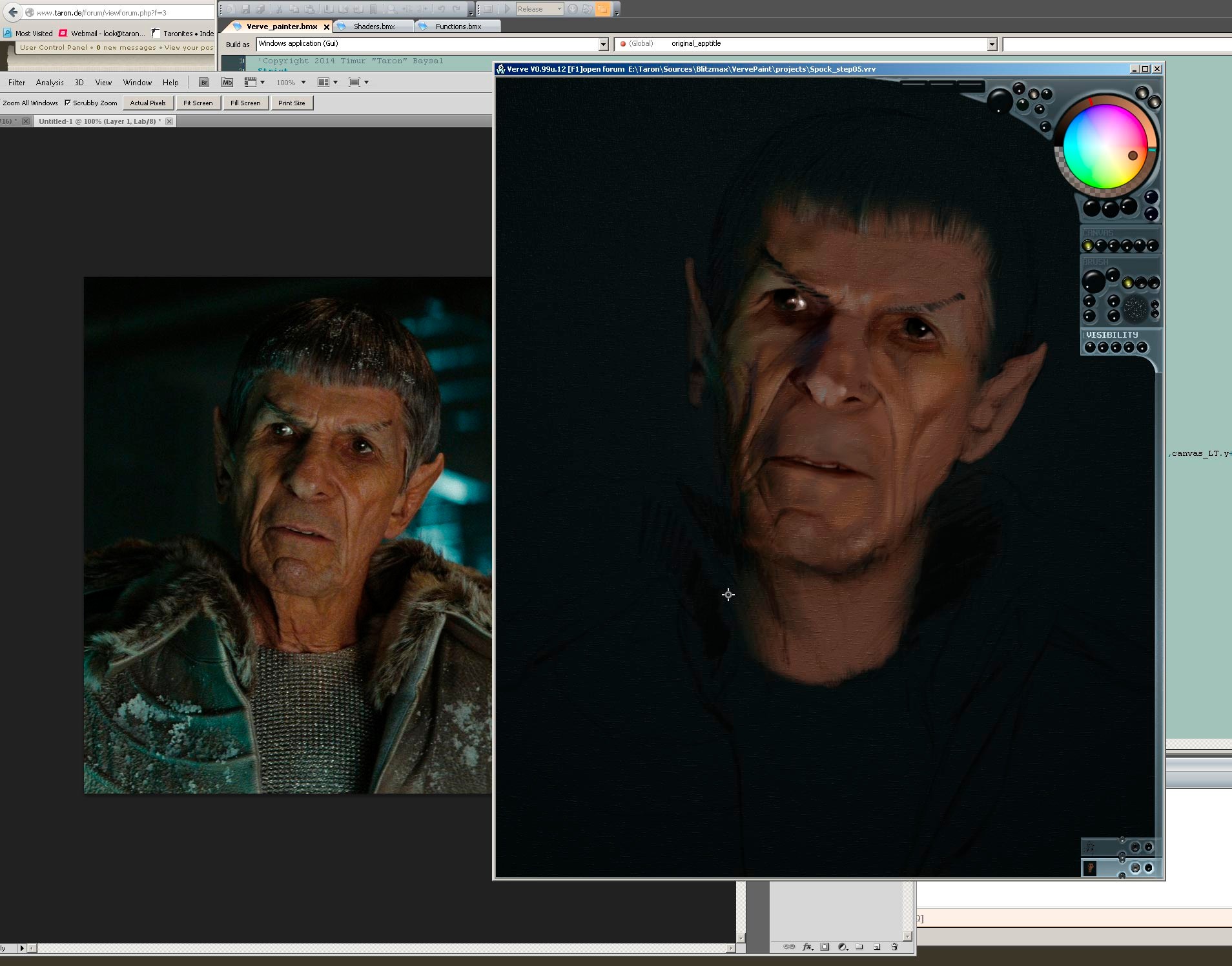
Here’s the last state it’s been in… not sure, if I will continue, though. It was just to make a quick example.
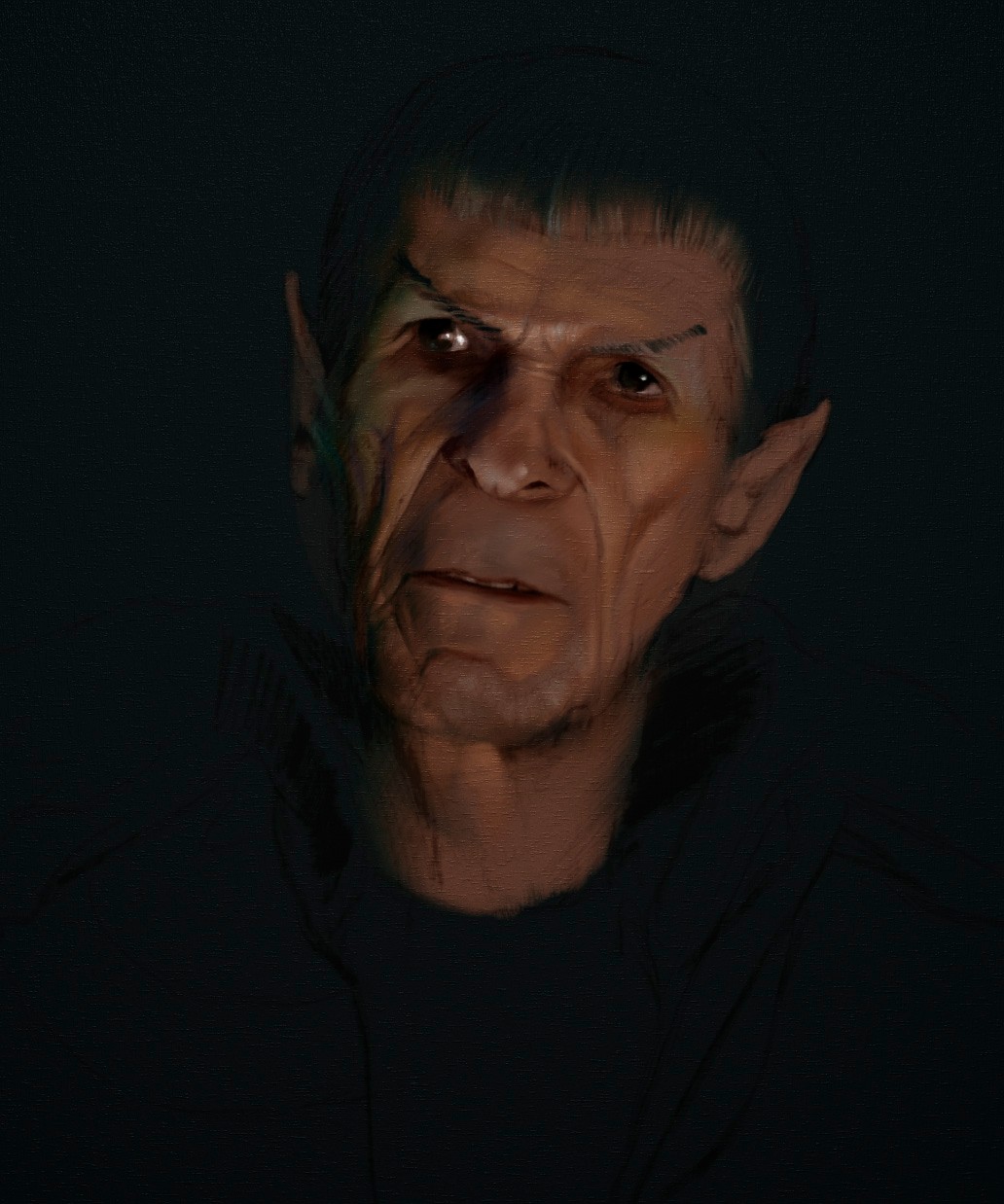
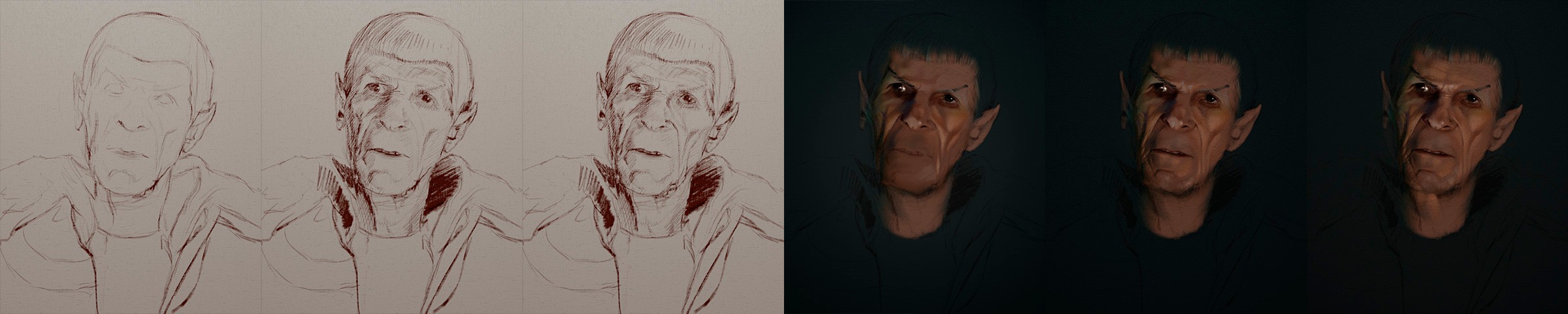
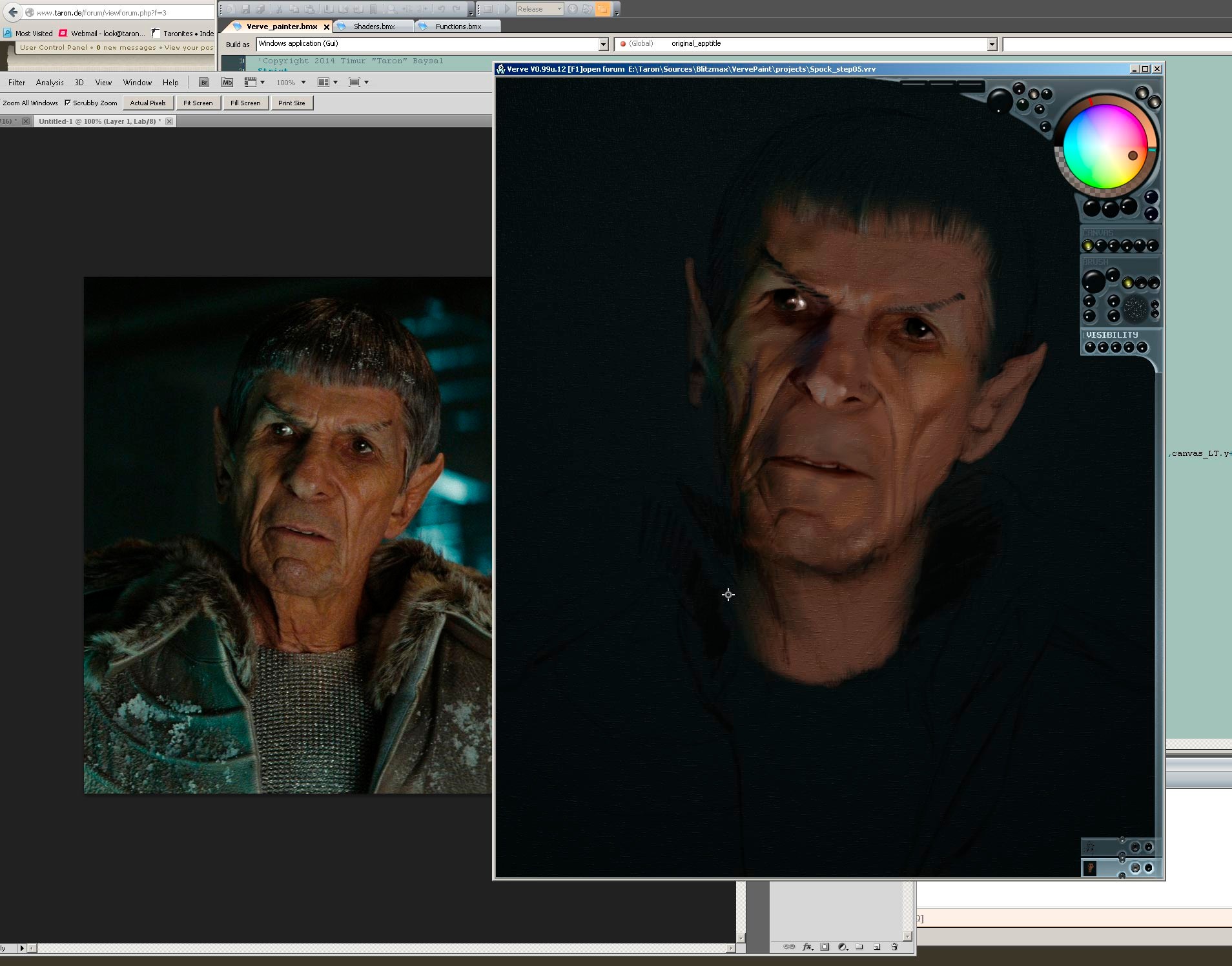
/e spews coffee all over his 30 inch main monitor and starts coughing the remains at the surrounding Sammy sungs! Nuff said :D Well, almost Nuff said. Great tut Taron and superb sketch to paint. I will definitely be giving Verve a try. Very inspirational.
Well, almost Nuff said. Great tut Taron and superb sketch to paint. I will definitely be giving Verve a try. Very inspirational.
… by Taron with Verve
End image (see the turorial previous page)

…plugin free for Sketchup free. 
Suforyou (little try with the free Cl3ver! 



[video=youtube_share;Rz1oMq0z36U]http://youtu.be/Rz1oMq0z36U[/video]
