Welcome to Google SketchUp! By downloading, installing or using Google software or any portion thereof (“Google Software”) you agree to the following terms and conditions (the “Terms and Conditions”). The Google Software, and any portion thereof, are referred to herein as the “Software.” By agreeing to these Terms and Conditions, you represent that you are 18 years old or older and capable of entering into a legally binding agreement. If you are a business entity, you also represent that you are duly authorized to do business in the country or countries where you operate and that your employees, officers, representatives, and other agents accessing the Service are duly authorized to access the Service and to legally bind you to these Terms of Service.
-
USE OF SOFTWARE
Google gives you a personal, worldwide, royalty-free, non-assignable and non-exclusive license to use the object code of the Google Software. This license is for the sole purpose of enabling you to use and enjoy the benefit of the Services as provided by Google, in the manner permitted by these Terms and Conditions. You may not (and you may not permit anyone else to) copy, modify, create a derivative work of, reverse engineer, decompile or otherwise attempt to extract the source code of the Software, unless this is expressly permitted or required by law, or unless you have been specifically told that you may do so by Google, in writing. Unless Google has given you a specific written permission to do so, you may not assign (or grant a sub-license of) your rights to use the Software, grant a security interest in or over your rights to use the Software, or otherwise transfer any part of your rights to use the Software. You may not use the Google Software in any manner that could damage, disable, overburden, or impair Google’s services (e.g., you may not use the Google Software in an automated manner), nor may you use Software in any manner that could interfere with any other party’s use and enjoyment of Google’s services.
-
PRIVACY POLICY
Protecting users’ privacy is very important to Google. As a condition of downloading and using the Software, you agree to the terms of the Google Privacy Policy at http://www.google.com/privacy.html, which may be updated from time to time and without notice. Information collected by Google in connection with your use of the Software may be stored and processed in the United States or any other country in which Google or its agents maintain facilities. Accordingly, by using the Software you consent to any transfer of such information outside of your country. You acknowledge and agree that Google may access, preserve, and disclose your account information if required to do so by law or in a good faith belief that such access preservation or disclosure is reasonably necessary to: (a) satisfy any applicable law, regulation, legal process or governmental request, (b) enforce these Terms and Conditions, including investigation of potential violations hereof, © detect, prevent, or otherwise address fraud, security or technical issues (including, without limitation, the filtering of spam), (d) respond to user support requests, or (e) protect the rights, property or safety of Google, its users, and the public. Google will not be responsible or liable for the exercise or non-exercise of rights under these Terms and Conditions.
-
PROPRIETARY RIGHTS
You acknowledge that (a) the Software contains proprietary and confidential information that is protected by applicable intellectual property and other laws, and (b) Google owns all right, title and interest in and to the Software and software provided through or in conjunction with the Software, including without limitation all Intellectual Property Rights therein and thereto. “Intellectual Property Rights” means any and all rights existing from time to time under patent law, copyright law, trade secret law, trademark law, unfair competition law, and any and all other proprietary rights, and any and all applications, renewals, extensions and restorations thereof, now or hereafter in force and effect worldwide. You agree that you will not, and will not allow any third party to, (i) copy, sell, license, distribute, transfer, modify, adapt, translate, prepare derivative works from, decompile, reverse engineer, disassemble or otherwise attempt to derive source code from the Software, unless otherwise permitted, (ii) take any action to circumvent or defeat the security or content usage rules provided, deployed or enforced by any functionality (including without limitation digital rights management functionality) contained in the Software, (iii) use the Software to access, copy, transfer, transcode or retransmit content in violation of any law or third party rights, or (iv) remove, obscure, or alter Google’s copyright notices, trademarks, or other proprietary rights notices affixed to or contained within or accessed in conjunction with or through the Software.
-
AUTOMATIC UPDATES
The Software may communicate with Google servers from time to time to check for available updates to the Software, such as bug fixes, patches, enhanced functions, missing plug-ins and new versions (collectively, “Updates”). By installing the Software, you agree to automatically request and receive Updates.
-
U.S. GOVERNMENT RESTRICTED RIGHTS
The Software and any related documentation are deemed “commercial computer software” and “commercial computer software documentation,” respectively, within the meaning of the applicable civilian and military Federal acquisition regulations and any supplement thereto. If the user of the Software is an agency, department, employee, or other entity of the United States Government, the use, duplication, reproduction, release, modification, disclosure, or transfer of the Software, including technical data or manuals, is restricted by the terms, conditions and covenants contained in these Terms and Condition. In accordance with Federal Acquisition Regulation 12.212 for civilian agencies and Defense Federal Acquisition Regulation Supplement 227.7202 for military agencies, use of the Software is further restricted by these Terms and Conditions.
-
EXPORT RESTRICTIONS
The Software may be subject to export controls or restrictions by the United States or other countries or territories. You agree to (i) comply with the requirements of the U.S. Department of Commerce (DOC) Export Administration Regulations (EAR) (see http://www.bis.doc.gov) and all applicable international, national, state, regional and local laws, and regulations, including without limitation any applicable import and use restrictions, (ii) not export, or re-export, directly or indirectly, the Software to any country outlined in the EAR, nor to any person or entity on the DOC Denied Persons, Entities and Unverified Lists, the U.S. Department of State’s Debarred List, or on the U.S. Department of Treasury’s lists of Specially Designated Nationals, Specially Designated Narcotics Traffickers, or Specially Designated Terrorists, (iii) not export, or re-export the Software to any military entity not approved under the EAR, or to any other entity for any military purpose, and (iv) not license, sell, provide or distribute the Software for use in connection with chemical, biological, or nuclear weapons or missiles capable of delivering such weapons.
-
COMPLIANCE WITH LAWS
You agree to comply with all local laws and regulations regarding the download, installation and/or use of the Software.
-
TERMINATION
You may terminate these Terms and Conditions at any time by permanently deleting the Software in its entirety. Your rights automatically and immediately terminate without notice from Google if you fail to comply with any provision of these Terms and Conditions. In such event, you must immediately delete the Software.
-
SURVIVAL
The provisions of Sections 3, 5, 6, 9, 10, 11, 12, 13, 14, 15 and 16 shall survive any termination or expiration of these Terms and Conditions.
-
INDEMNITY
You agree to hold harmless and indemnify Google and its subsidiaries, affiliates, officers, agents, and employees from and against any claim, suit or action arising from or in any way related to your use of the Software or your violation of these Terms and Conditions, including any liability or expense arising from all claims, losses, damages, suits, judgments, litigation costs and attorneys’ fees, of every kind and nature. In such a case, Google will provide you with written notice of such claim, suit or action.
-
DISCLAIMER OF WARRANTIES
YOU EXPRESSLY UNDERSTAND AND AGREE THAT:
a) YOUR USE OF THE SOFTWARE IS AT YOUR SOLE RISK. THE SOFTWARE IS PROVIDED ON AN “AS IS” BASIS AND WITHOUT WARRANTY OF ANY KIND. TO THE MAXIMUM EXTENT PERMITTED BY LAW, GOOGLE EXPRESSLY DISCLAIMS ALL WARRANTIES AND CONDITIONS OF ANY KIND, WHETHER EXPRESS OR IMPLIED, INCLUDING, BUT NOT LIMITED TO THE IMPLIED WARRANTIES AND CONDITIONS OF MERCHANTABILITY, FITNESS FOR A PARTICULAR PURPOSE AND NON-INFRINGEMENT.
b) GOOGLE MAKES NO WARRANTY (I) THAT THE SOFTWARE WILL MEET YOUR REQUIREMENTS, (II) THAT THE SOFTWARE WILL BE ERROR-FREE OR BUG-FREE, (III) REGARDING THE SECURITY, RELIABILITY, TIMELINESS, OR PERFORMANCE OF THE SOFTWARE, AND (IV) THAT ANY ERRORS IN THE SOFTWARE WILL BE CORRECTED.
c) ANY CONTENT OR MATERIAL DOWNLOADED OR OTHERWISE OBTAINED THROUGH THE USE OF THE SOFTWARE IS DONE AT YOUR OWN DISCRETION AND RISK AND YOU WILL BE SOLELY RESPONSIBLE FOR ANY DAMAGE TO YOUR COMPUTER SYSTEM OR OTHER DEVICE OR LOSS OF DATA THAT RESULTS FROM THE DOWNLOAD OF ANY SUCH CONTENT OR MATERIAL.
d) NONE OF THE SOFTWARE IS INTENDED FOR USE IN THE OPERATION OF NUCLEAR FACILITIES, LIFE SUPPORT SYSTEMS, EMERGENCY COMMUNICATIONS, AIRCRAFT NAVIGATION OR COMMUNICATION SYSTEMS, AIR TRAFFIC CONTROL SYSTEMS, OR ANY OTHER SUCH ACTIVITIES IN WHICH CASE THE FAILURE OF THE SOFTWARE COULD LEAD TO DEATH, PERSONAL INJURY, OR SEVERE PHYSICAL OR ENVIRONMENTAL DAMAGE.
e) NO ADVICE OR INFORMATION, WHETHER ORAL OR WRITTEN, OBTAINED BY YOU FROM GOOGLE OR ANY THIRD PARTY OR THROUGH THE SOFTWARE SHALL CREATE ANY WARRANTY NOT EXPRESSLY STATED IN THESE TERMS AND CONDITIONS.
-
LIMITATION OF LIABILITY
YOU EXPRESSLY UNDERSTAND AND AGREE THAT GOOGLE SHALL NOT BE LIABLE TO YOU FOR ANY DIRECT, INDIRECT, INCIDENTAL, SPECIAL, CONSEQUENTIAL OR EXEMPLARY DAMAGES, INCLUDING BUT NOT LIMITED TO, DAMAGES FOR LOSS OF PROFITS, GOODWILL, USE, DATA OR OTHER INTANGIBLE LOSSES (EVEN IF GOOGLE HAS BEEN ADVISED OF THE POSSIBILITY OF SUCH DAMAGES) RESULTING FROM: (I) THE USE OR THE INABILITY TO USE THE SOFTWARE; (II) THE INABILITY TO USE THE SOFTWARE TO ACCESS CONTENT OR DATA; (III) THE COST OF PROCUREMENT OF SUBSTITUTE GOODS OR SERVICES; (IV) UNAUTHORIZED ACCESS TO OR ALTERATION OF YOUR TRANSMISSIONS OR DATA; OR (V) ANY OTHER MATTER RELATING TO THE SOFTWARE. THE FOREGOING LIMITATIONS SHALL APPLY NOTWITHSTANDING A FAILURE OF ESSENTIAL PURPOSE OF ANY LIMITED REMEDY AND TO THE FULLEST EXTENT PERMITTED BY LAW.
-
EXCLUSIONS AND LIMITATIONS
NOTHING IN THIS AGREEMENT IS INTENDED TO EXCLUDE OR LIMIT ANY CONDITION, WARRANTY, RIGHT OR LIABILITY WHICH MAY NOT BE LAWFULLY EXCLUDED OR LIMITED. SOME JURISDICTIONS DO NOT ALLOW THE EXCLUSION OF CERTAIN WARRANTIES OR CONDITIONS OR THE LIMITATION OR EXCLUSION OF LIABILITY FOR LOSS OR DAMAGE CAUSED BY NEGLIGENCE, BREACH OF CONTRACT OR BREACH OF IMPLIED TERMS, OR INCIDENTAL OR CONSEQUENTIAL DAMAGES. ACCORDINGLY, ONLY THE ABOVE LIMITATIONS IN SECTIONS 11 AND 12 WHICH ARE LAWFUL IN YOUR JURISDICTION WILL APPLY TO YOU AND GOOGLE’S LIABILITY WILL BE LIMITED TO THE MAXIMUM EXTENT PERMITTED BY LAW.
-
NO THIRD PARTY BENEFICIARIES
You agree that, except as otherwise expressly provided in these Terms and Conditions, there shall be no third party beneficiaries to these Terms and Conditions.
-
GOOGLE SERVICES AND THIRD PARTY PRODUCTS AND SERVICES
Some of the Google Software is designed to be used in conjunction with Google’s search and other services. Accordingly, your use of such Google Software is also defined by Google’s Terms of Service located at http://www.google.com/terms_of_service.html and Google’s Privacy Policy located at http://www.google.com/privacypolicy.html.
-
MISCELLANEOUS PROVISIONS
a) Entire Agreement. These Terms and Conditions constitute the entire agreement between you and Google relating to the Software and govern your use of the Software, superceding any prior or contemporaneous agreements between you and Google regarding the Software.
b) Choice of Law and Forum. These Terms and Conditions and the relationship between you and Google shall be governed by the laws of the State of California without regard to its conflict of law provisions. You and Google agree to submit to the personal and exclusive jurisdiction of the courts located within the county of Santa Clara, California.
c) Waiver and Severability of Terms. The failure of Google to exercise or enforce any right or provision of these Terms and Conditions shall not constitute a waiver of such right or provision. If any provision of these Terms and Conditions is found by a court of competent jurisdiction to be invalid, the parties nevertheless agree that the court should endeavor to give effect to the parties’ intentions as reflected in the provision, and the other provisions of these Terms and Conditions shall remain in full force and effect.
d) Statute of Limitations. You agree that regardless of any statute or law to the contrary, any claim or cause of action arising out of or related to use of the Software or these Terms and Conditions must be filed within one (1) year after such claim or cause of action arose or be forever barred.
e) Headings. The section headings in these Terms and Conditions are for convenience only and have no legal or contractual effect.

 small_orange_diamond
small_orange_diamond small_orange_diamond
small_orange_diamond small_orange_diamond
small_orange_diamond small_orange_diamond
small_orange_diamond



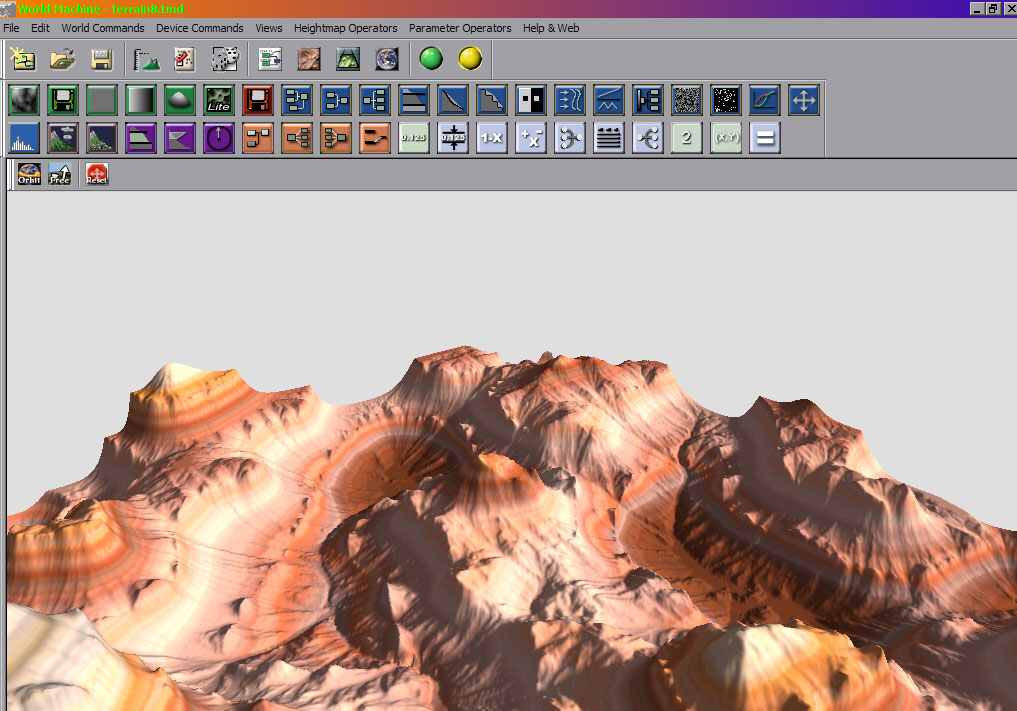
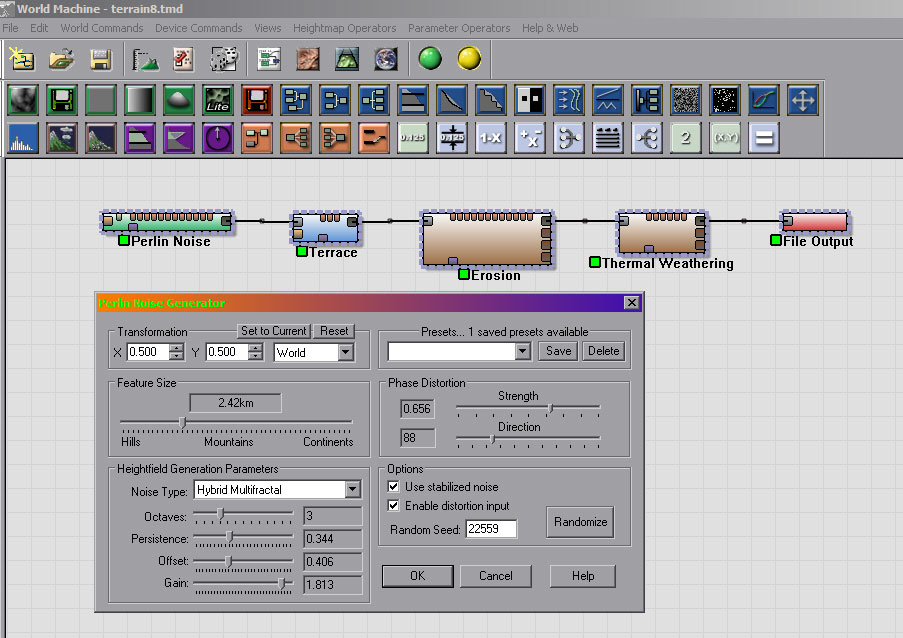
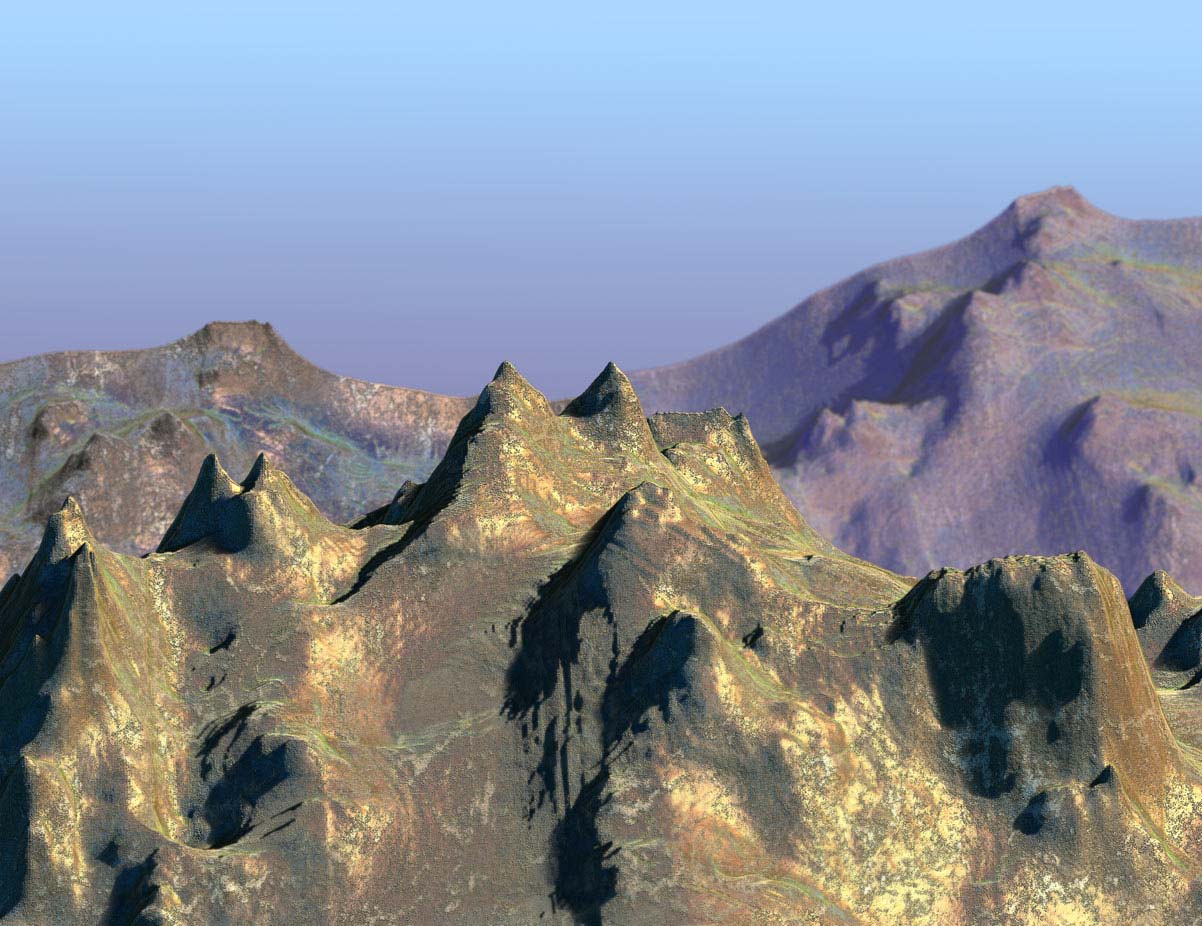
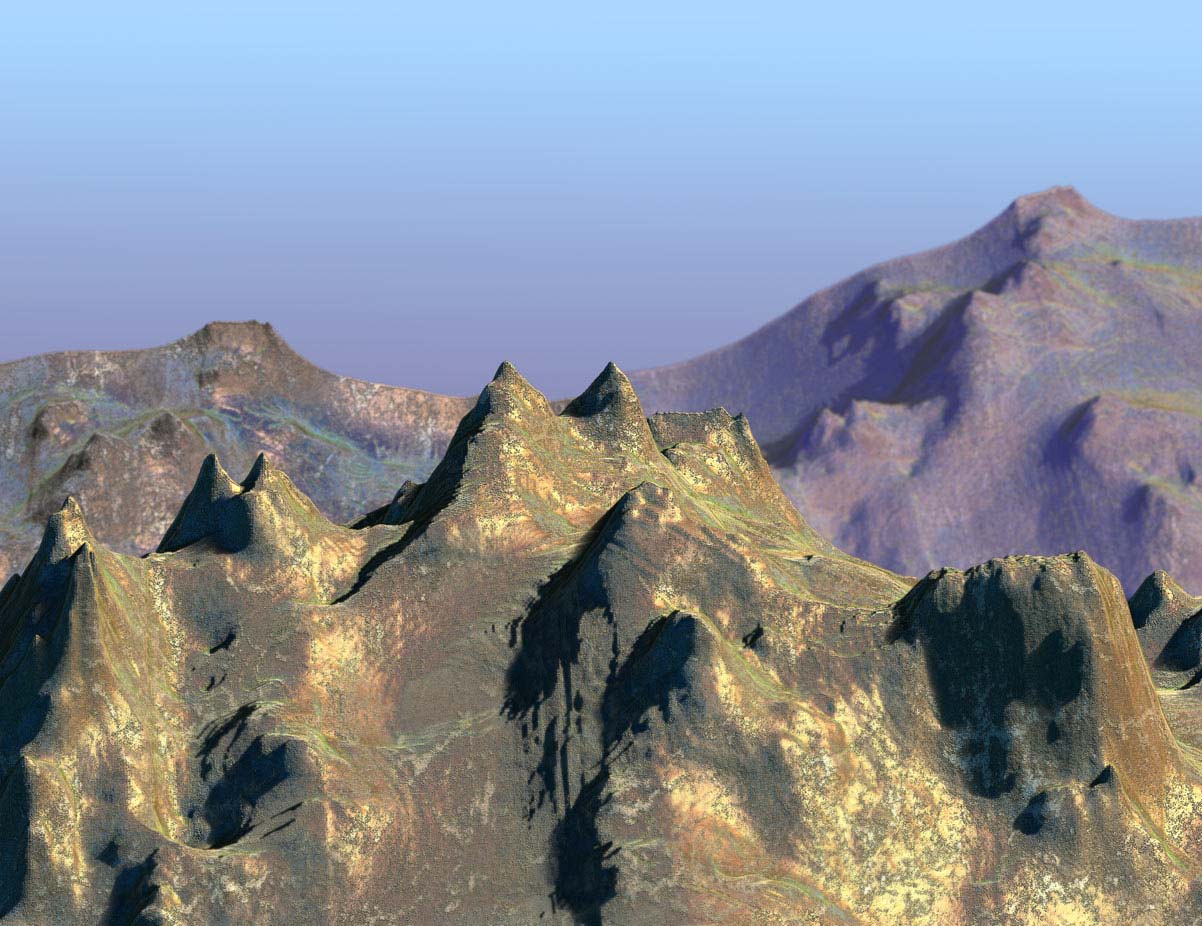



 moi-jot.zip (1.72 KB)obj2jot.zip (1.74 KB)
moi-jot.zip (1.72 KB)obj2jot.zip (1.74 KB)








 Video 6 : function Layout is only for Pro version
Video 6 : function Layout is only for Pro version 


