Aha i see, so as long your topology stays the same, the sub division levels should map across the mesh correctly.
Actually no. The topology can change.
That is the whole reason I use this system.
For instance, I have a subtool ARM with five fingers, but I need to get rid of a finger. So I go to subdivision level one, export as ‘bridge.obj’.
I open the file in Modo, and delete the pinky, I seal the hole where the pinky was. I save the file. I go back to Zbrush, import the new topology (bridge.obj) and reproject the details (clicking the yes button).
Now the finger is gone. That is the entire reason I do this method.
Oh thats very cool!  thanks for that
thanks for that
Doenst this screw up the topology something fierce? I’ve done this as well several times, and pretty much every time I do something like this, the polys which are around the area I modified will explode. For instance, if I have a model with not enough polys in the eye region, and I select the border edges in the eyes and extrude them inwards, that area will be screwed up beyond repair. The only thing which helps is to go to the lowest level and smooth it out, but that’s no ideal at all.
There are times when I need to smooth things out as well. No, not ideal. The scale-offset sliders/GoZ were a leap ahead in my workflow. So I’m pretty happy with the progress. My worklfow is faster than it was before having these options.
Yes, I agree. It’s so much faster. It’s extremely frustrating though when the mesh explodes. There are times when I cannot fix it at all, and I have to find way to hide it. Luckily it has normally happened in areas like the nostrils and eye sockets.
Is there a way to submit bugs to Pixologic? I have a couple of 100 percent repeatable bugs which needs to be crushed.
Cheers. Appreciated.
Hi All,
today the very first release of an Applink from 3DCoat to Zbrush has been posted in the 3DCoat-Forums. Don’t let that super-simplistic demonstration-video fool you… to me this seems to have a great lot of potential. I post it also here so that the Applink-Developer gets more feedback to improve that Bridge. Please post your comments in that 3DC-thread so that all of the numerous options to juggle Geometry back and forth get hooked up properly.
Cheers!
Gro-What-Oh? you say.
It’s possible you’ve never heard of GroBoto, or only have a fuzzy notion about what it is… or maybe you’ve seen it in action on My ZBrush Sketchbook Thread.
Either way. It is a great fit with ZBrush. Both apps are built by artists for artists, and it’s no accident that GroBoto’s unique automatically generated meshes open up marvelous sculpting options in ZBrush. Much of the work we’ve done over the last couple of years had that synergistic flow in mind.
You can now GroBoto 3 OS x for as little as $40 just by helping us gain a bit of visibility in among ZBrush Artists.
We released GroBoto 3.0 for OS X last week (Windows version just a few weeks away) – and now we are offering a way to get a big discount on GroBoto that happens to be a perfect fit with the ZBrush Central Community.
So we are asking you to help spread the news, and earn a discount at the same time. Even if you already own GroBoto (maybe especially if you do), sharing this offer will benefit you by allowing us to reach more artists and fully realize the potential of the app.
Best Wishes,
Darrel
My ZBrush Sketchbook Thread
GroBoto v3 Site
CGSociety Folio
Typical GroBoto Setup: Modeling with Primitives & Real-Time Booleans…
… then an auto-generated SeamNet mesh with multi-row edge loops - Smoothed & Styled on the fly.
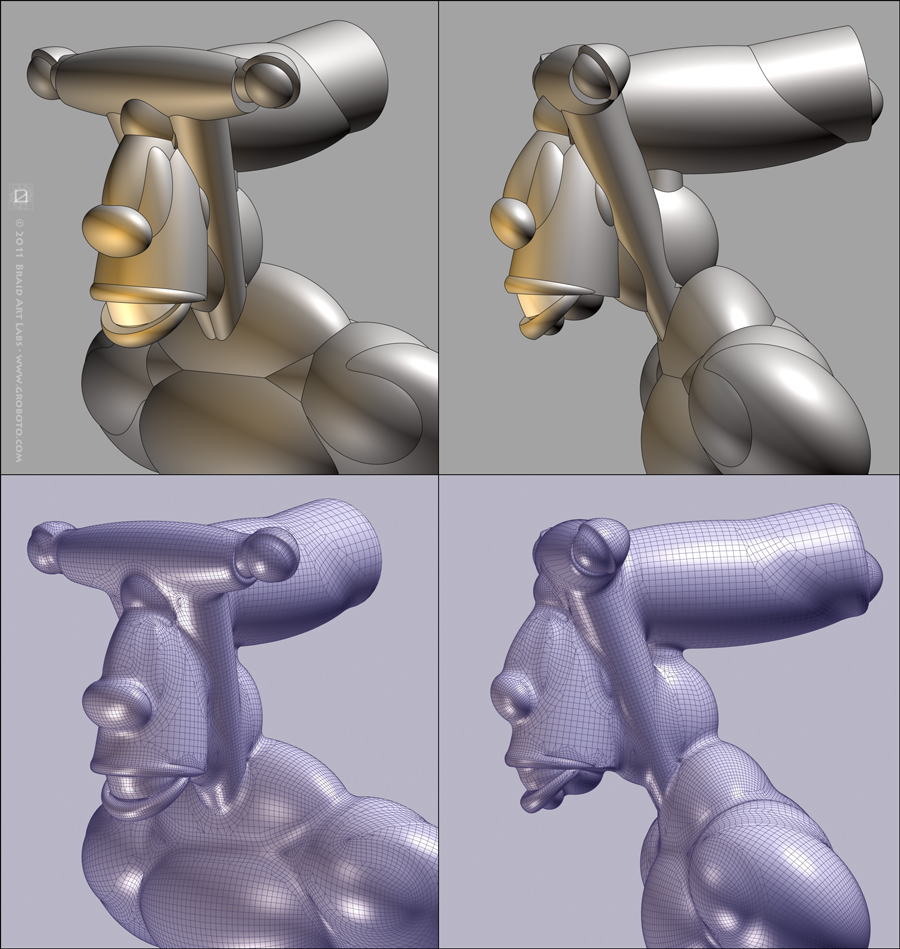
Attachments

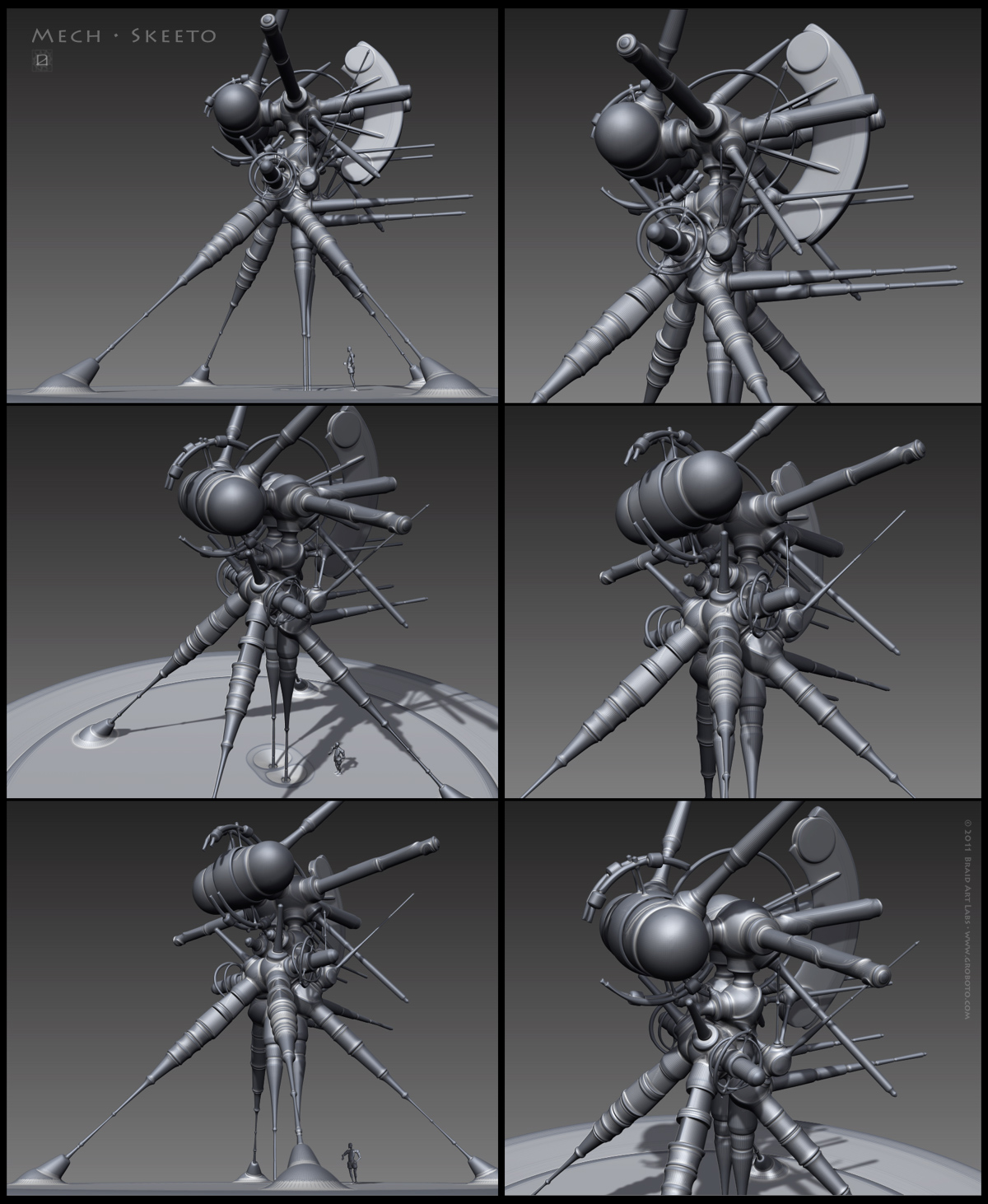
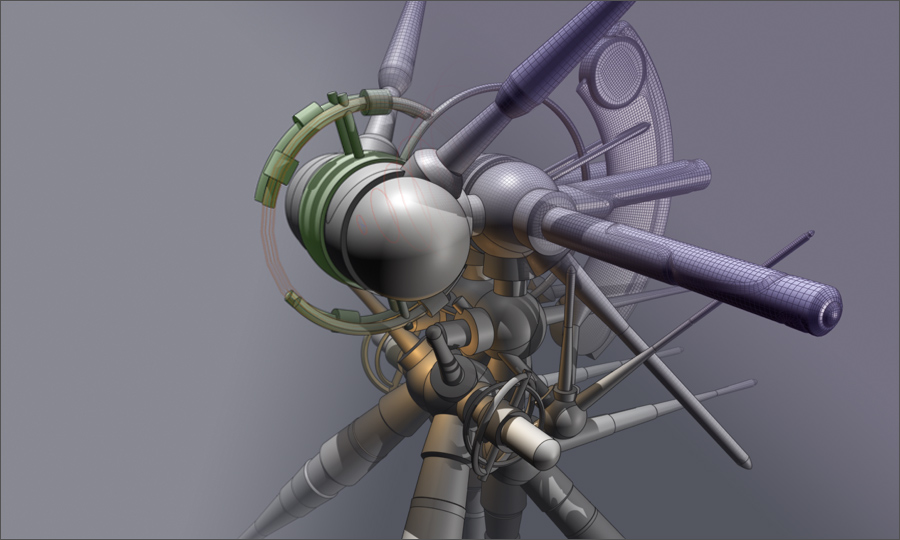
Oh yeah, gotta get me some of that! Love the work you do w/ the zb/groboto combo 
Hey jamesT,
Thanks.
Yes, be sure to snag a Coupon - they are free – no commitment to buy GroBoto, nothing to lose.
GroBoto peer•A•net Discount
More importantly, please pass the word along… post the link on any ZBC threads you have – or your Blog, Website, whatever. That’s the key to everyone getting the best possible deal, (and the key to GroBoto getting seen).
Best Wishes,
Darrel
Congratz on the release. 
Now I’m only waiting for the Win version.
Bought the v2 some time ago with the v3 upgrade. 
Awesome work you are pushing out on Groboto, is it the same offer for windows version? no mac here, I gotta wait for a windows version.
Yup in:D, will post on modo forums if not already there
Yikes!
It’s my birthday today, so i decided to treat myself to the win version 2 (+ free v3 upgrade). Tell me you’re not doing this for windows too as I just paid $79 
Hey RawSunlight,
Happy Birthday.
No this is only for Mac OS X. However it sounds like you missed the Windows v2 discount available right there on our Store Page. You should have paid $64 for the v2 Windows (incl. the free v3 Upgrade)…
I’ll refund you the $79 vs $64 difference ($15)… so you’re actually only spending $9 more than the current peer•A•net price.
We have already stated that we will honor peer•A•net coupons of Windows users that errantly signed up. However, those coupons will not be valid until v3 Windows is actually released.
Best Wishes,
Darrel
Hi Darrel,
The $64 is before tax, so that is the amount I paid, but thanks for the offer.
I’m struggling to get the 2.99 beta to work; i’m trying the 64bit, but also dl’d the 32bit just to see if that would work… I’ll go through your site to see if there are any special instructions as to how & what to do to install the upgrade
Very much looking forward to playing with it 
Got the 64bit Beta working …of course, it’s my birthday!
off to play 
Congrats on the 3.0 release. Now Windows…=)