Dynamic Geometry and History functions curves 
…resolved ! 
More information !
"Oops, your graphic there is not quite right - you don’t want to click near the middles, you want to click closer to one end than in the middle, but it needs to be on the same ends that you want to have matching.

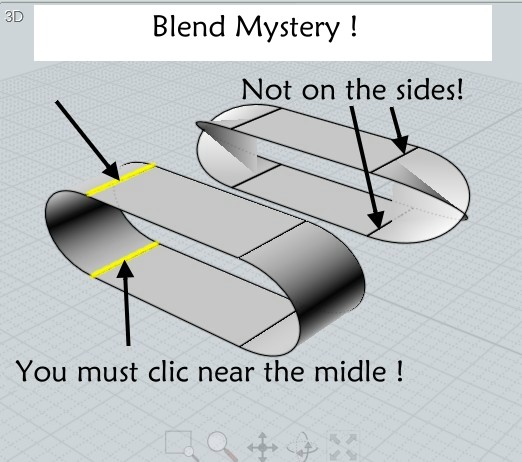
Very good beta, I found MoI yesterday at 2am played till 4  ,
,
though there is no way it could replace Rhino for me,
(I worked too hard to learn it  but it is so intuitive,
but it is so intuitive,
Maybe it could be a Rhino plugin.
Strange name isn’t it? Moo-Eye.
Tried some rhino models, there was a model of a Shifter Kart
which I couldn’t import for some reason, but anyway great prog
I like UI, I like tools, I like rotation…
Frenchy Pilou, how come I never find something that good first 
Screen:
Attachments
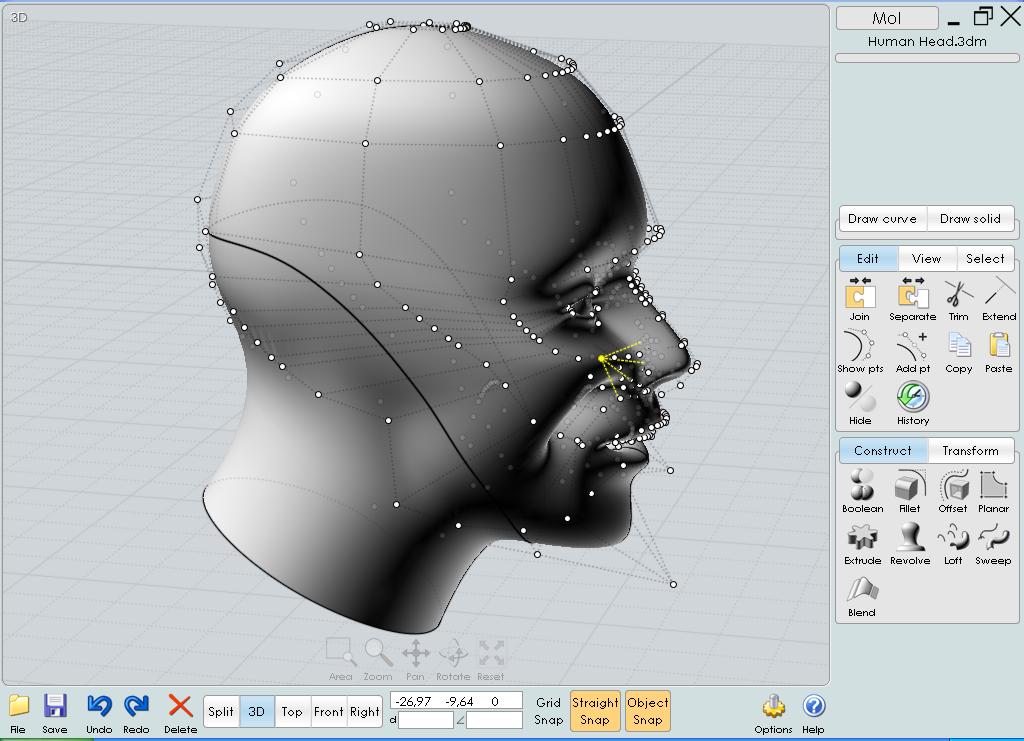
…the start! 
Moment Of Inspiration
A lot of news 
Export OBJ, STL, IGES
Repeat last action, extrude on a path etc…
While trying to download the newest version, you will get
another piece of software, an Adware thingie.
So, get a firewall or something like that.
The download broke off because my firewall (and the rest of the security measurements) took care of this Adware application.
Good luck.
http://www.steph3d.net/Dossier/Ressources/TutsVideo/MoI-Reveil.php
QTime7 20 Megas COdec 3ivx
Maybe you you must have this codec http://www.3ivx.com/download/windows.html
Have fun!
Ps @Zaphod Never listen something about this problem of loading 
Pilou,
it is not that much about missing codexes, just wanted to get the newer version via download.
Within the archive there is the Adware software (called “55c5y1mk.exe”), and I do not like these better then my firewall.
The exe (see above) had been put there by ??, and I would not advice to install Adware soft, even it is made by ??.
And;), I never listen to anybody - but my firewall.
I don’t know what can I say to you 
Anybody has this sort of thing!
Write your problem to the author
mailto:[email protected]
Hope this help 
This thread is for discussion of various commercial software packages. You can find the thread for free applications here.
Please keep your conversations courteous and on-topic.
Thanks! 
keep your conversations courteous and on-topic.
This will stilt my flow.
Updated .obj saving - it now support quads, and also N-gons on planar surfaces for cleaner polygon output. Also switched to output Y as up, this seems to be the most commonly expected orientation.
New display options while meshing - show shaded + edges, shaded only, or wireframe to help you examine the meshing before you export.
Mr Frenchy - could you modify your initial post to say Windows only?
That way us poor mac users won’t get all excited for no reason.
Merci xx
…I can’t, yet too old (more 30 days) and no possibility to edit it  (call Aurick:)
(call Aurick:)
I am very desolated for you, because this young prog is a delicious method to discover this fantastic world of the Nurbs curves 
Maybe with an emulator 
I have seen that now mac has inside some Intel processor :rolleyes:
Monsters of the technic 
I have been looking at purchasing Silo recently. It seems like a very nice modelling software, but I notice a lot of the same features that have been previewed for the next release of ZBrush such as the topology features. By the way, on the features page of 2.5 under mesh projection, it is written topoogy. Perhaps this is a new ZBrush terminology? Anyway, I wanted to get the opinion of some possible users of Silo if they felt it would be redundant to have both packages, or is it simply better to wait for the next Zbrush version. Confused and not sure if this would be wise. I wanted to decide before the price went up.
Anyway, I wanted to get the opinion of some possible users of Silo if they felt it would be redundant to have both packages, or is it simply better to wait for the next Zbrush version. Confused and not sure if this would be wise. I wanted to decide before the price went up. Thanks for any opinions.
Thanks for any opinions.
Well… I’m in the same boat as you… I have tried silo though, but 2 seems to have some large leaps forward for the app… From what I can tell though is how you like to model… sort of… Think of the way most of us started modeling… Cude… Edgeloop… Move CV… Move face… Thats silo, to start… Then you build up the resolution a bit then start modeling in in detail… With the new zbrush it seems reversed… Start a mesh with zspeheres… Detail it all you want… Then using the zspeheres rig to create new topology you can create your low res mesh with the topology flow you want… So as far as getting the shape you want… Same ends, just a opposite ways of getting there… But from what I’ve seen with silo its displacement brush can’t generate the detail that zbrush can, nor from what I read so far about it it doesn’t have 3d layers… Which is an awesoem feature I might add… A non-linear modeling workflow really frees you up… It almost seems silo 2 caught up with zbrush with creating wrinkles and what not, but not with creating pore level detail… Creating the colormap in zbrush seems more refined too… Although with silo I’m betting you have better control over uv layout… Although I keep seeing paint in 3d without uv’s… i would be if your taking the model out of zbrush in maya, xsi, max, etc… Your gonna need those uv’s… GUV and AUV are nice for quick jobs but limit you once you leave zbrush and need to work with the colormap… So, from what I can gather silo only has a few ups over z, uv control being one and if your used to the traditional modeling style… But with the new features coming it seems like you can do almost all your modeling in zbrush and only have to leave to animate… Heck, if your using a comprehensive package like maya… Make your model in zbrush, take the low res out, layout the uv cords and bring it back into brush… Then again silo is only a lil over 100… So thats my rant… I could be wrong on some thing since both aren’t out and I’m just going with whats been post in text and video.
Zbrush, afaik still does not advance in it’s modeling capabilities besides the unique and amazing upcoming tools. So, I’d say it is safe to have Silo as companion even if you only end up using it to close holes and tweak or layout a base mesh because ZSpheres ate your Lunch again…
Lemo
PS:Painting without UV’s is already possible. It’s vertex painting. And yes, it’s coarse right now. And it will be in the next version as well. But the next version will have poly counts so high that you will actually have more than one poly per screen pixel… Then it is fun simpply to paint polygons. The only challenge is to get THAT into any of the other 3d packages… One would have to convert the surface to a texture. Which of course is no problem as there is the col->tex_ture button.
I recently purchased Silo which I use as my primary modeller. I love it and definately recommend it to anyone. Its particularly good when used with Zbrush: I can quickly bulk out a model in Zbrush, either starting with a Zsphere mesh or simply editing a 3dsphere, and then import that model into Silo to redo the topology and to get good edge flow. This refined model can then be brought back to Zbrush to add hi-res details and for texturing (although, as for the hires editing, this can also be done in Silo 2, which is currently available as a beta if you purchase Silo 1.42 now. You will also get a free upgrade to version 2 once its out of beta)
Its fairly easy to learn, it has great support from nevercenter and from the user base. Plus, at the price, its an absolute bargain.
Go for it, you won`t regret it 
Silo ain’t got Aurick.