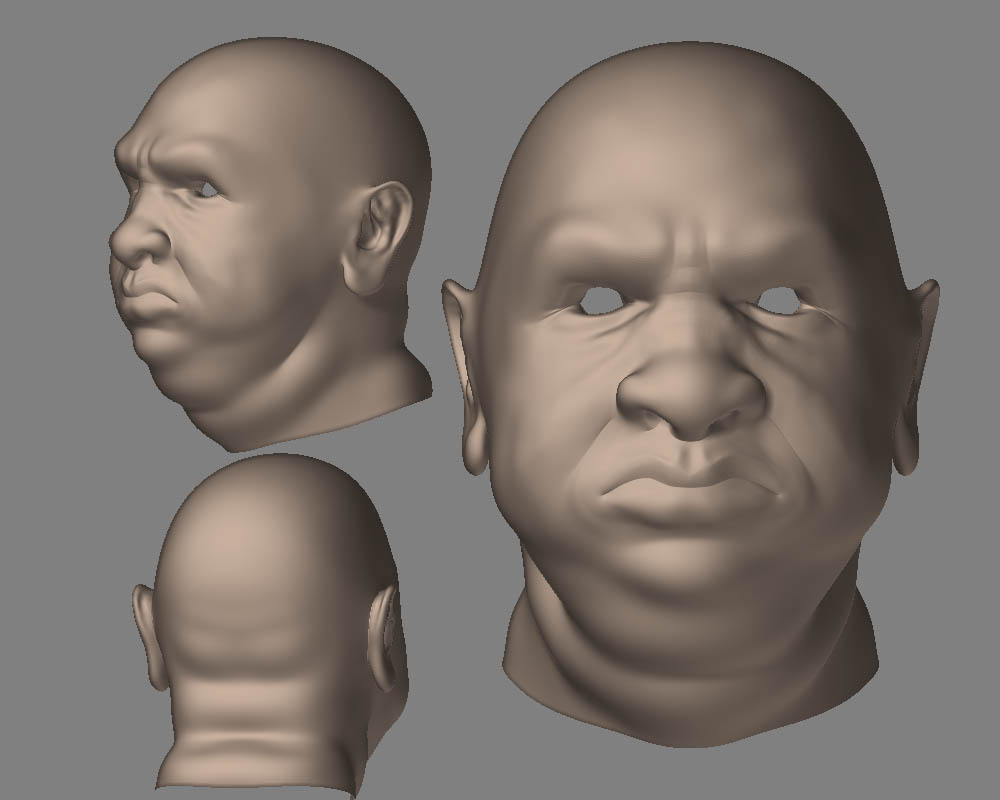Hi All,
I have a strong background in art but almost no experience in CG work. I bought ZBrush a couple of months ago and I thought it was time for me to do something with it. I started by playing around with the zspheres and got frustrated with unexpected results. Don’t laugh, someday you’ll be old and some youngster will say “You actually used a keyboard and a mouse!” I had a rare extra hour so I loaded a simple head that “nickz” has on the “Demon Head (get’em while their hot!)” thread. So far I’ve only used the “inflate tool” and nothing else. It’s just like using a paint brush only better!!! If your thinking of buying this don’t hesitate!!! I’ve never modeled and was able to do this in one hour!!! In fact I just bought LightWave to learn how. Anyway, here is the result of my first attempt. I have not added any detail yet and please ignore the ears as they are definitely a WIP. (I love all these new terms I’m learning) My only goal here was to learn to use ZBrush and I wanted to come up with a head with character and expression.






 More work on the ears plus starting on detail around the eyes and started work on the expression. Still making mistakes but learning. Shown at level 6 but all detail added at level 4 or below. Needs some tweaking between the brow and the bridge of the nose. Still having lots of fun with ZBrush.
More work on the ears plus starting on detail around the eyes and started work on the expression. Still making mistakes but learning. Shown at level 6 but all detail added at level 4 or below. Needs some tweaking between the brow and the bridge of the nose. Still having lots of fun with ZBrush.