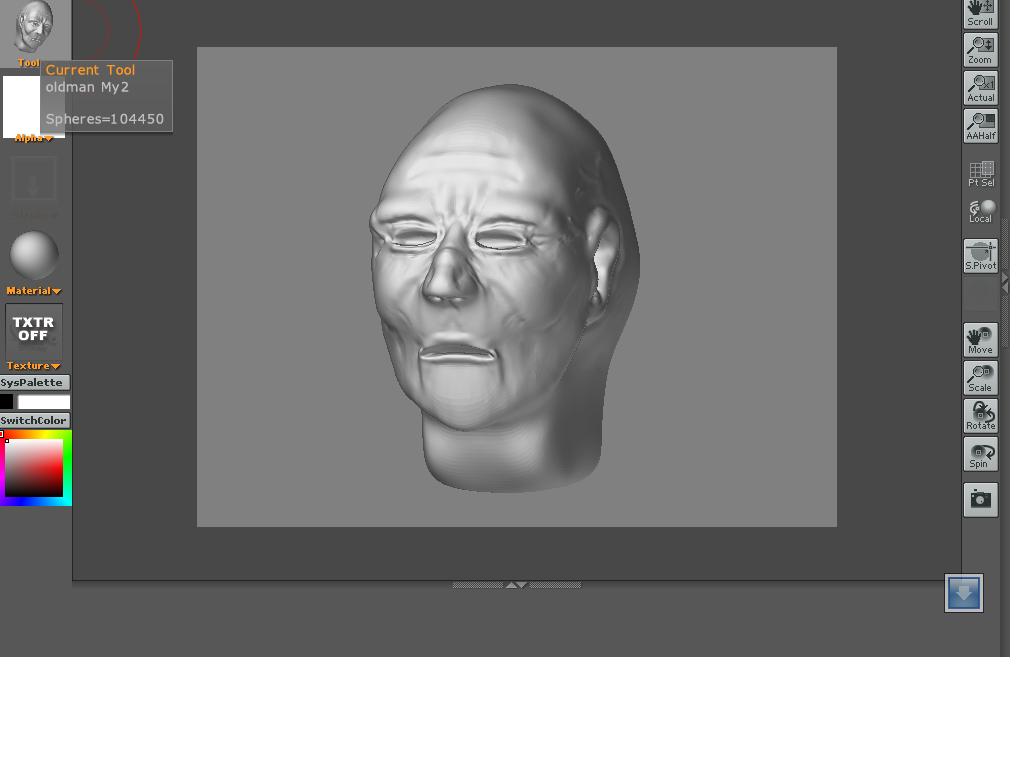Hi This Is My 2nd Work At Zbrush i wana thankx to JIT_GOHIL he Helped me Alot in learning Zbrush He Provided me very helpfull links that made my life easy 
Im Trying to Texture it but i dont have TEXTURES  I saw the tutorial TEXTURING FROM PHOTOREFRENCE
I saw the tutorial TEXTURING FROM PHOTOREFRENCE
but I dont Find GOOD PHOTOREFRENCE for texturing 3d.sk Needs Membership  i m looking for free one Ur Kind help is Needed To Learn
i m looking for free one Ur Kind help is Needed To Learn 
I Hope To See Some replies 
Attachments
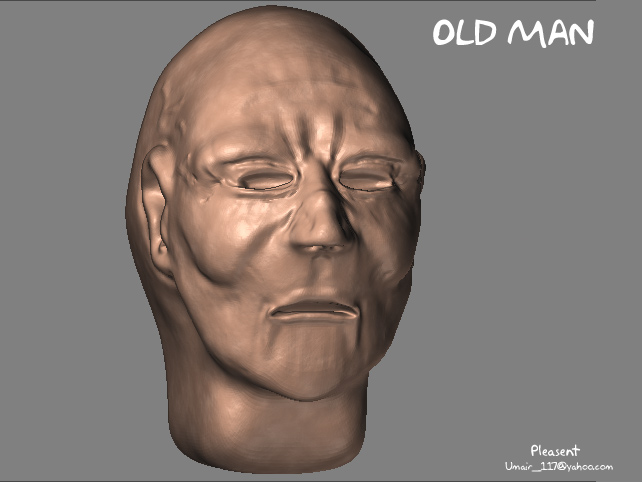

 ](javascript:zb_insimg(‘34246’,‘PolyCount.jpg’,1,0))
](javascript:zb_insimg(‘34246’,‘PolyCount.jpg’,1,0)) the SCRIPT is Good Too
the SCRIPT is Good Too