Yeah, I know for editable polys that’s it’s only proper solution for Max-ZB-Max workflow. “Exploding” will occur at editable meshes.
Once again, thanks for answer David, realy appreciated that you help me to solve a little mystery about UVs. 
But, imagine this situation. You almost finished your model with all those details, pores, wrinkles and so on, and in last seconds you decide that model would be much much better if I make his neck and ear bigger, mouth smaller… You can do this easy with move tool but your UVs will be destroyed, 'cause you are deforming silouethe of your model.
Isn’t better solution to unwrap model at the end, when you are 101% sure that you are finished with sculpting?
Sure! I still often tweak my UVs at the end, but since I make humains most of the time I will know the right ratio for the unwrap!
Great job, looks really good.
This artwork is gorgeous. I can’t think of anything else to say.
Thank you! Thank you! Thank you! I have been searching for hours for a tutorial like that. I just happen to come here a read your post and then bam! here is this lovely tutorial! Thank you man! Your work is great too by the way!
hello sir,
i just saw ur work,it is ammmmmmazing,yeah really amazing.sir i m from india and doing sculpting from 6 months ,beside that i m using 3ds max 9,sir i have a question that how to create a normal map, i have tried z mapper,displacement mapand all other stuffs but when i render the image in max9 i wont get the output which i did in z brush3,how can i transfer detail in max9
so i need help regarding this,i hope u understand my problem,please give me the procedure step by step,my email id is {[email protected]},{[email protected]}.
waiting for ur reply,
 romash.
romash.
pretty awesome job lil’ sister. I was wondering if you have a zscript that shows, how you did the fine details and wrinkles of the skin. I’d really like to see you technique in action.
Well done and thanks for the tutorial.
once again: great work! And thanks for sharing! Your tip about the “hair-alpha” was great and helped a lot!
Thank you!
Regards
Hilmar
I made a new video (click on the picture),
Attachments
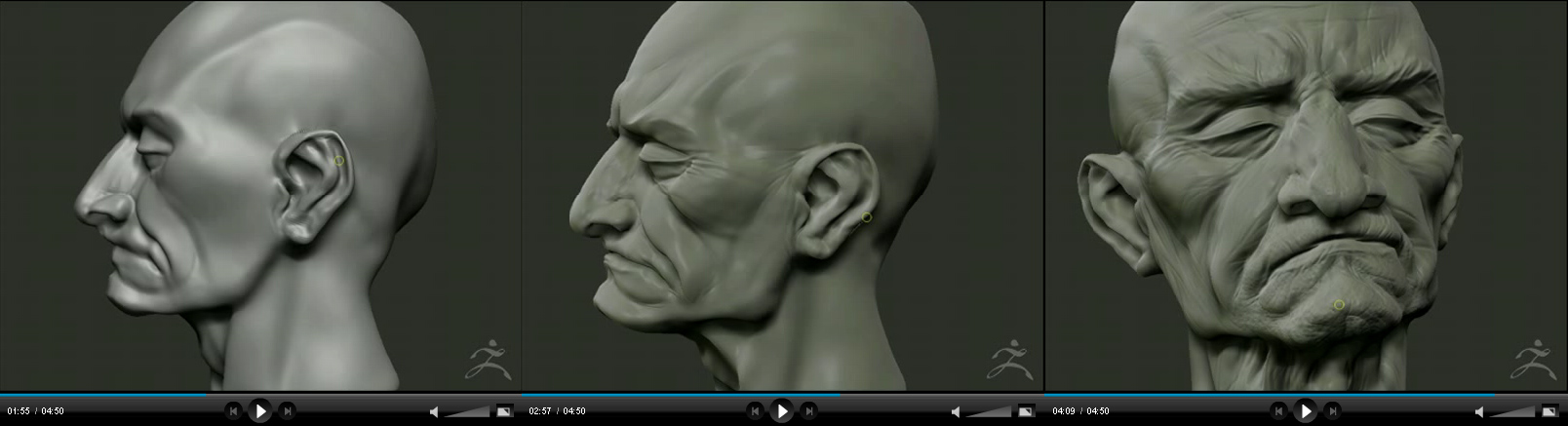
Holy crap David, i watched the entire thing without knowing this was you lol. I was gona comment “You really know your facial shapes” or something, but that’s redundant to say about you lol.
I couldnt get to the end of the video, these veoh Zbrush vids always mess up for me… Youll have to post a finished render for me.
Very good Work David! 


Thanks for sharing your process.
I really like the way you add wheight to the facial features
adding wrinkles, some more volume but never overdetailing.
Really learned alot from those videos, also liked the hair styling.
Cheers
tim
Great sculpt again. very helpful for me. Thank you very much. 


There are a lot of timelapses… but yours timelapses are simply the best!
Your skill in sculpting and in using zBrush is outstanding… and outstanding are yours models! Thank you very much for sharing this with all of us!
Thanks for all the vids and tutorials David, You rock!!!
I’m glad you guys enjoyed the videos! 
The style and shapes of that guy are awesome and very expressive!
I cannot believe that no one replied to your last post…
I hope we will be able to see a finished render of him!
Thanks for the videos and hair tut!
You are an amazing recourse for zbc. thank you 

