
here is WIP sketch I’m working on…
my Question is
I like to correct the UV layout in Maya
is there any way to have UV transfer from one mesh to the other
If i take it out of May then … I’ll loose the Division hierarchy…
hope that make sense

here is WIP sketch I’m working on…
my Question is
I like to correct the UV layout in Maya
is there any way to have UV transfer from one mesh to the other
If i take it out of May then … I’ll loose the Division hierarchy…
hope that make sense
Go to subdivision level 1 and export the mesh, then save the ZTL. Load it into Maya and do your UV mapping. Export it from Maya. In ZBrush, load your ZTL again and then (still at subdivision level 1) import your new version of the model. The new UV’s will overwrite the old UV’s without changing the higher subdivision levels.
Just be careful that none of your import/export settings in Maya change the point order of the model. Otherwise it will blow up when you change subdivision levels.
I’ll give that a shot
thanks alot :)
it seems that Zbrush will export the faces (not connected)
it make it harder to properly UV map them in Maya
is ther a wya to connect these faces together before exporting from Zbrsuh
the answer is
import into maya
turn off make multiple objects in the import options.
Hi Aurick, I was interested in doing the same thing. Exporting the mesh, changing uv layout then bringing it back into Z. It blows up each time I reimport and go to level 2, couldnt seem to find any settings to keep the point order from changing when reexporting…could you point me in the right direction with some info on that. Thanks!
Maya will dectate the point order, so it does change it … confused:
confused:
but i think i knkow where your problem comming from
DO NOT re orint your object once it comes to Maya
or at least bring it back to the orginal postion that it had when it was first imported
that will wrok:D
my question
would the same idea work on LEVEL 2 , or does it have to be alwayes level 1 ???
If you’re at level 2 in ZB, then Delete Lower levels (in the tool pallete for your model), then level 2 is now your level 1, export, change UVs, re-import. Only drawback is your low level is now higher than before, but depending on the model that may not be a drawback.
A mesh can be imported into any subdivision level, provided that the number of points is the same. Of course, the point order also needs to be the same for successfully switching between levels.
There is a tutorial by Paul Hourmouzis in the FAQ>Other Apps>Maya section here at ZBC that gives the correct settings to use in order to prevent the points from being reordered.
I had the same problem and its to do with the export settings of zbrush and the import settings of maya. When exporting from zbrush make sure you have the Grp button checked. Then when importing in maya, make sure you ahve the Group check box ticked under the OBJ import settings.
I think thats correct, if not i know its to do with those 2 settings so try some combinations. I found out the hard way. Exported from zbrush, spent hours fixing an issure with the base mesh in maya, re-imported into zbrush and when i upped the divisions it exploded.
Hope that helps
Hez
finally got some time to work on this again
I took the file to Silo and used the toplogy brush to recreate it
fixed my UVs and back to Zbrush
the head is about 1.6 Mil poly
now I’m at the point ttrying to get the skin details
now I seen lots of demos on them however, whenver I try to detail the skin with wrinkles
they comes out doted (not stright) as if it’s not enough polys
any ideas
thanks
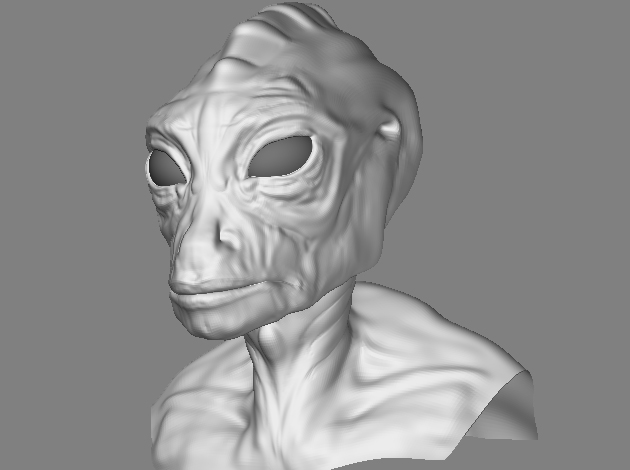
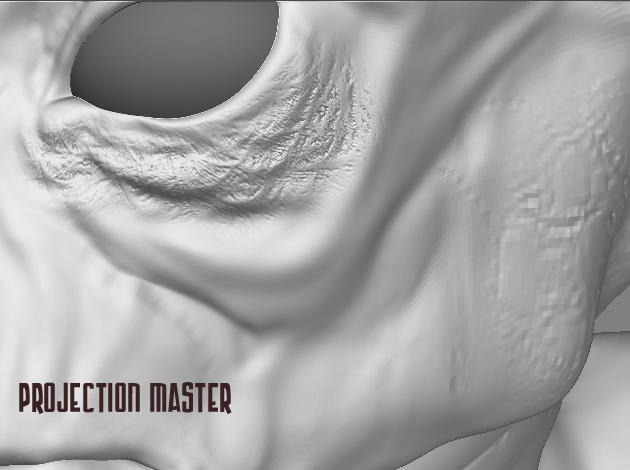

I think you must adjust the resolution of your document, so when you working on the zooming image you don’t have this pixelated effect and see all details good. 
Bye
I guess I just didn’t have enough gemoetry
here is an update

Thanks for all the comments 
done with the head in Zbrush
time to move back to Maya
comments are always welcome

here is a littel update
Rendered in Maya with mental ray
3 area lights and SSS shader
need to work on the texture next … any ideas ?


nice render 



i would take it easy with the SSS thou. what is that B&W color correction pass?