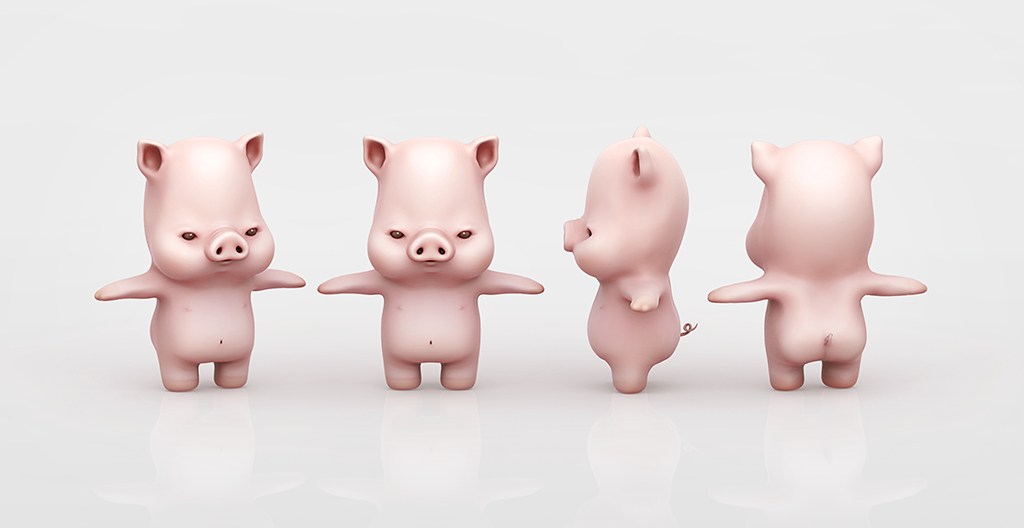Hellooo~ I’m a self taught hobbyist who’s been dabbling in 3D Art and Zbrush for a couple of years now. I originally learnt 3D to create meshes for the virtual world of Secondlife and overtime found myself falling in love with it. I still create most of my work for Secondlife, although i’ve tried to branch out into doing more personal work to improve myself. I lurk around the forum quite a bit, thought i’ll pluck up the courage to post some of my own work here.
Lovely to meet you guys and a pleasure and honour to be able to share my work with you.
Piglan - A character inspired by my baby nephew Dylan and my love for pigs:
Attachments